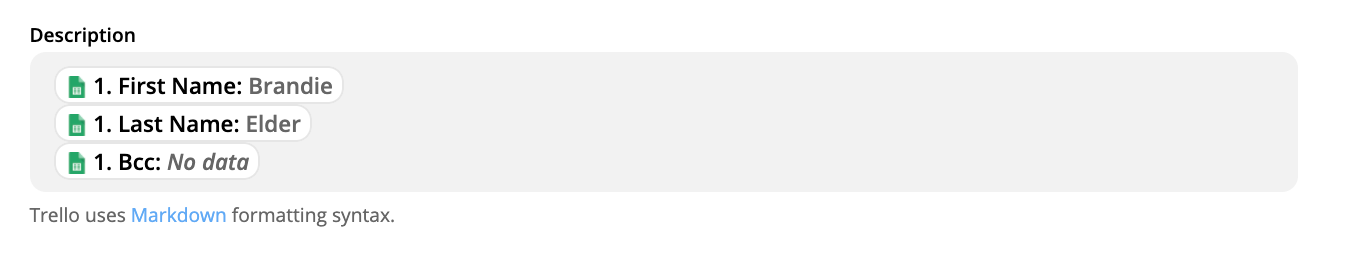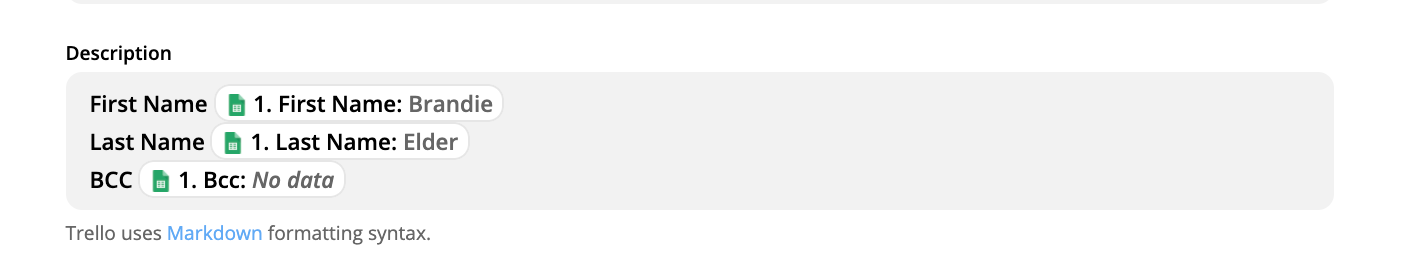Hi. I am new to Zapier - like as of yesterday. I am using the tool to transfer data from a Google Sheet Doc to a card on our Trello board. I was able to get the data from the survey to transfer; however, now I want to include the column header as well in the transfer so my team know what the data is. Is there another tool or step I need to take to do so? Thank you so much for your help. :-)
Best answer by PaulKortman
View original