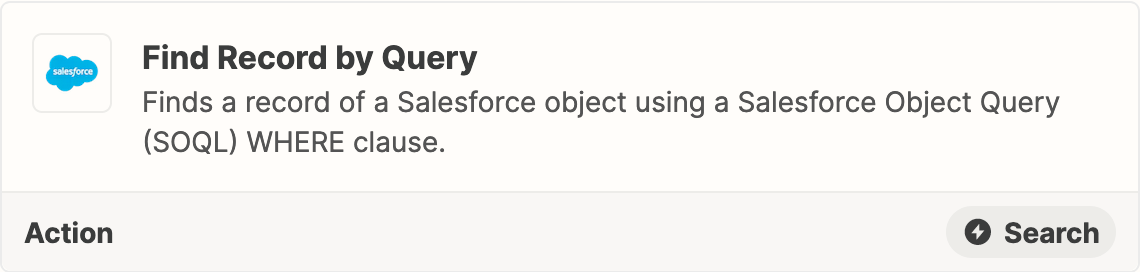Hi
We use FastSpring for our subscription business. Each time there’s a new subscription a FastSpring account ID is created.
I’m using the FastSpring ID to reference/find/trigger the workflows. Each time there’s a new subscription the FastSpring ID creates an opportunity in Salesforce and populates a custom field in Salesforce with the FastSpring ID.
When there’s a renewal, I use that same FastSpring ID to find the original Salesforce Opportunity to create the renewal opportunity.
The issue I’m having is when a customer upgrades their subscription a new Salesforce Opportunity is created with a new dollar amount. For instance, the original Opportunity was for $5 but then they upgraded and now the new opportunity is for $10. Creating a new Opportunity for a total of two Opportunities. The original for $5 and the upgraded for $10
The workflow is set up to find the original Opportunity ($5) and create a renewal from it. This would be fine if the person didn’t upgrade. Since they upgraded from $5 to $10, the renewal Opportunity should be finding the new upgraded Opportunity ($10) and creating the renewal from there.
This isn’t happening. How can I add to my current renewal workflow (or create a new one) that finds the upgraded opportunity ($10) and creates the renewal from that?
Thank you 😁
Best answer by Troy Tessalone
View original