How to create Multiple line Items for Estimate/Invoice in Quickbooks?
Here is how it loooks in quiickooks, there are possible multiple line items per Invoice/Estimate:
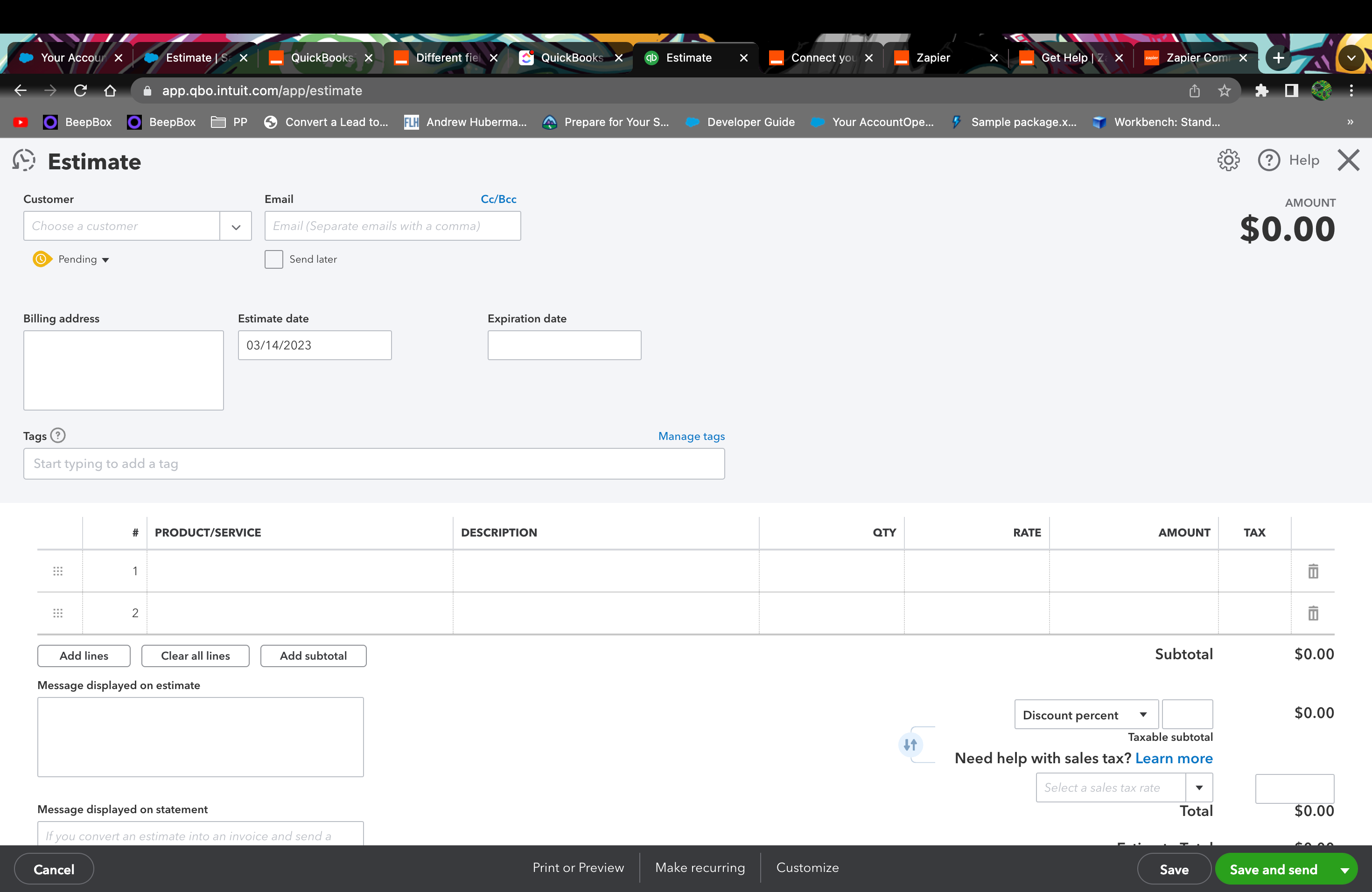
But in Zapier I can see option to create only one line item per Estimate/Invoice, is it limited on Zapier side? Can something be done about that?



