Hey maybe someone knows...
my input of Webhook is for example ‘21.Januar.2021’ and i want to check if this day is not Saturday or Sunday...How can i do this?
Hey maybe someone knows...
my input of Webhook is for example ‘21.Januar.2021’ and i want to check if this day is not Saturday or Sunday...How can i do this?
You could split the Paths in 3: A,B,C
Path A - Weekends (Sat/Sun) = TRUE
Path B - Monday-Thursday = TRUE
Path C - Friday = TRUE
Path C.1 - Before 5PM = TRUE
Path C.2 - After 5PM = TRUE
ok i will try thx![]()
You can try using a Code step (note: more technical) to do the evaluation of conditions and output a simple Weekend/NotWeekend value to use in the Zap Paths.
the Problem in the PATH B is...I want to do this:
(not Sat AND not Sun) AND (yes Fri AND before 14:59)
but i can only do this in Zapier, right?
(not Sat AND not Sun) OR (yes Fri AND before 14:59)
like below
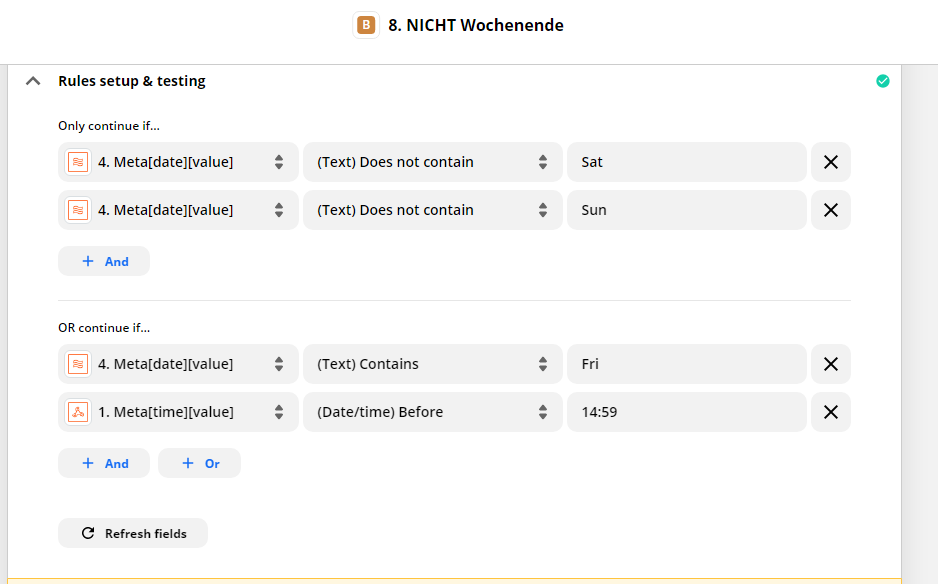
Do you know how i can achieve this (not Sat AND not Sun) AND (yes Fri AND before 14:59) ??
Yes and this is like if...if....there is no real if else ..right? that was my simple question.
I understand, you can imitate if else if you set the conditions in each path right.
Troy, now i understand nothing..you said “no its not possible to do IF ELSE..” now you say that is possible.
To be clear, I never said it was not possible to achieve the IF/ELSE functionality with Paths.
All depends on how you configure the Filter conditions of each Path.
Paths can be configured to achieve IF/ELSE functionality if you set mutually exclusive Filter conditions for each Path.
EXAMPLE
Path A
Path B
There are 4 possible outcomes
Troy, now i understand nothing..you said “no its not possible to do IF ELSE..” now you say that is possible.
you said it goes each Path down if the condition is met, so that would be not IF(path a) - ELSE (path b) ...this would be like IF(path a) - IF (path b)….am i right???
Example
Path A - Filter with X = TRUE
Path B - Filter with X = FALSE
This would allow a triggered Zap to only proceed down one path depending on the value of X
When a Zap with Paths is triggered, the Zap will attempt to go down each Path, IF it passes the Filter conditions set in each Path.
You’ll need to make sure your Path A and Path B filter criteria are mutually exclusive so that a triggered Zap can only go down Path A OR Path B.
ok , so it is not possible to do IF...ELSE with Path A and Path B...that was my question :)
This is PATH A...and its correct
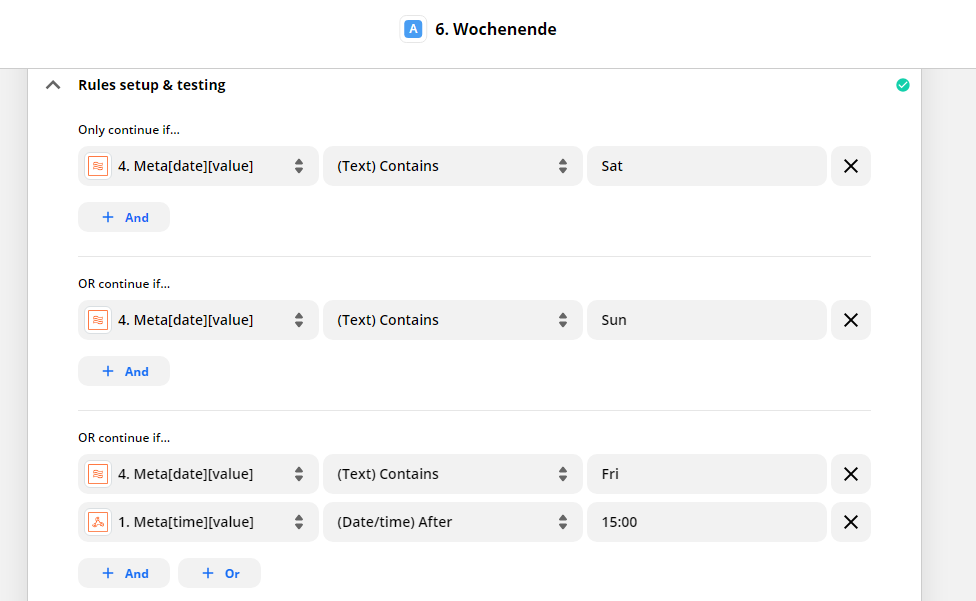
AND THIS IS PATH B...i want continue if PATH A condition not met
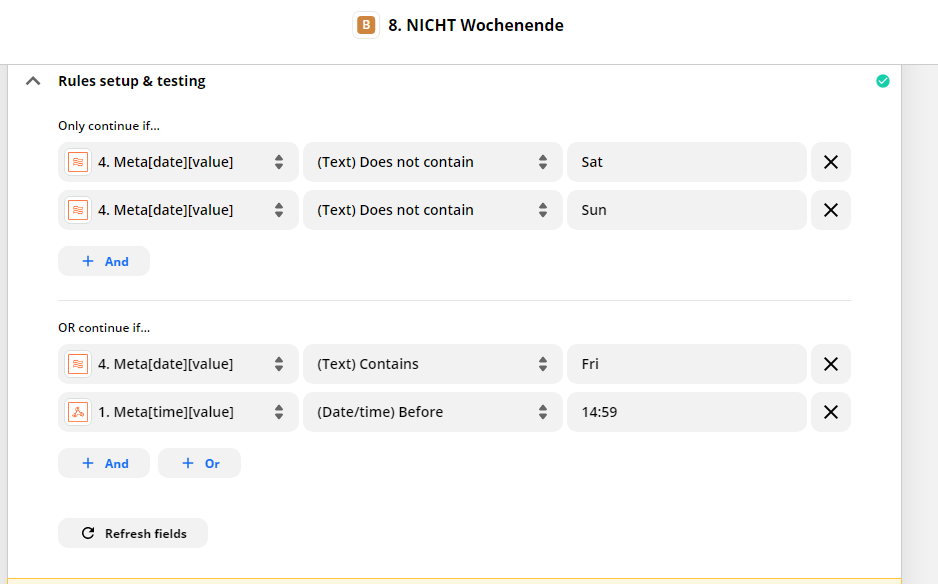
FYI: A triggered Zap can proceed down multiple Paths (0+) if the filter conditions are met, thus why each Path needs to have filter conditions set.
Plus a Zap Path action can have 1+ Paths and Paths within Paths.
But why i cannot skip Conditions in PATH B??
That’s what you can achieve with Paths.
You’d setup each Path to be mutually exclusive, so it’d only proceed down 1 Path.
Each Path needs it’s own Filter conditions set.
@Troy
ok mybe my english is not so good, you dont understand my question.
i will try again. :)
I understand Zapier PATHS..
Path A...You have to set conditions
Path B...You have to set conditions again..
My question:
Is there a way to only write Conditions in Path a...and if condition is not met go to PATH B without condition writing again? Like IF(a)...ELSE(b)??
The way you have Paths configured should work.
You’ll need to test the Filter logic with data point values that are representative of the different use cases to verify the Filter logic is working as expected.
is this possible or not, i dont understand?
if ( Sat or Sun or (Fri and After 15:00) ) {
do Actions in Conditional A
}
else {
do Actions in PATH B (without asking again for Condition)???
}
Have you tried testing your Zap steps/logic?
Try manipulating the data points to cover the different use case and see how the Zap behaves.
I dont understand... I used Zapier paths, Look AT the pictures
Check out this article about including a timestamp in your Zap to use:
https://zapier.com/help/create/customize/insert-the-time-your-zap-runs-into-a-field
Try Paths in your Zap: https://zapier.com/apps/paths/integrations
FYI: Paths can be nested 3 levels deep.
Hey
thx, it worked, but now i have the next Problem :)
“Weekend” is Fri After 15:00
“NotWeekend” is Mo till Fri (before 14:59)
Conditional A Weekend is:
Sat or Sun or (Fri and After 15:00)
///////////////////////////////////////////////
Question : Is it possible to do Conditional A and B like IF and Else?
Example
if ( Sat or Sun or (Fri and After 15:00) ) {
do Actions in Conditional A
}
else {
do Actions in Conditional B (without asking again for Condition)???
}
/////////////////////////////////////////////////
If Question 1 is not possible:
How can i determin
“NotWeekend” Mo till Fri (before 14:59) ??
im sure “3-B-NotWeekend.PNG” is not right
THX
Hey
thank you for your message. As
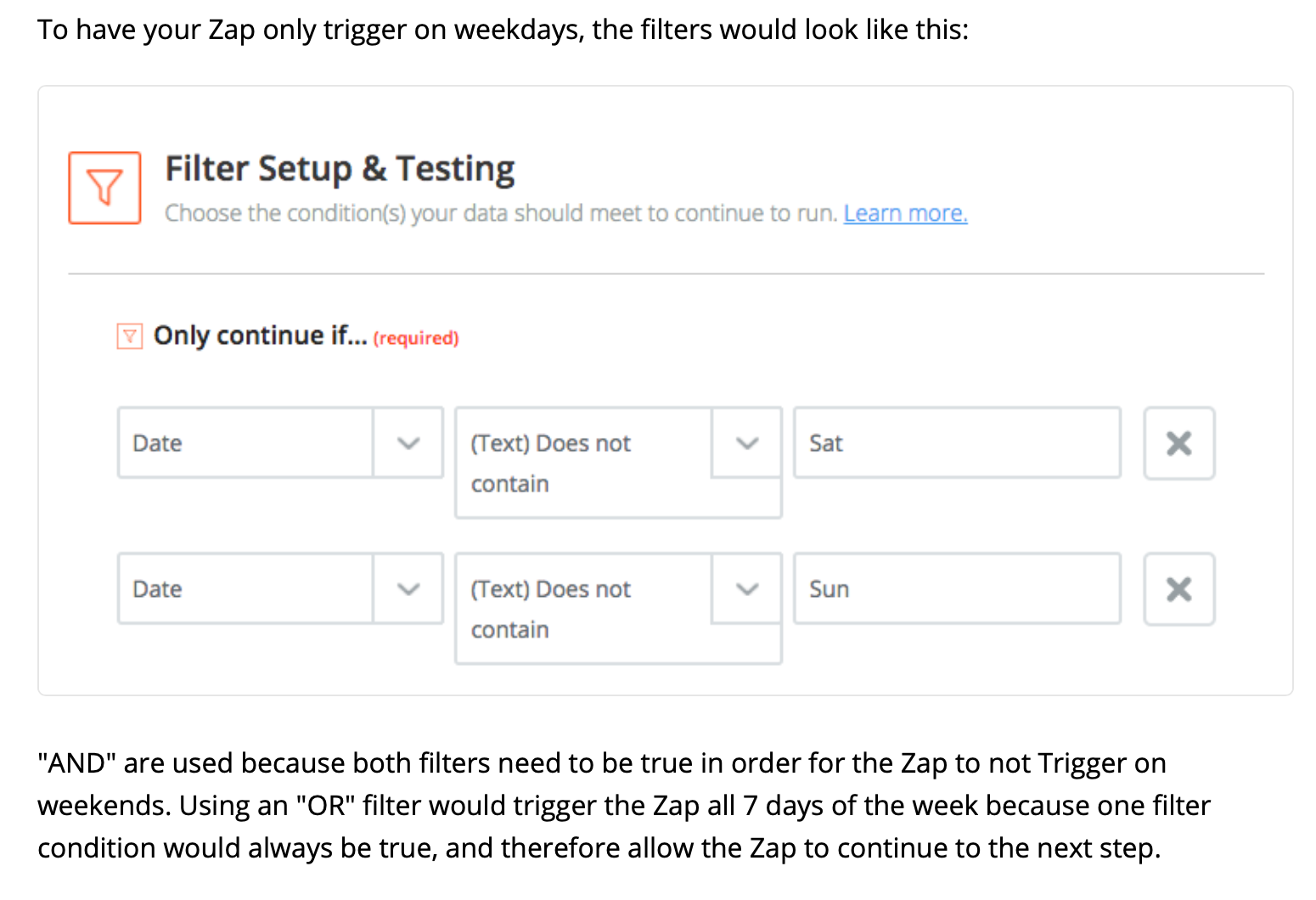
It is taken from this article. You basically would work with Formatter and Filter to get this running. Maybe you can try to solve it? If you run into problems let us know :)
Hi
One option would be to use the Formatter to convert the Date to a Day.
Then use a Filter Step in your Zap to check if the date is a Weekend.
Check out this help article: https://zapier.com/blog/zapier-formatter-guide/#datetime
Enter your E-mail address. We'll send you an e-mail with instructions to reset your password.