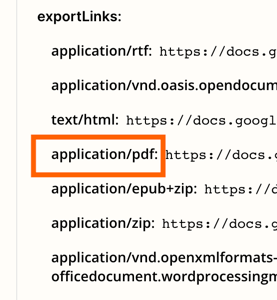Someone else posted this in 2020 and got what looked like a response that worked. I am not able to replicate the same success with the responses she was given
I am creating a zap with three steps:
- Trigger and capture assessment data
- Create a new Google Doc from a template and write into a Gdrive folder. The Share Preference is set to Anyone With The Link Can Edit.
- Send an email with the doc created in the above step as attachment, using GMail.
Steps 1, 2 work perfectly. Doc created in GDrive folder.
What do I put into the Attachments field so that the doc is attached to the email ?
When I select “export links application PDF” I do get an attchment to email, but it a txt file that simply just replicates the exact field and DOES NOT attach the Google Doc I created in the step above. I need to be able to send an email of the google doc created in the previous step as a PDF to a bunch of people that are not the most computer savvy and will not understand they need to click on a link to access the document. I want to be able to have a pdf so they can print the document immediately as this is a process they are very familiar and comfortable with executing on, Any aid will be greatly appreciated.