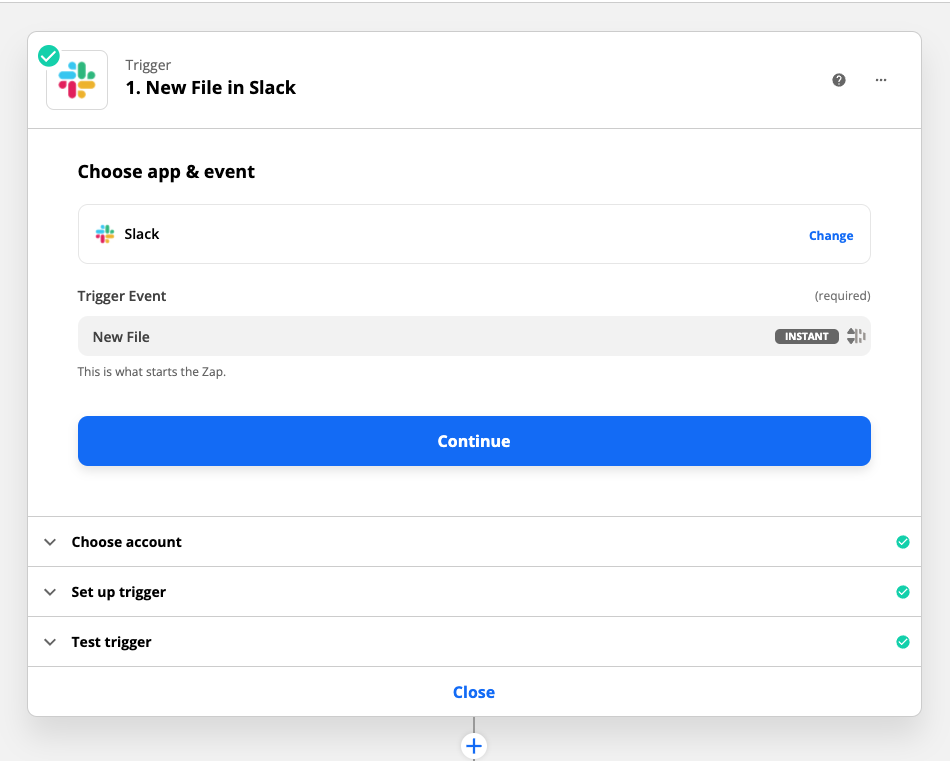Hi everyone, im facing a small issue here. I’m trying to auto enter each day’s current date in Column B for every message imported from slack in Column C.
i tried using the query: IF(C2<> “”, Today(), “” ) in column B to auto enter the current date for each day, but this doesn’t work for messages imported from slack.
It does work when i manually enter a field in Column C.
Also, i wanted to know if there’s a way to import image links from images posted on a slack channel?
Can anyone please guide me with this? Thank you!