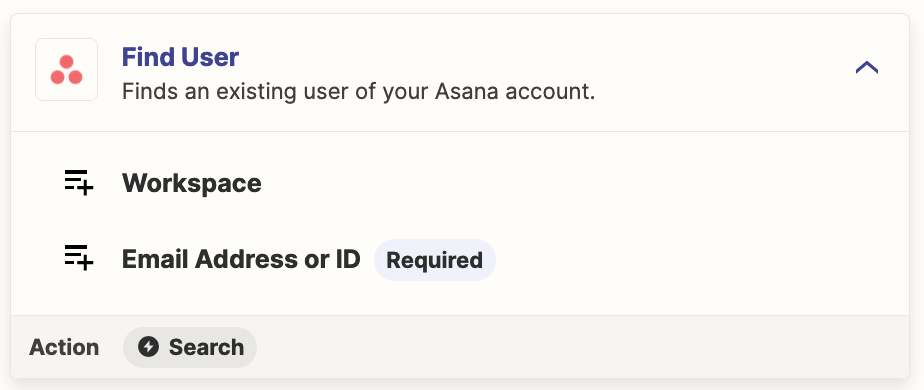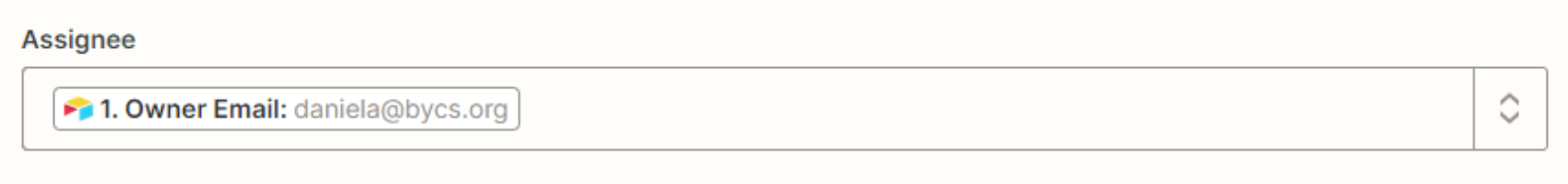I have a ‘task’ table in airtable and each task is assigned an owner. I set up a zap to basically duplicate these tasks to asana. The assignee field shows the proper owner email as pulled from airtable, but only I am actually seeing new tasks pop up in asana as created by the zap. Is it because my asana account is attached to the zap? Bu then how would I add all my co-workers accounts to the zap? Thanks!
Best answer by Troy Tessalone
View original