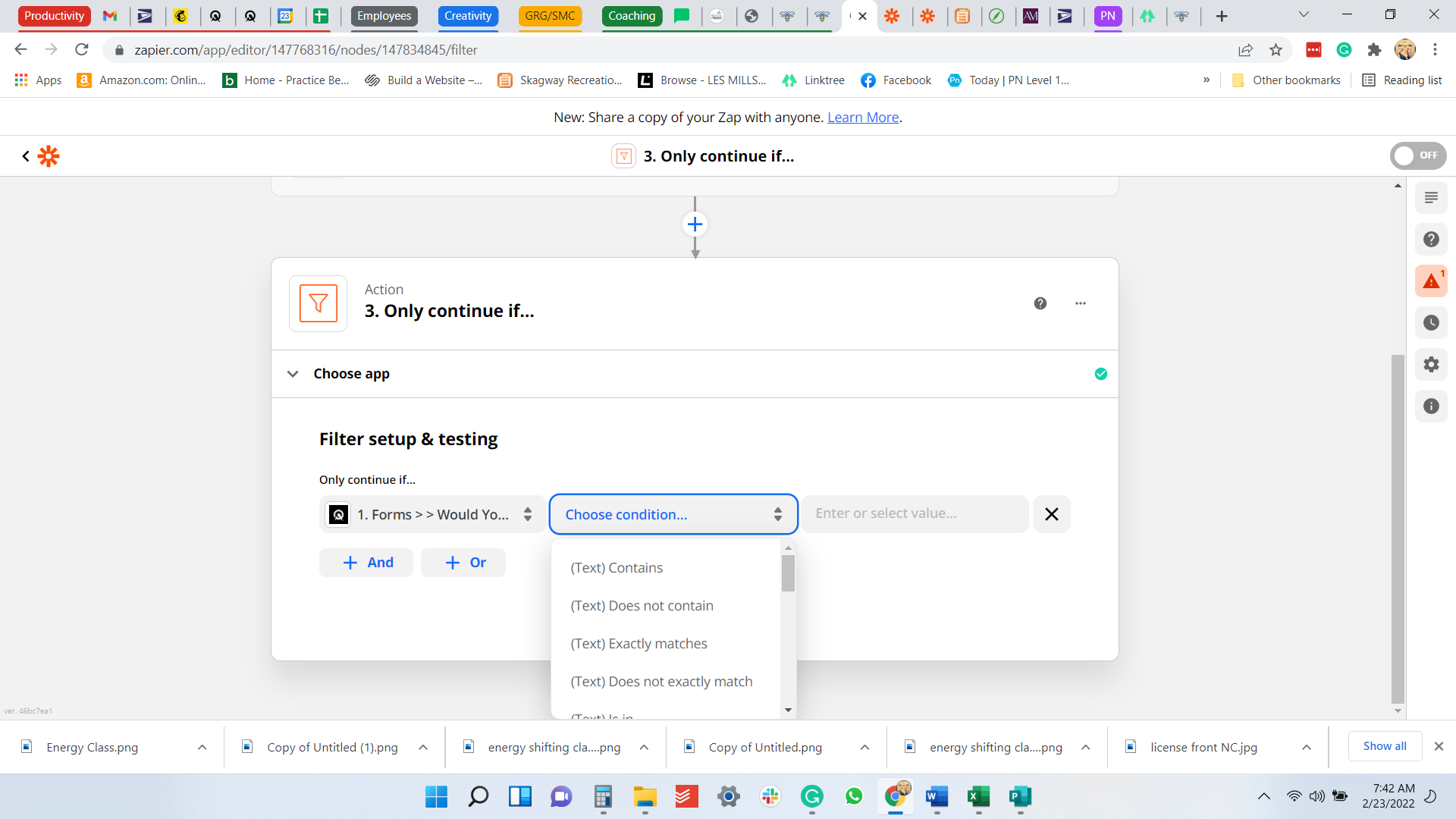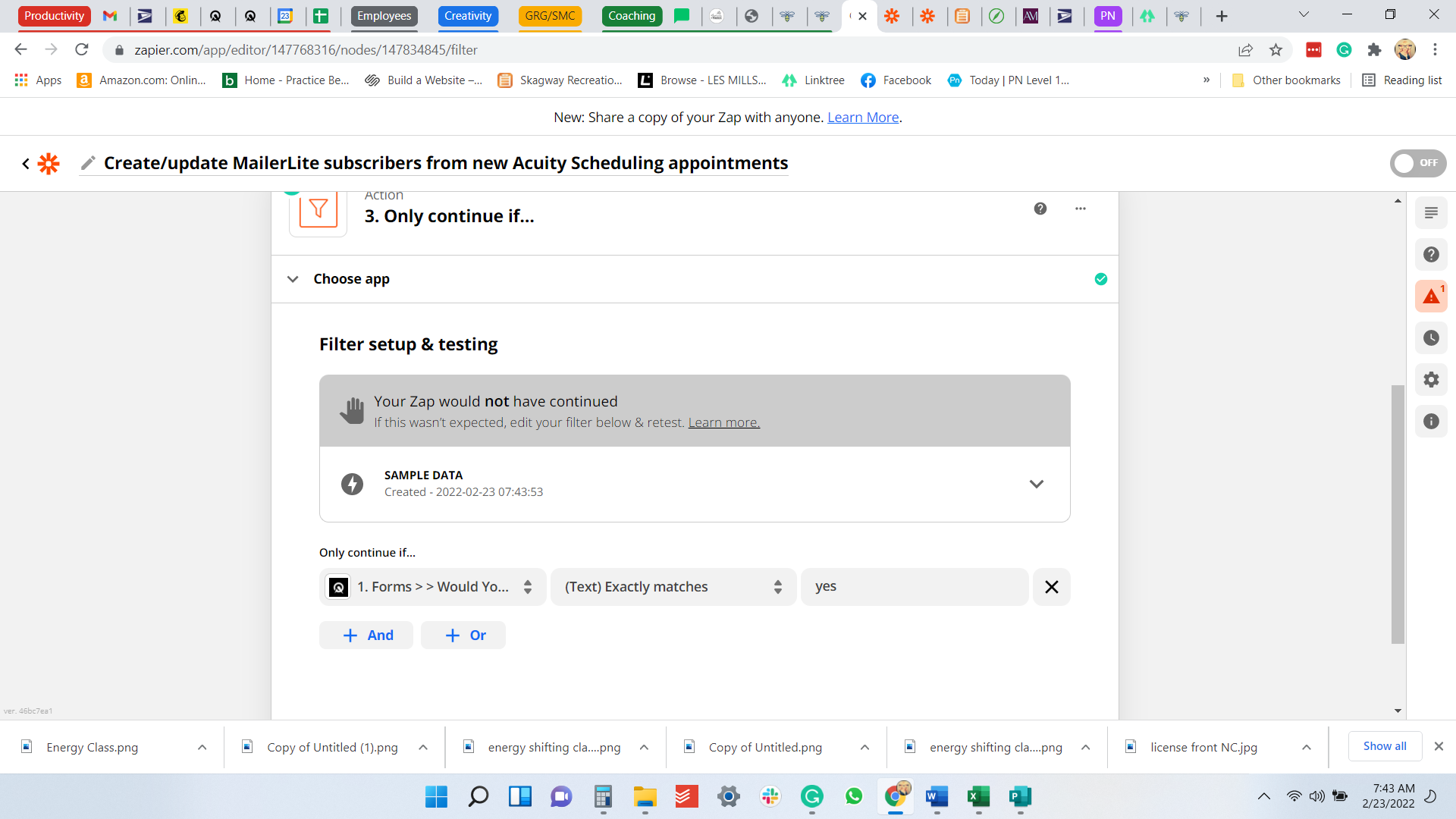I have an acuity class set up. I want to zap subscribers to one group in my mailerlite. I got that all set up fine. It will send them to one group called Energy Class, so I can email them their worksheets.
But....I also ask in the intake form on Acuity Scheduling: "Would you like to join my newsletter?"
I would like to create a zap where if a client says "yes" it sends a zap to put them in my newsletter group. I can't figure out how to do it!
Any thoughts on how to get that question sorted in zapier to filter newsletter peeps?
I’ve tried the path and putting in the form question, but nothing seems to work.
HELP!