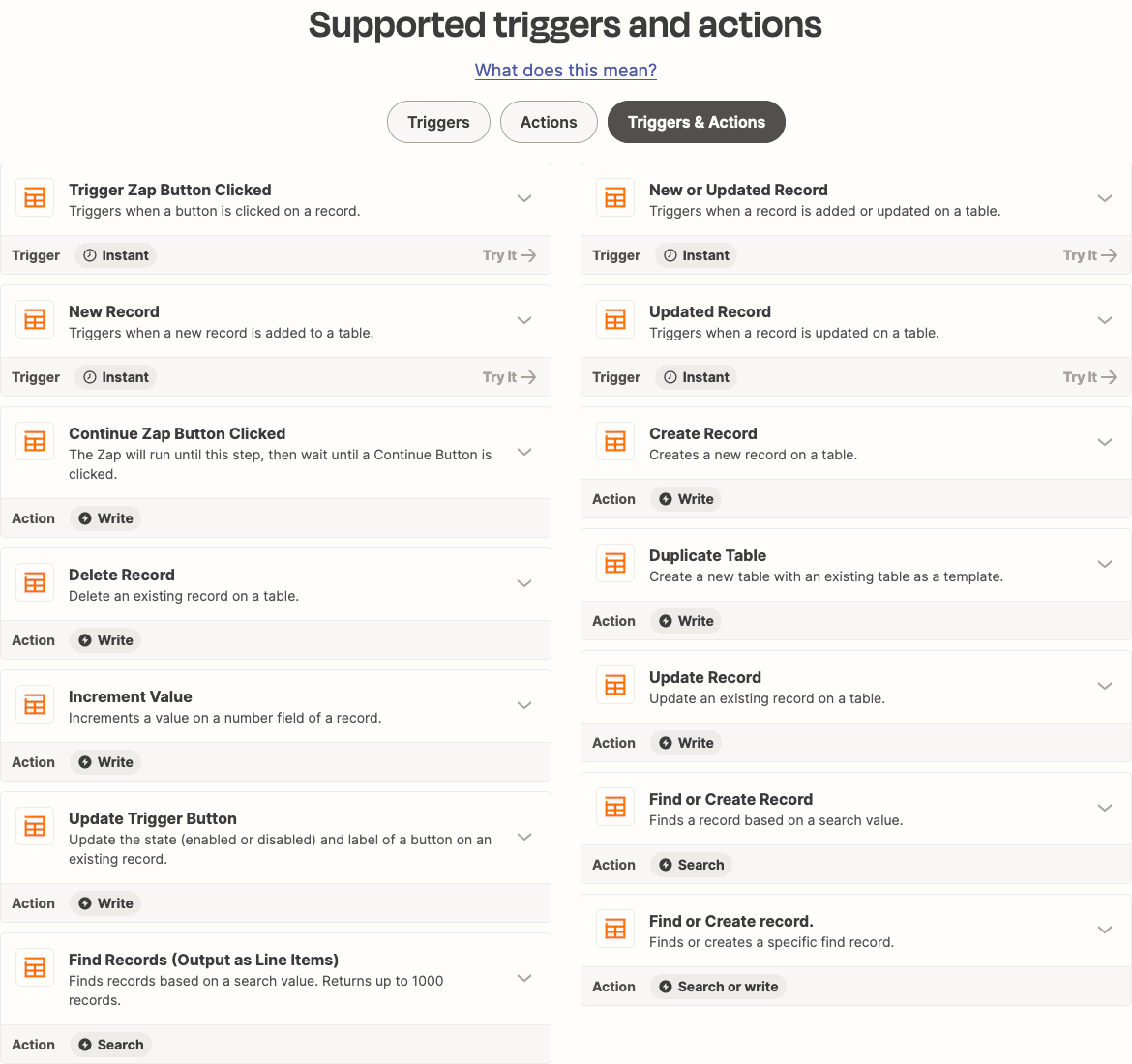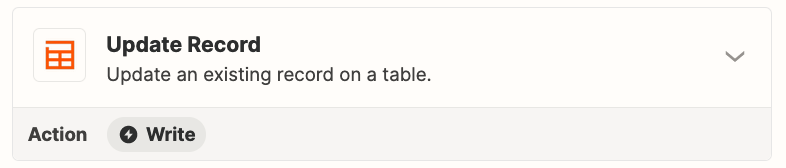Dear Community,
I import leads from Heyflow to Zapier Tables, which is a form builder. This works perfectly for new records, which are stores in tables.
Now I would like to update this entry each time this person fills out the form again. In Heyflow, this is a new entry each time, which is just how it works.
Ideally, I would like to have a check if the lead exists already already and then either create a new entry or update the existing ones. Any idea how I can do that?
This is my current configuration, which doesn’t do the job because I can not filter by a check if the lead already exists.
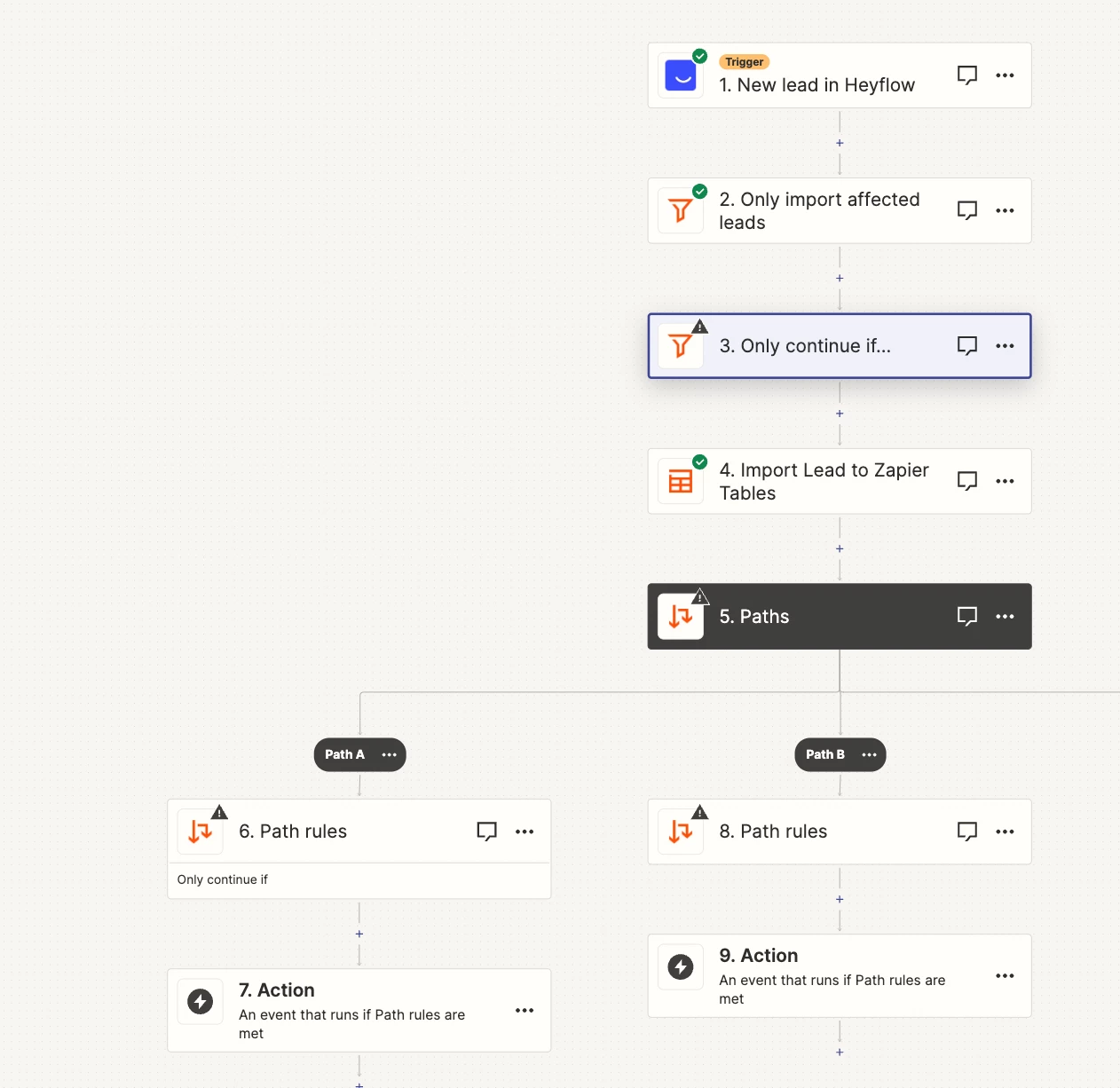
Best answer by Troy Tessalone
View original