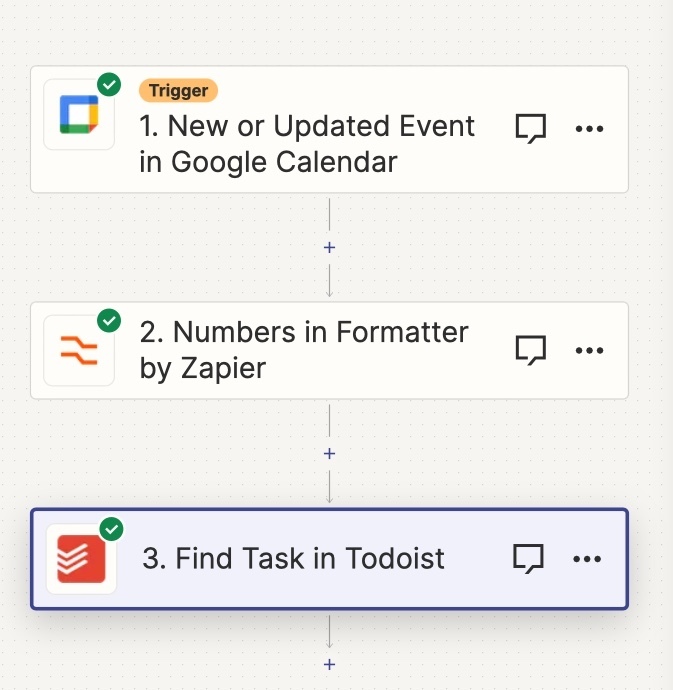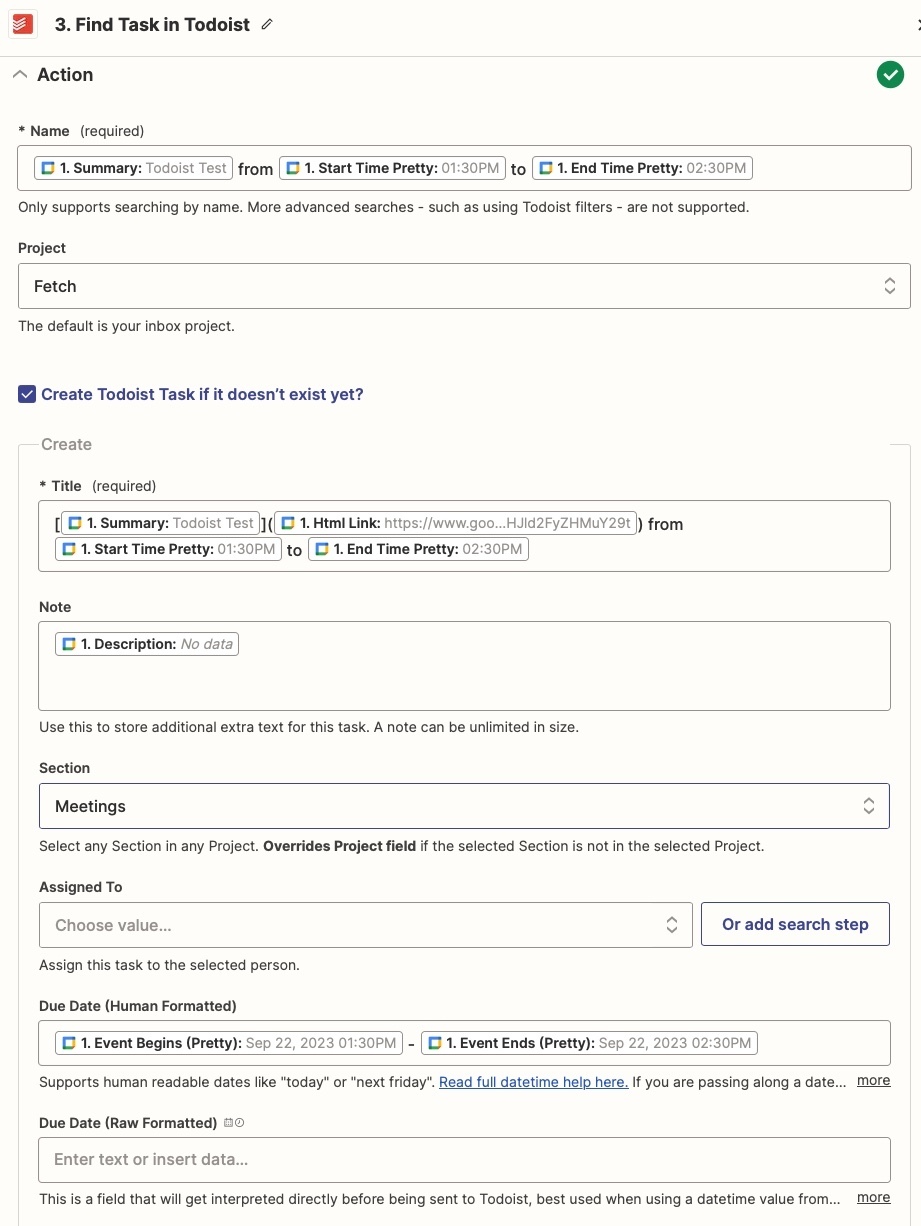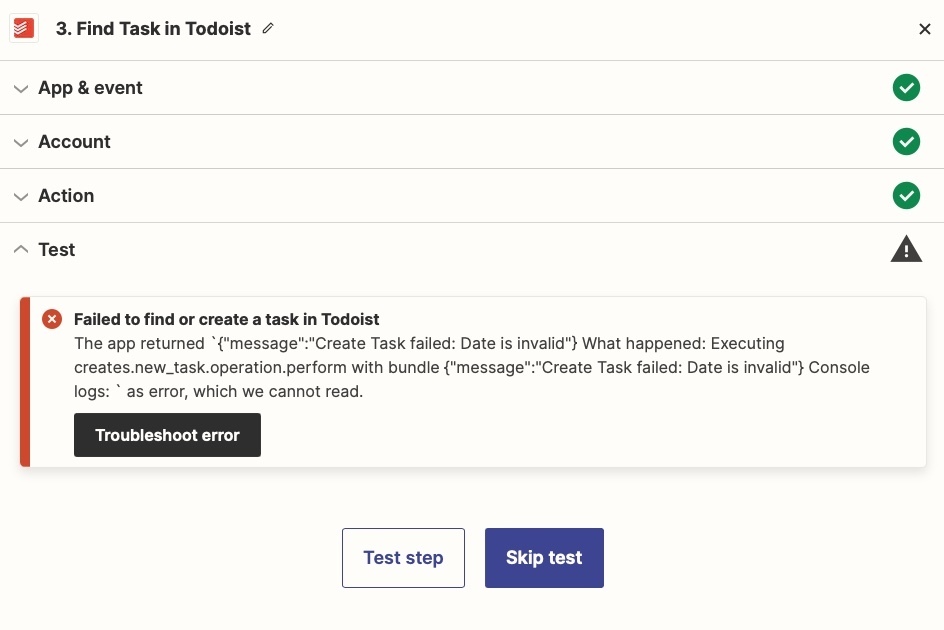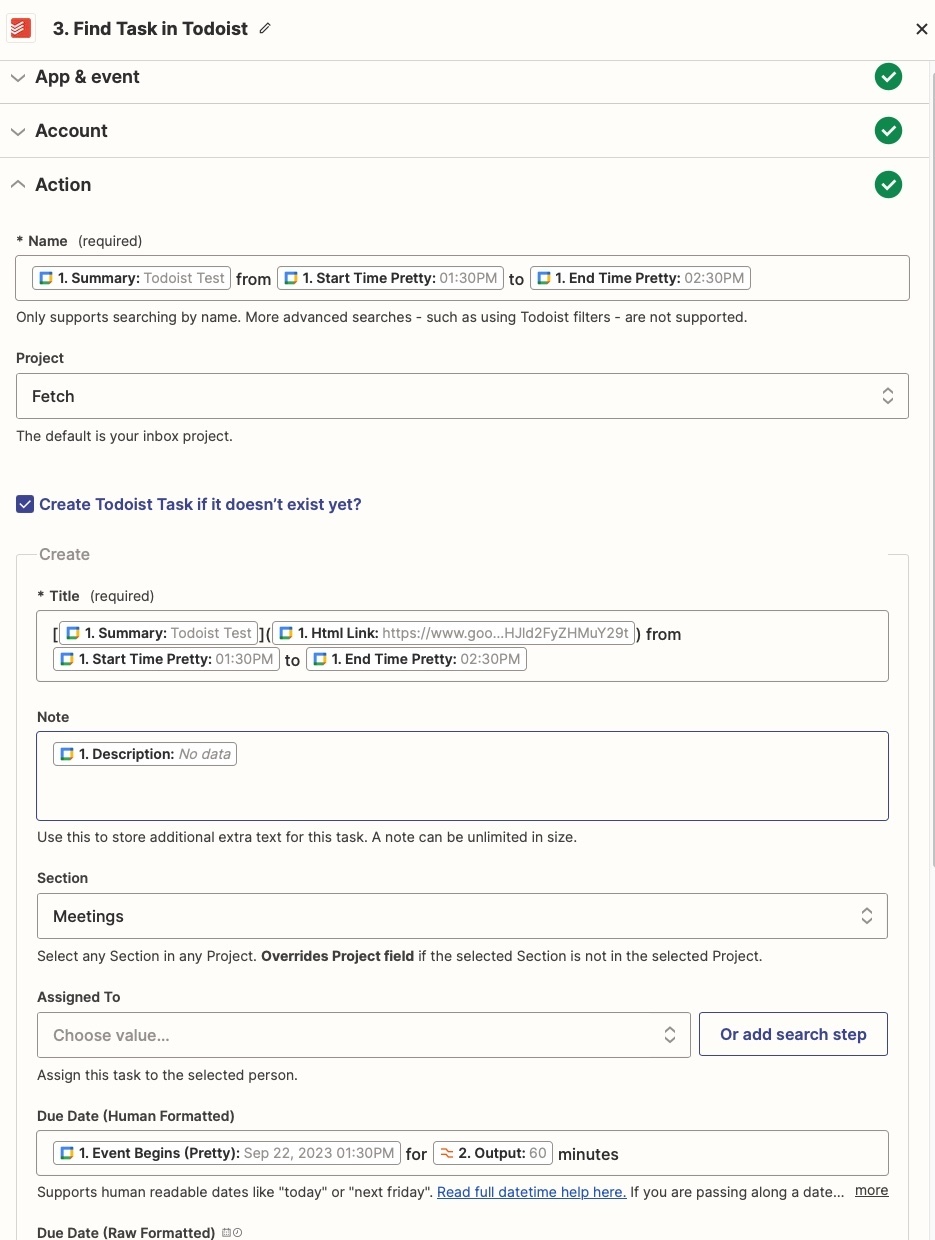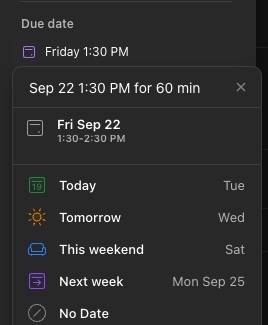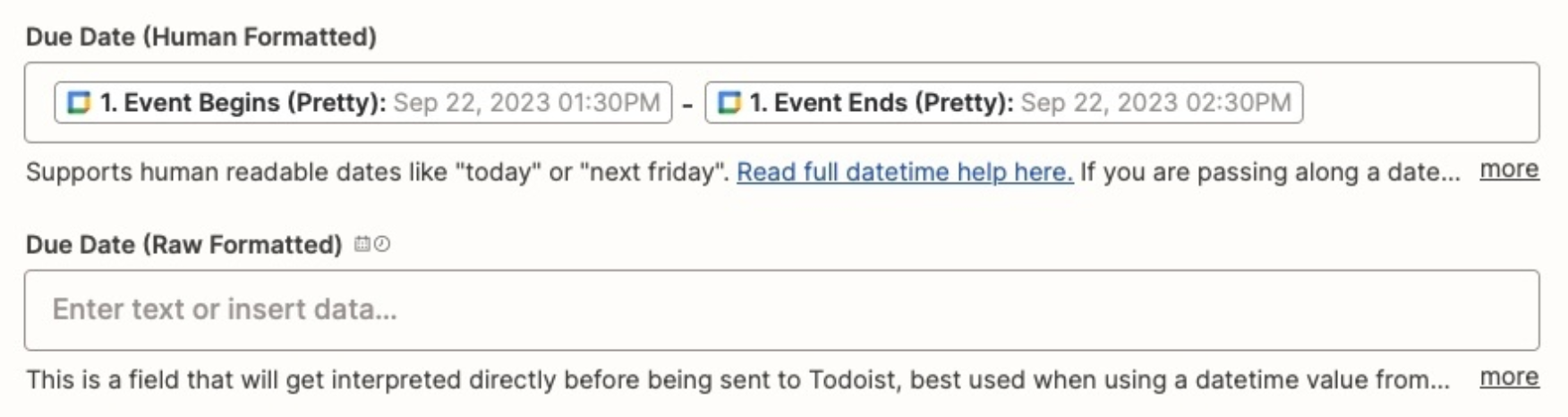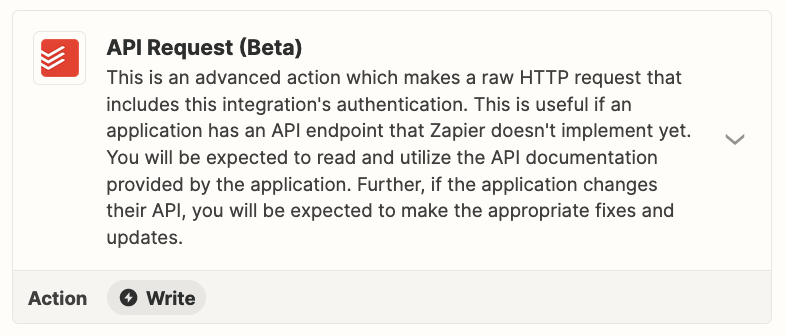Hey everybody. I looked at these responses - How to update an existing Todoist task when Google Calendar event is updated? but couldn’t find what I’m looking for.
I’d like to be able to update or create my Todoist with the same duration as the Google calendar meeting. When I input a due date, I can only input the start date/time and haven’t figured out a way to add the duration to the Todoist task. Any help would be appreciated!