I am trying to create a sequence of Zaps between Shopify and Monday that helps our team track leads. I created a Zap that creates a new item in Monday when a customer is added to Shopify. Now I need a Zap that updates that item in Monday when that customer places an order. I was trying to use the “Customer Last Order Name” field but this is not working properly. Does anyone have any ideas? I basically want Zapier to create items in Monday when a new lead comes in (customer is created in Shopify) and then update the Order Date field when that customer places an order. Any help here would be appreciated!
Hi
Thanks for the additional information.
Have you considered adding the “Find Customer in Shopify” action, followed by a Filter step in your workflow? You can then map the "Zap Search Was Found" field to the Filter step and set the condition to (Boolean) Is true.
The setup of the Filter step should look like this:
(view larger)
Please let me know if this recommendation points you to the right direction.
Thanks! 😊
“You can then map the "Zap Search Was Found" field to the Filter step and set the condition to (Boolean) Is true.”
Also, what is the advantage of Finding the Customer in Shopify? Is there a field that would help me tell whether this was the first order or not?
Right now I have it set up where the Trigger is the New Order in Shopify and it simply changes the field in Monday based on the customer ID.
Great question
I need the trigger to be “New Order” because usually the customer exists before the order is placed…
I need to make sure it’s not updating fields for every order placed. For example, if a customer exists, they place an order and the order date is updated in Monday, I don’t want that date overwritten if they order again.
It sounds like you would prefer the order date to only be updated if it’s their first order, is that right?
The search and filter as my friend Ken laid out would ensure the Monday actions only take place for customers who already exist - ie: who have already ordered from you.
If I understand correctly you’ll probably want to flip this and have the filter set to "Zap Search Was Found" field to the Filter step and set the condition to (Boolean) Is false. This way it will only move forward with the subsequent Monday actions if the Zap Search doesn’t locate a customer.
Does that sound like it could work? Keep us posted!
Here’s another option. I’m open to it updating the field if the Customer exists and they have placed an order before but only if it’s NOT in the Closed Lead group in Monday. Is there a way to make that happen instead?
Hey there
Welcome to the Community! 🎉
Here is how I see the Zap for the workflow that you have in mind:
- Trigger: Shopify (New Customer)
- Action: Shopify (Find Order)
- Action: monday.com (Create Update)
Would this help you out? Please let me know if you need more information or details regarding the suggested workflow.
Thanks! 😊
Also, I need the trigger to be “New Order” because usually the customer exists before the order is placed. Rarely do they order at the same time that they create their customer record. But I do need it to do both when that happens as well.
Hi
I'm sorry to say that I've hit a bit of a roadblock in terms of brainstorming ideas for your workflow. But don't worry, I have a great solution for you! I suggest checking in with a certified Zapier Expert who can guide you through the process and offer expert advice. With their help, you'll be able to save time and effort while ensuring that your workflows are set up correctly and fully functional.
You can reach our Zapier Experts here: https://zapier.com/experts
Hopefully, this helps! 😊
Hi
I believe this is what you’re looking for:
Trigger: Shopify — New Order
Action: Monday — Get Item by Column Value (find the item using something that exists in Monday and that Shopify will provide in the New Order trigger)
Action: Monday — Change Multiple Columns Value (use a custom value for the Item ID, mapping the field from the search step)
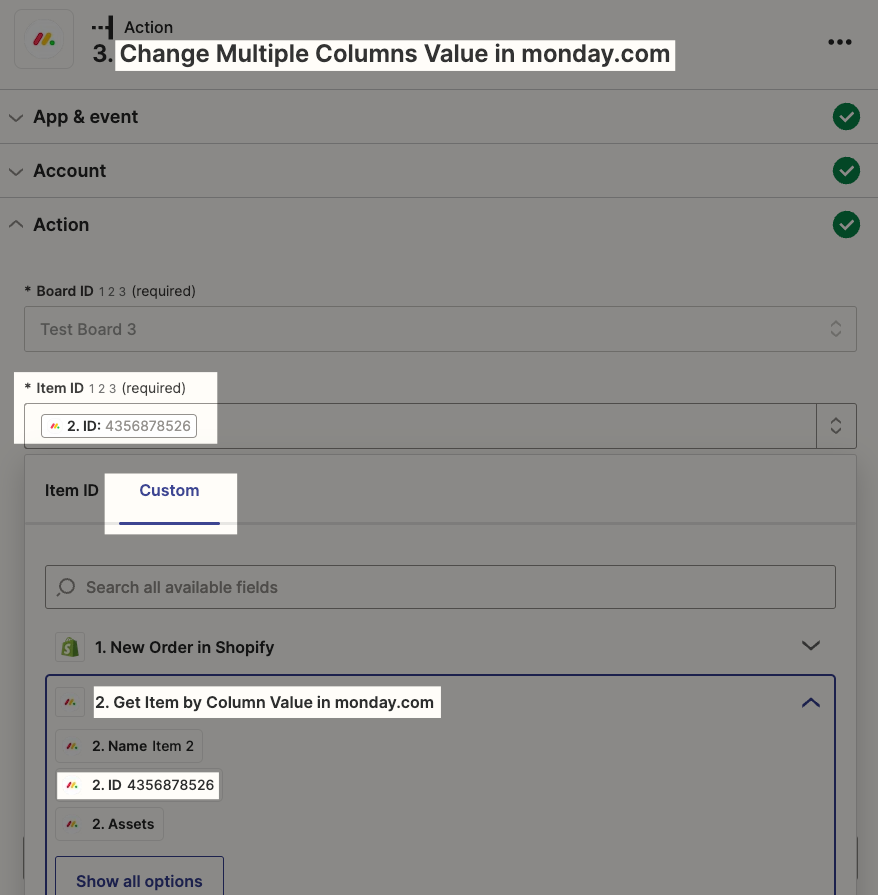
Can you see if that gets you what you need?
Enter your E-mail address. We'll send you an e-mail with instructions to reset your password.


