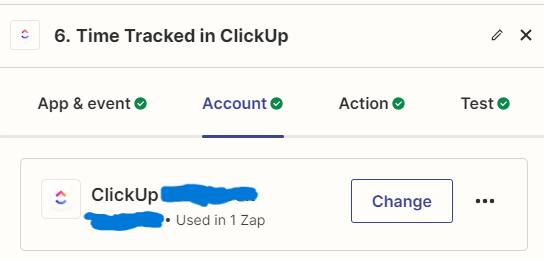We are trying to transfer time bookings made in MOCO to specific ClickUp tasks. Everything is working fine so far, but the booking in ClickUp is always assigned to the user who created the ClickUp connection in Zapier (although the user is Workspace Owner).
When setting the configuration for transferring the booking to ClickUp, adding an assignee is mandatory - however it appears that the booking is not assigned to this user in ClickUp.
Is there a way to correctly assign time bookings in ClickUp via Zapier to a specific user? Any Ideas how to solve this?
Thx for your help!