Hello!
Trying to create a google sheets CRM Link. what we need is: Everytime a row is updated with new data and trigger column is yes, i want zapier to create a new element in my crm.
Element creation is going well, but zapier won’t insert data from row 2, even though row 2 has new data and the trigger was set
Row 2 before a b c d trigger: yes → inserted and trigger erased after insert
Row 2 after e f g h trigger : yes → zapier: we imported this 22 hours ago
I tried using a row i havent used before and data i hadnt used before.
still does the same thing.
Any advice?
How do I set up a Zap to create a new CRM element when Google Sheets row is updated with new data?
Hi
For us to have full context, post screenshots with how your Zap steps are outlined and configured.
Show screenshots with the top 5 rows of your GSheet.
There are a fair amount of limitations to be aware of when using GSheets in Zaps: https://zapier.com/apps/google-sheets/help
I’d recommend using Airtable instead of GSheets.
Hello!
Attached you will find a zapier screenshot and the one of my google sheet.
The same data was in row 2 before being moved to row 9.
Attempt 1: in row 2 was different data that was imported successfully.
Attempt 2:
After changing the data and trying to relaunch it in row 2 it did not work.
That is why I attempted moving it to row 9. Didn’t work either way.
Thank you!
It looks like your header is in row 4.
Help: https://help.zapier.com/hc/en-us/articles/8496276985101-Work-with-Google-Sheets-in-Zaps
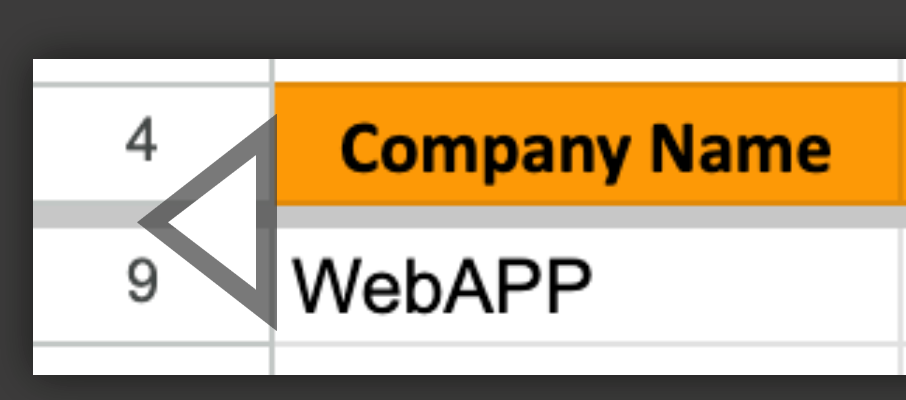
Hello.
Thank you for clarifying. I believe my error was due to change before the zap was turned off.
I did adjustments to row 2 twice before moving the data to row 9.
Is there anyway to turn off Zapier remotely on google sheets or will I have to enter the platform each time to turn it off and back on?
The idea was to create an import sheet that didnt have 1000 rows but rather 5 at a time that could be imported in a batch once the trigger column was activated.
As per the link you mentioned, after importing, I would have to go to Zapier, turn the zap off, then delete and edit info on the sheet and then click the zap back on? anyway to automate this?
Enter your E-mail address. We'll send you an e-mail with instructions to reset your password.


