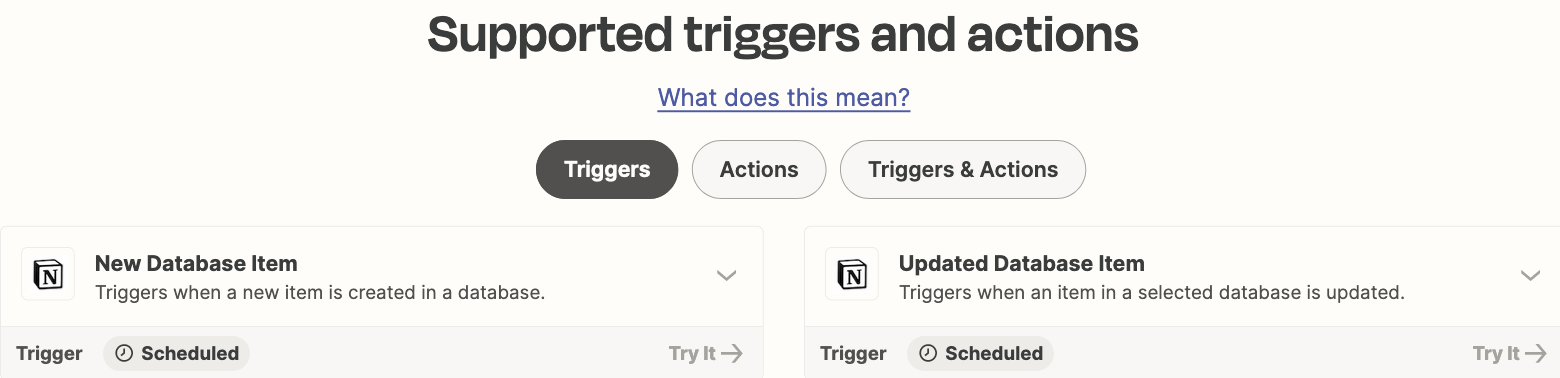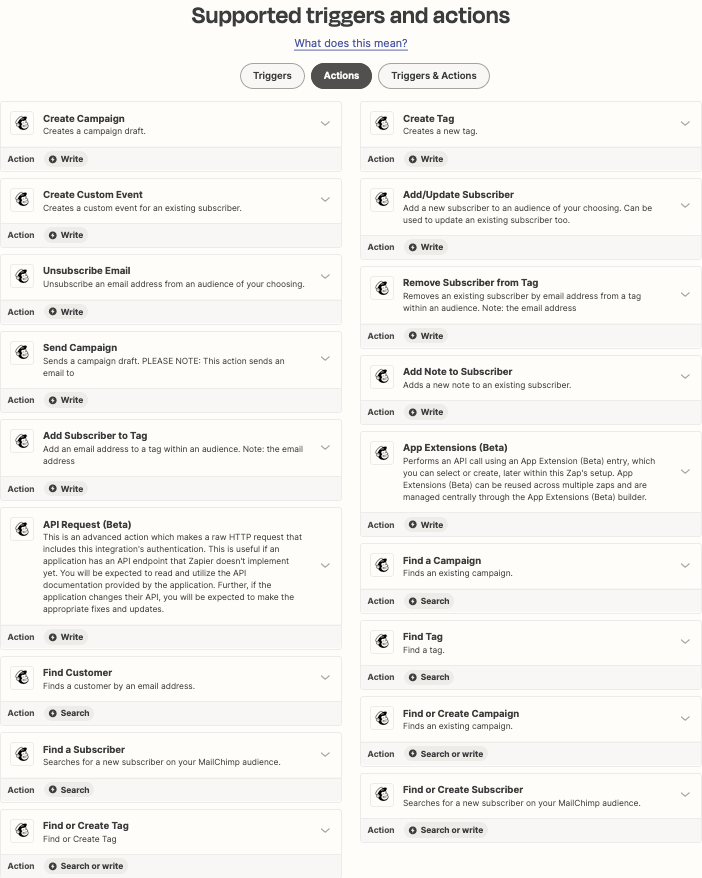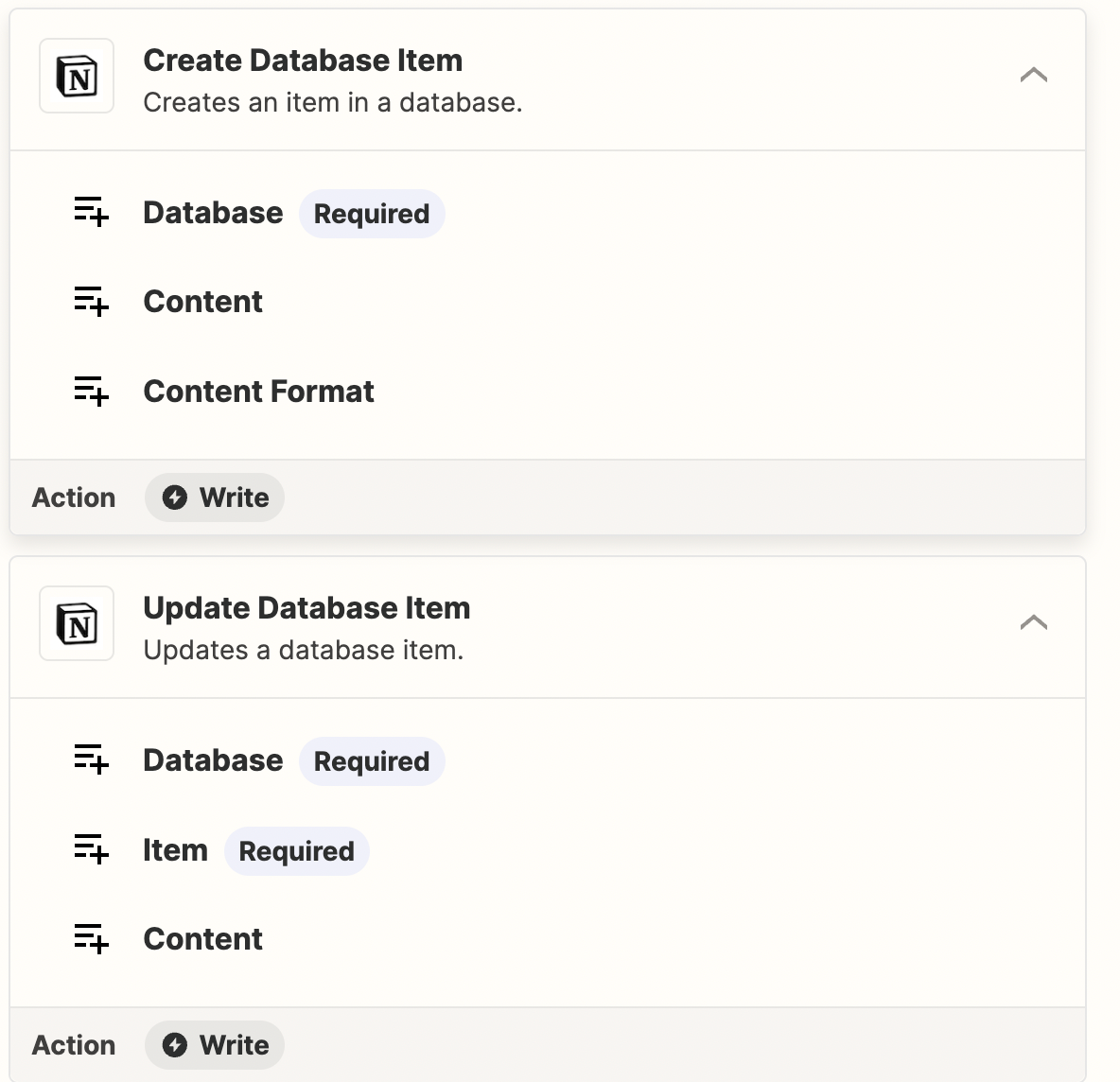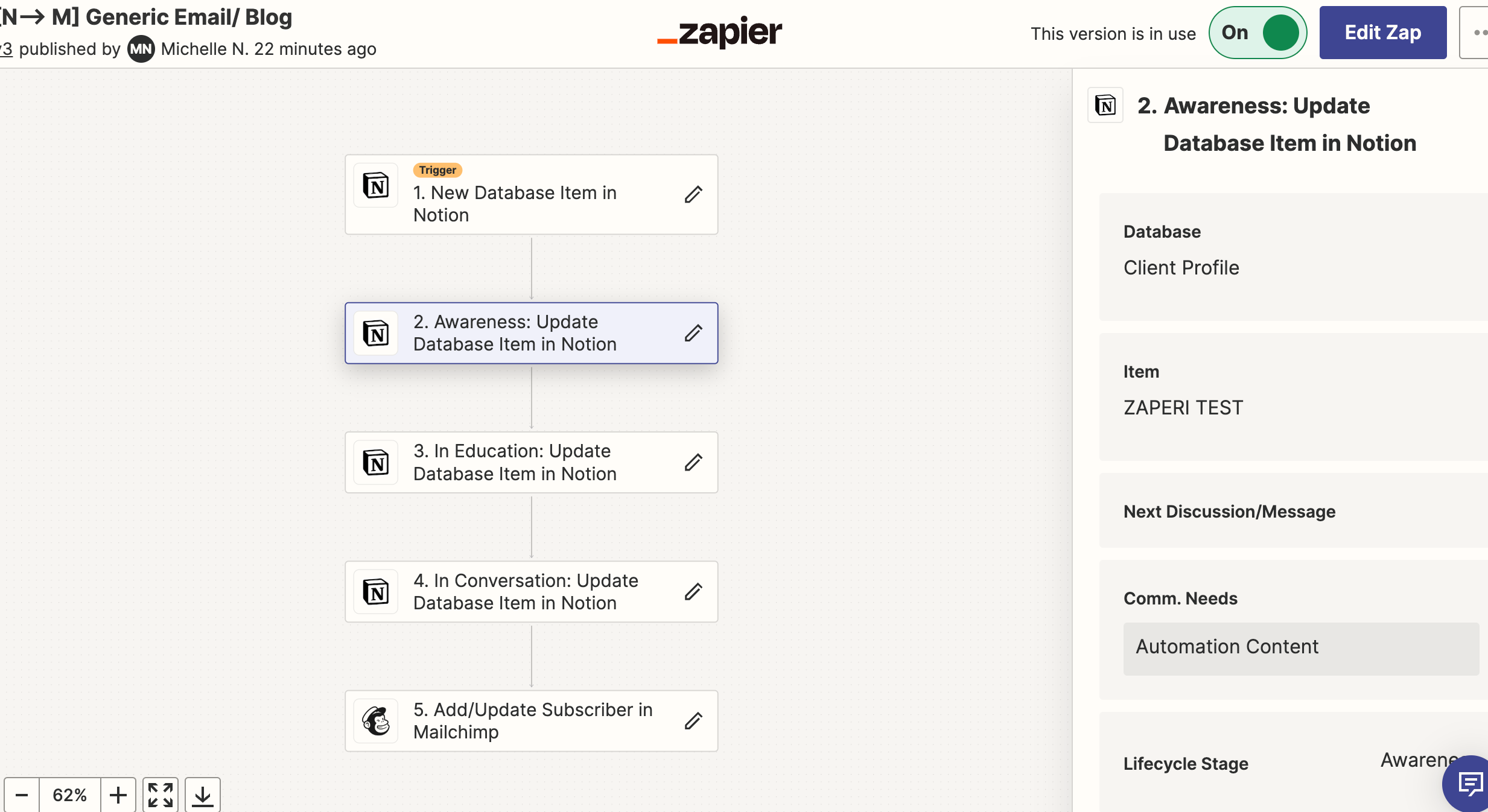Hi there,
I want to use Zapier to connect my Notion to Mailchimp
We have build an extensive profile client data base in Notion that we want to send to Mailchimp to SEGMENT to send out the right content
So we have a lot of fields that are updated on a day to day basis
We need our Zapier to:
- Push the current existing client profiles from Notion into Mailchimp
- Then any new profiles auto pushes from Notion to Mailchimp
- But we also need to include the fields and information from Notion to Mailchimp. Example: Position level, country, company, lifecycle stage. There are around 28 fields
- This needs to be zapped each time an update is done on the Notion profiles
Can you please help guide me how this can be achieved?