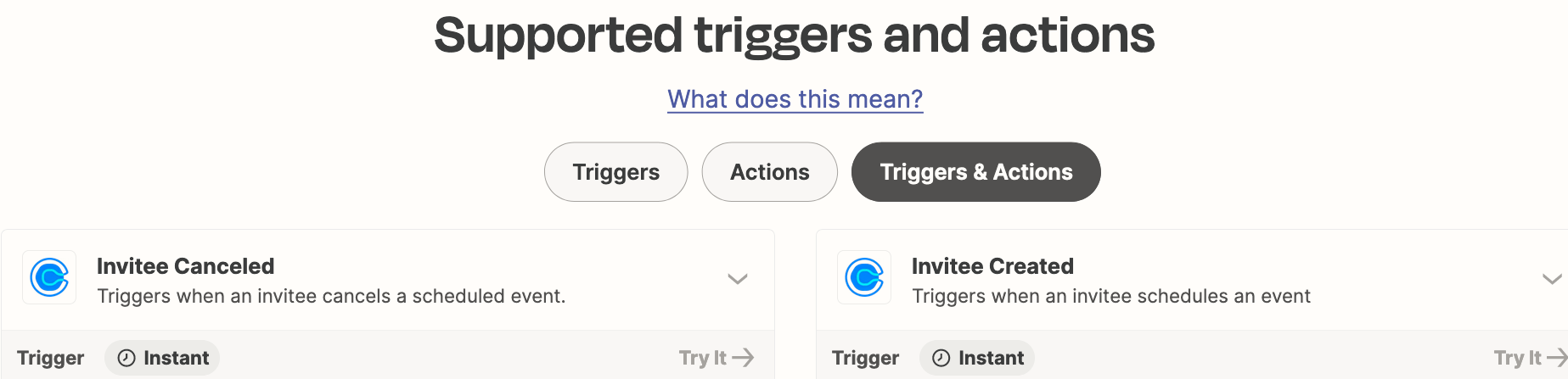Where can I find the trigger for ANY event made in Calendly? All I can see are two separate triggers:
- Invitee created (Calendly)
- Invitee cancelled (Calendly)
If I use Invitee created as the trigger and the user decided to reschedule, that works just fine. I can get the updated schedule. But if they decided to cancel, the trigger will not detect that cancelation info because the trigger is not compatible with that condition, and vice versa.
I need to have a custom workflow where we get the scheduled date and time from Calendly, pass that info to our sheet, and update the data if the user made any changes. I can classify the upcoming Calendly data myself once I can get ALL of the data from Calendly in one single custom workflow.
This link (Trigger by Different Calendly Event Types | Zapier Community) is three years ago but OP had that functionality on their zap. I was just wondering if I cannot just find it or that feature is no longer supported by Zapier. Any help would be appreciated.