I’m having difficulty figuring out how I can send an email with multiple proofs to a client, and them be able to “approve” or “give feedback” for each individual PDF that is in my “PROOFS” field.
I can trigger this with a button or once the proof status is changed to “waiting on customer”
I also use Omnisend, but I’ve not been able to successfully connect the events to airtable.
Any ideas?
How do I send multiple PDF proofs via Omnisend and collect client feedback when a new project is created?
hi
Welcome to the Community! I'm sorry you’re having trouble with your Zap.
Before we dig deeper into this, can you please share a detailed screenshot of how the Zap is configured to give us enough context? (Kindly blur any personal information/detail in the Zap)
Here is the current configuration.
I have a field in my airtable that updates the timestamp of my artwork status field, and this triggers Step 1. Then the step 2 filter that doesn’t do anything unless the artwork status is “waiting for customer approval”.
I’m in the 3rd part, where I’m trying to configure Omnisend, but I’m not too familiar with integrating Omnisend.
I keep getting a strange issue where I can’t load an event ID.
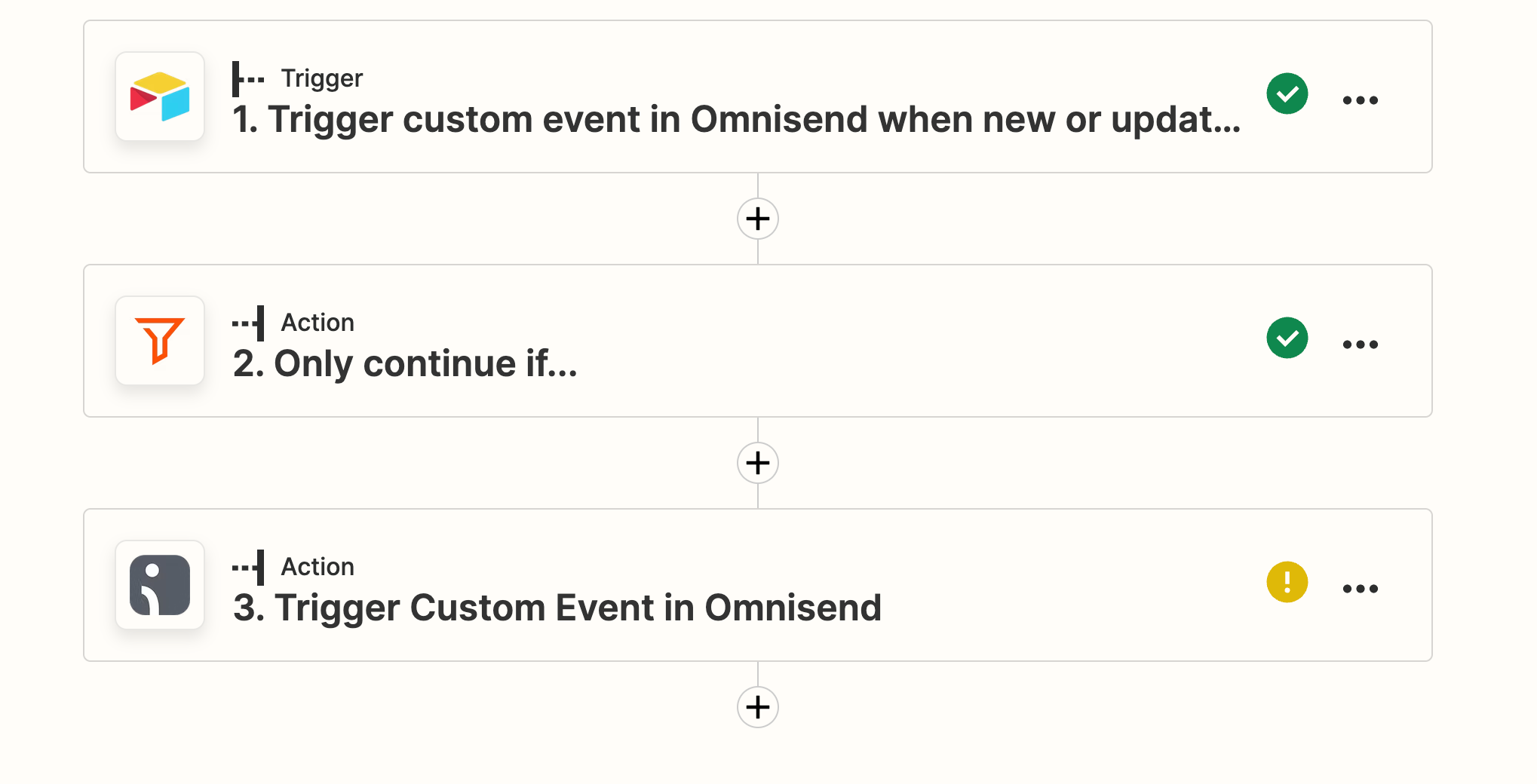
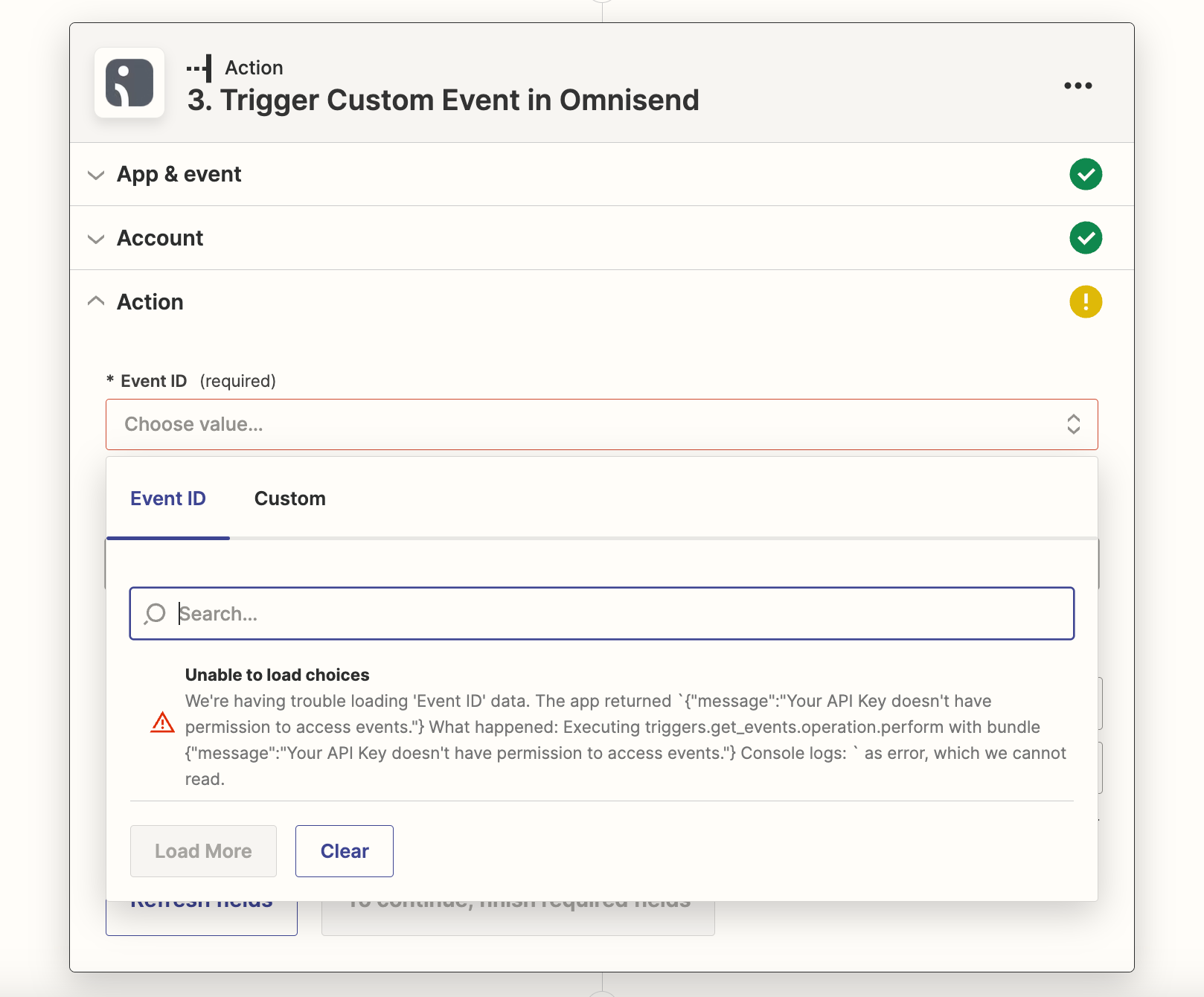
Enter your username or e-mail address. We'll send you an e-mail with instructions to reset your password.


