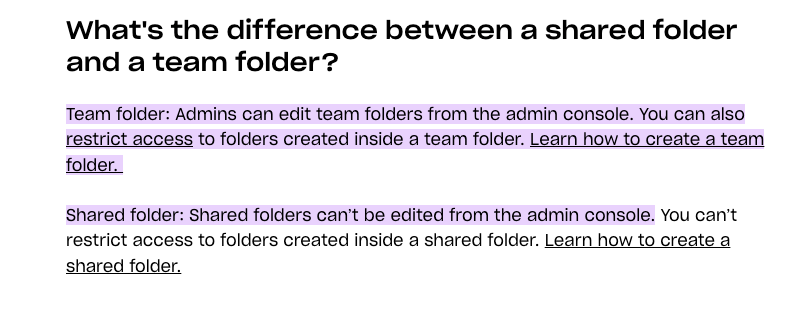I have been working on this for a while, The idea is to export the order (.xls) from woocommerce to dropbox “shared files” folder.
The idea is this:
1.At 12.00am, zapier will the export orders in .xls format(from woocommerce) to “shared files” folder in dropbox
But the problem is, in zapier there is no “shared files” as a folder option when I’m choosing the folder destinantion. I only can access the personal folder. The reason why I want to choose the “Shared files” folder is to share the files with my team.
The zapier plan that I am using is Starter Plan. Do I need to upgrade to a specific plan to get access to it?
Do you know a way around this?