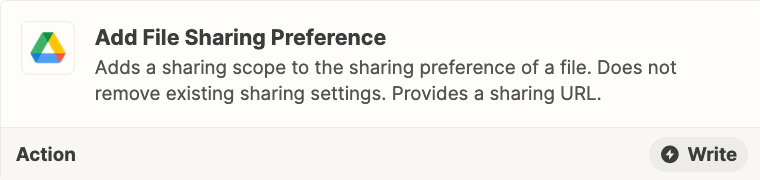Hello,
Is it possible to get shareable link to a folder from shared Google Drive. It easy to get a link to folder when I try to use my “own” normal Google Drive, but it doesn't work for shared (company) Google Drive.
Is any solution available for that?
Thank you
Best answer by jesse
View original