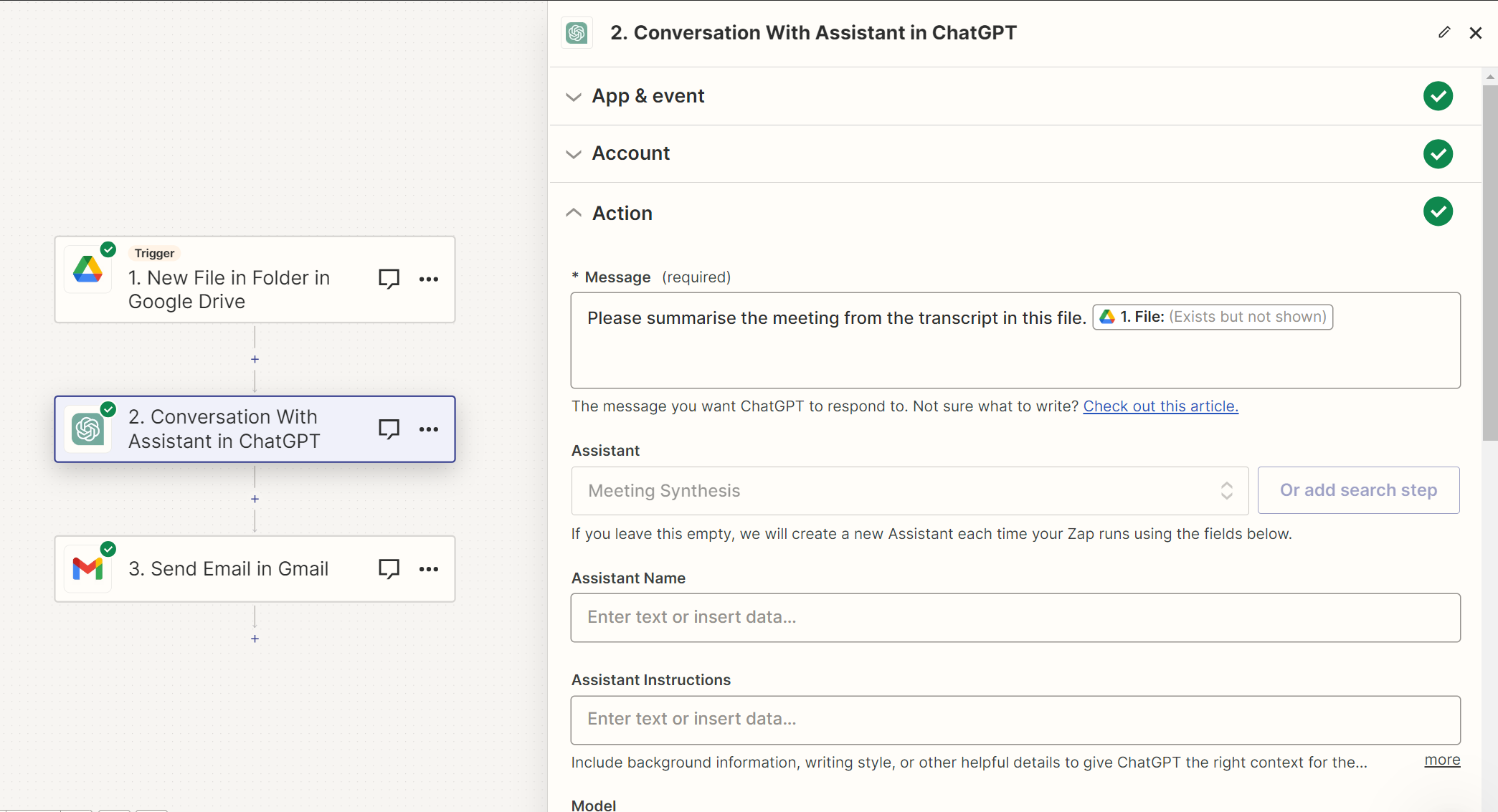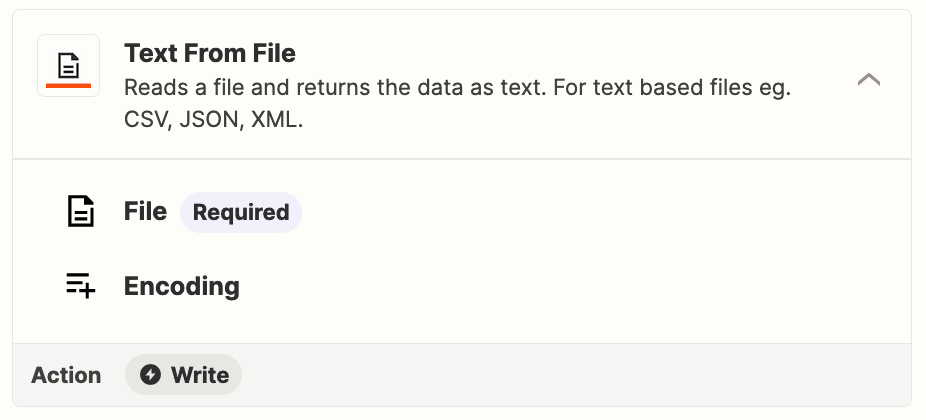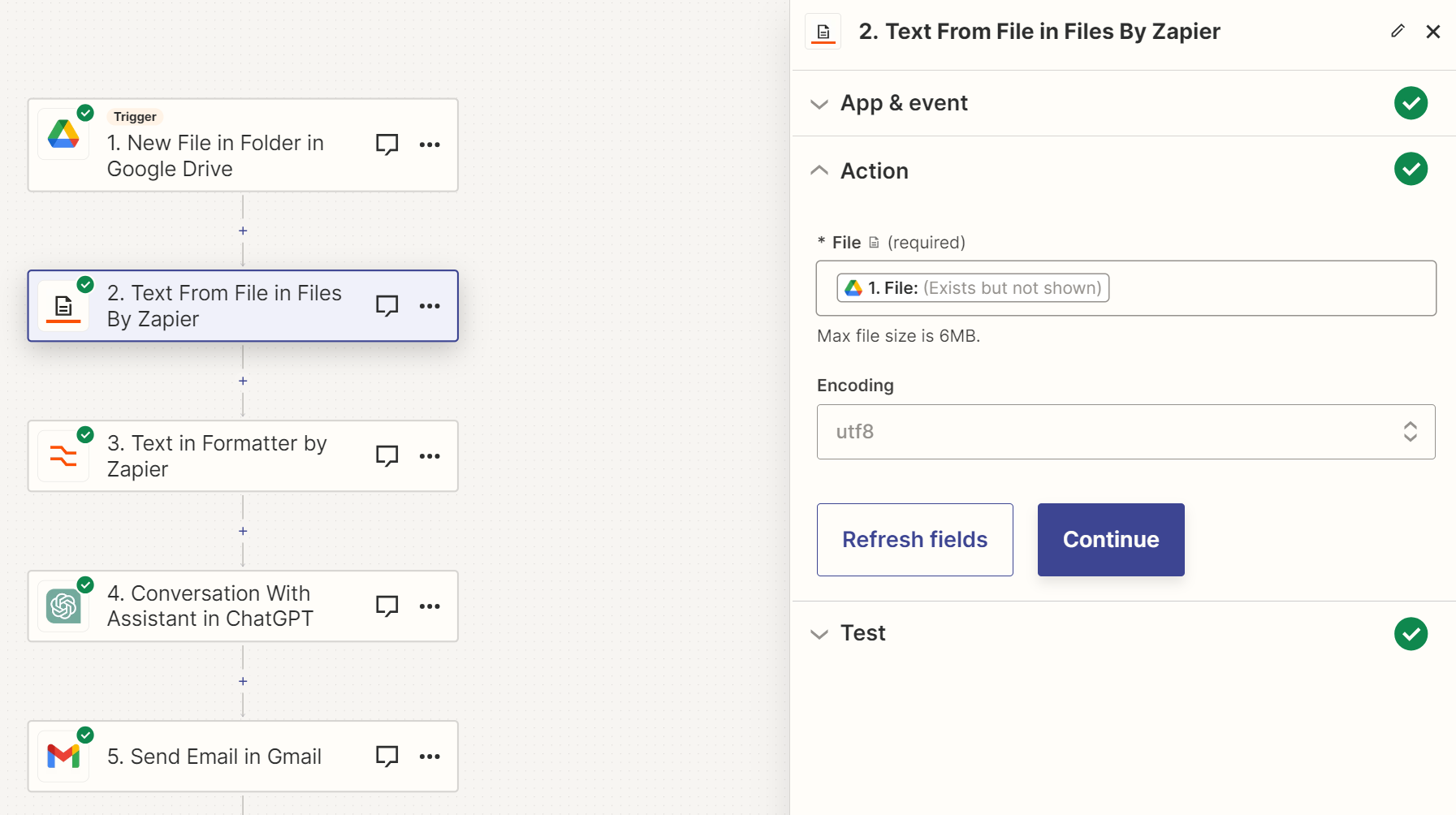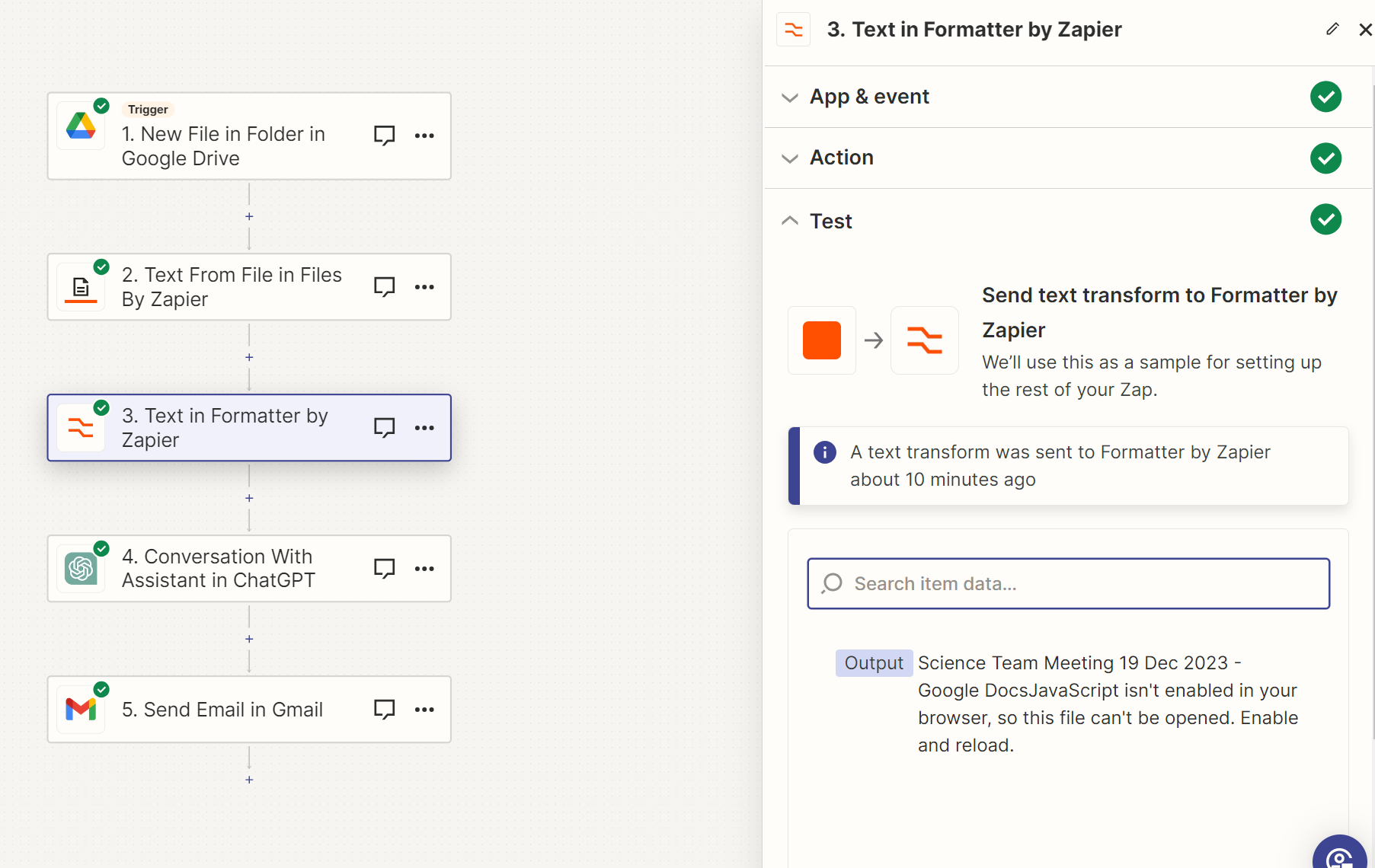How do I get my ChatGPT AI Assistant to read the contents of a Google Docs file? Currently I get the error message that ChatGPT cannot directly access files from external links.
The file is publicly available. The model used is gpt-4-1106-preview. The message to ChatGPT is to “please summarise the meeting from the file” + the File: (Exists but not shown) data.
Any ideas as to where I’m going wrong? Thank you!