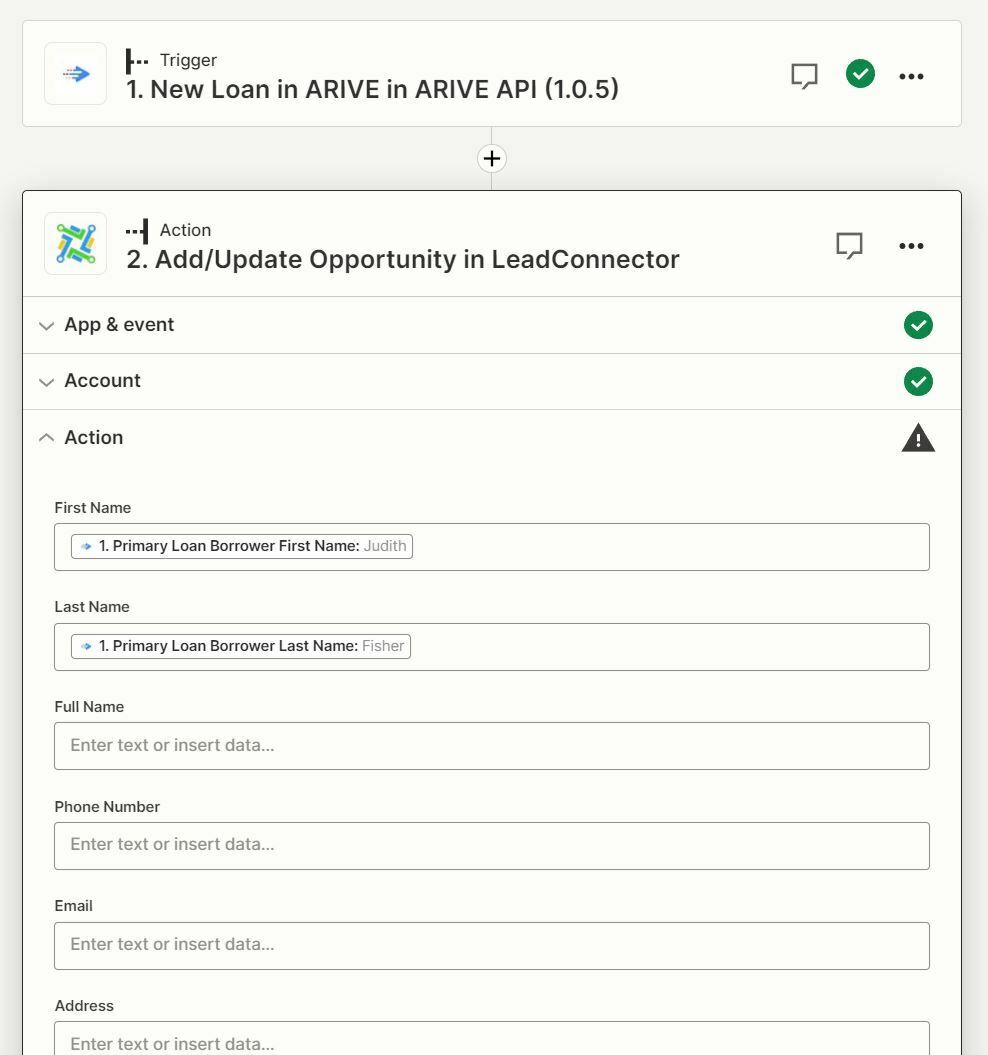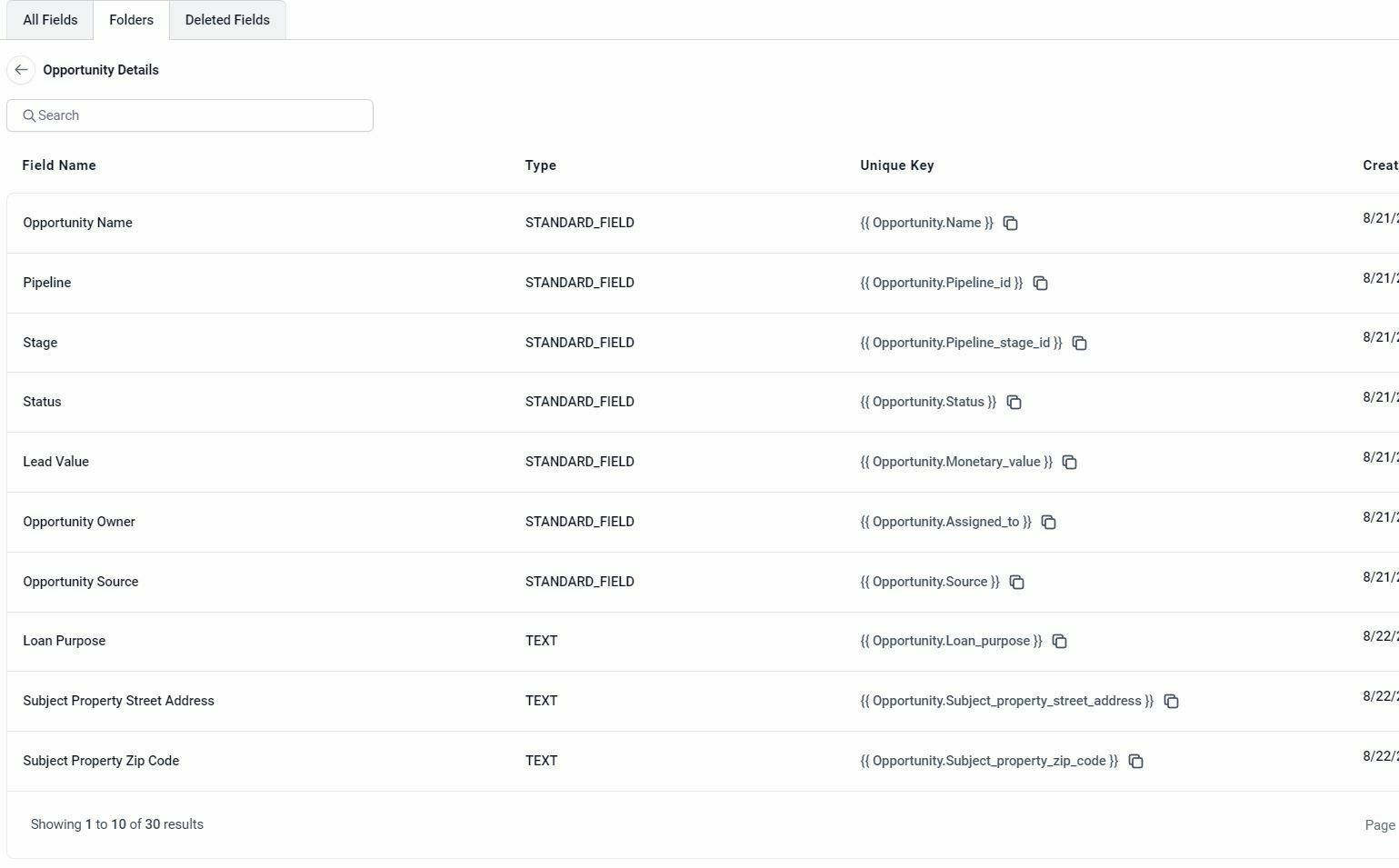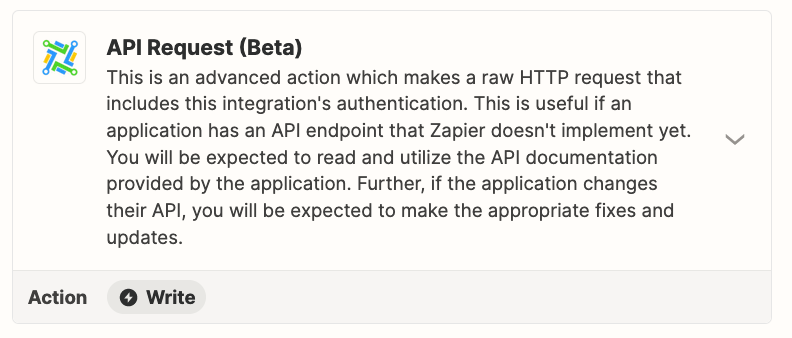Hello,
I recently just got signed up with High Level CRM. I have created custom fields that are specifically for opportunities.
I created a Zap that is triggered by new applications being created in my POS. It captures the usual stuff, name, phone, email etc….and a whole bunch of other stuff like loan amount, property address, note rate, loan term etc… - its for mortgages. I created custom fields for those items as they are not native in the CRM.
My second step is to put the data collected from my POS into the CRM both native and custom fields. The problem is that the LeadConnector app only shows the original native fields and is not populating with my custom fields. So I can’t insert my POS data into them.
I spoke to several reps at Go High Level that say the app should populate with your custom fields but no one can tell me why its not. Finally one said that I had to contact zapier to get that done.
Can anyone provide any help?
Best answer by ken.a
View original