Hello,
I would like to add a role to a User on my Discord Server, who ordered a specific product via my Digistore24 payment system so that he / she can access a specific premium category on my server.
However, since there is no direct connection between the two apps, I would first have to find the user on Discord who is connected to the order.
However, since I cant find a user by email in the Discord triggers / actions and there is only “Find user” (By ID) my idea was to create an added field on the Digistore24 order form where the user has to type in his or her Discord-User-ID during the buying process.
So like this: Order event Digistore24 (trigger) > Find user ID Discord (Action) > Add Role Discord (Action).
I did that, but now I can’t find / use this value in the discord “find” action.
How can I resolve this? Or is there another way to add the role? (I’d need to remove the role later on automatically as well if the payment stops. It’s a subscription payment. So just reacting to a message isn’t enough unfortunately. I need the connection between Digistore24 and Discord).
Pls. help.
best, Sandra
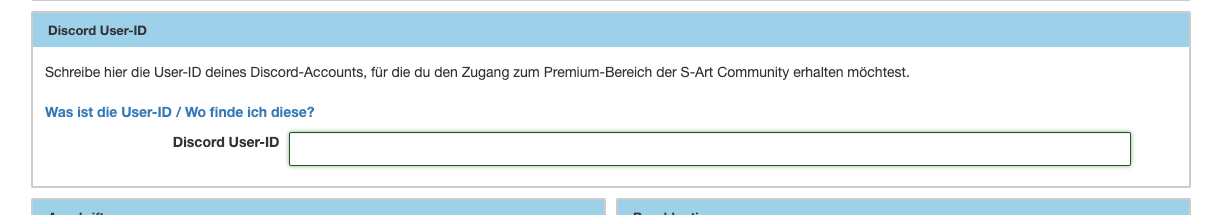
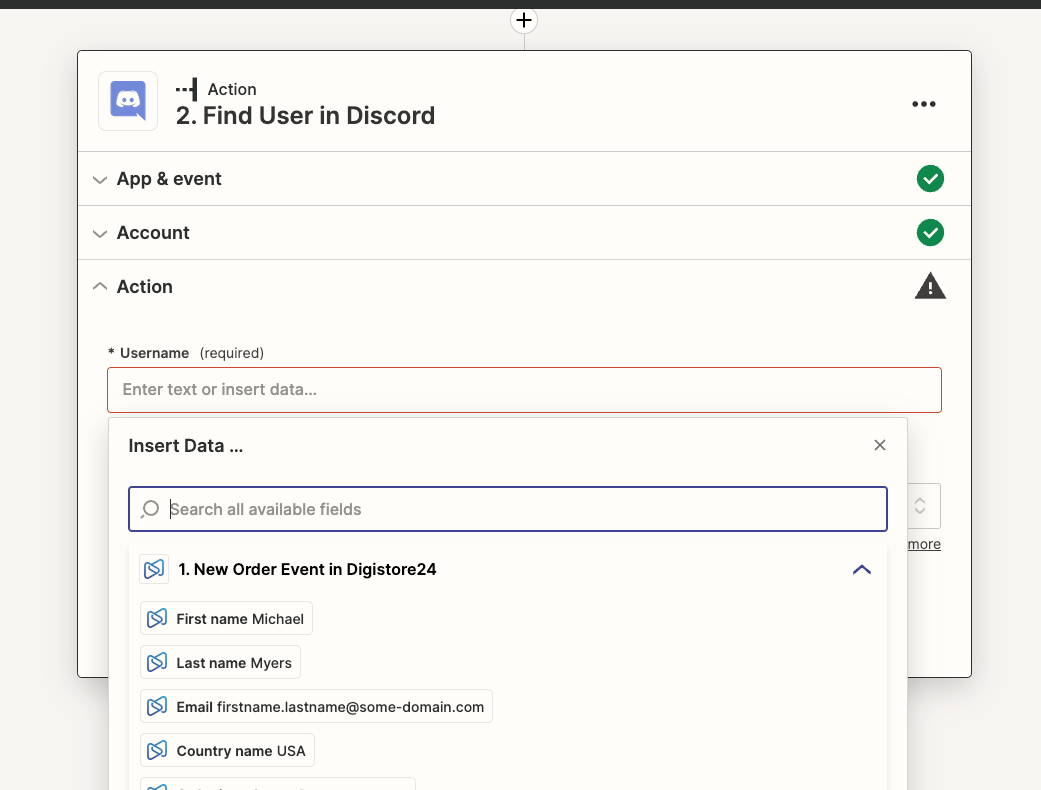
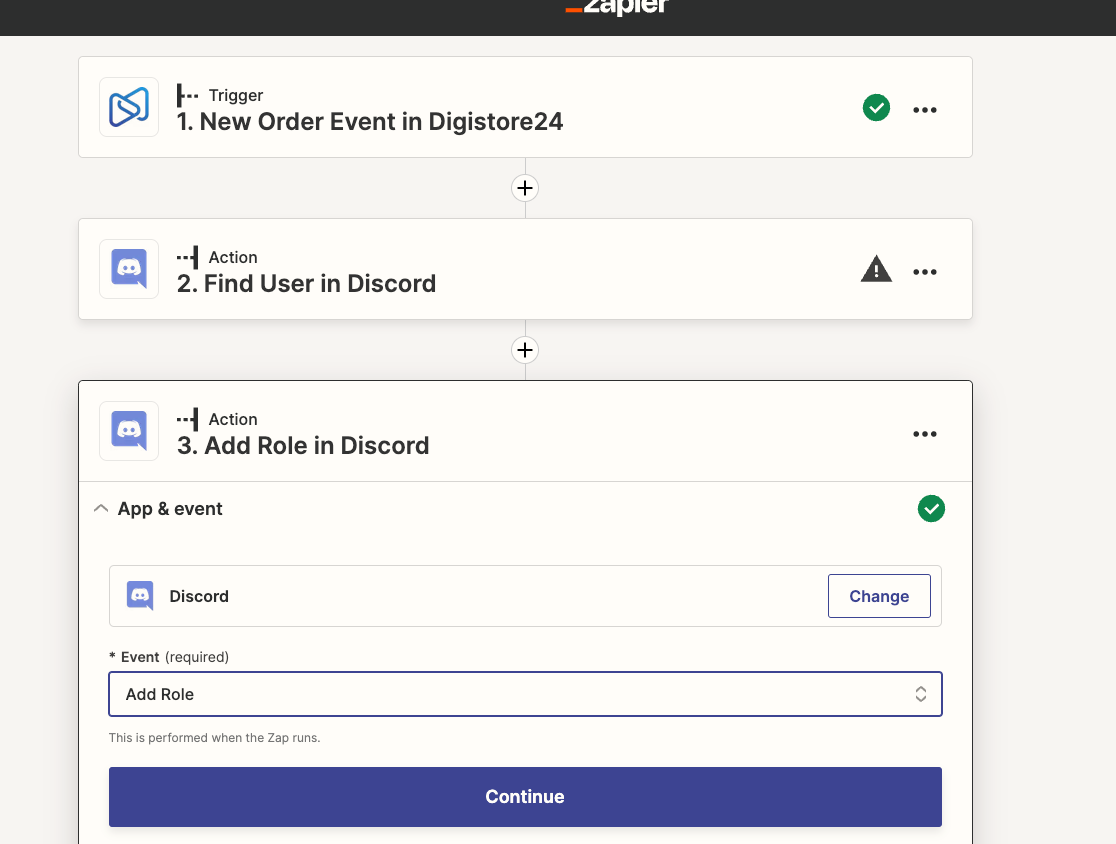
Best answer by christina.d
View original
