How do I make a updated or new result on Formsite update a corresponding row in Excel.
I have successfully found a row and updated it, but when running the zap, the same row is always updated, not the matching row that is in Excel.
Can anyone help?
How do I make a updated or new result on Formsite update a corresponding row in Excel.
I have successfully found a row and updated it, but when running the zap, the same row is always updated, not the matching row that is in Excel.
Can anyone help?
Hey
Let us know - we definitely want to get this sorted out for you!
Hi
The most common reason for what you’re describing is not using a custom value in the Excel step for the Row field.
Could you share a screenshot of how the Excel step is set up? Don’t forget to remove or obscure any personal or private information in any screenshot you share in the community (eg full name, email address, etc).
Thanks!
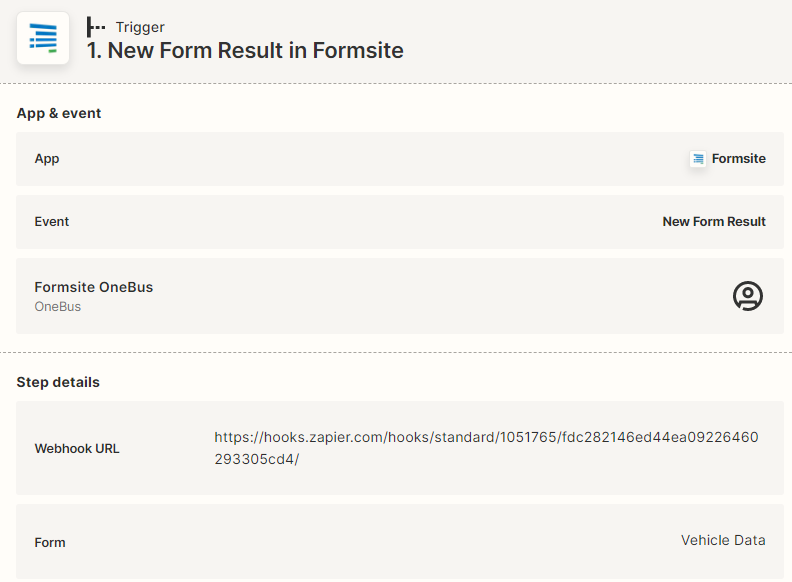
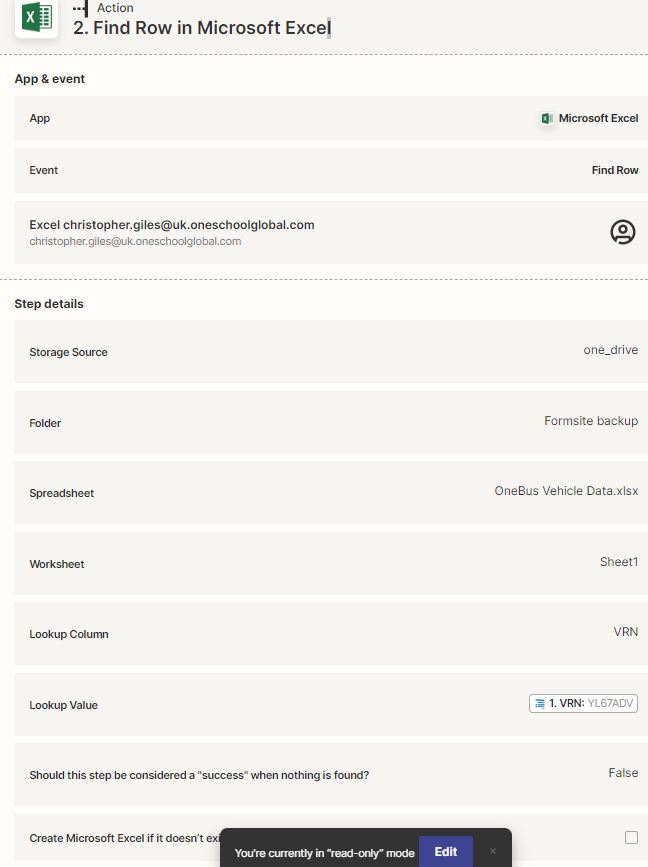
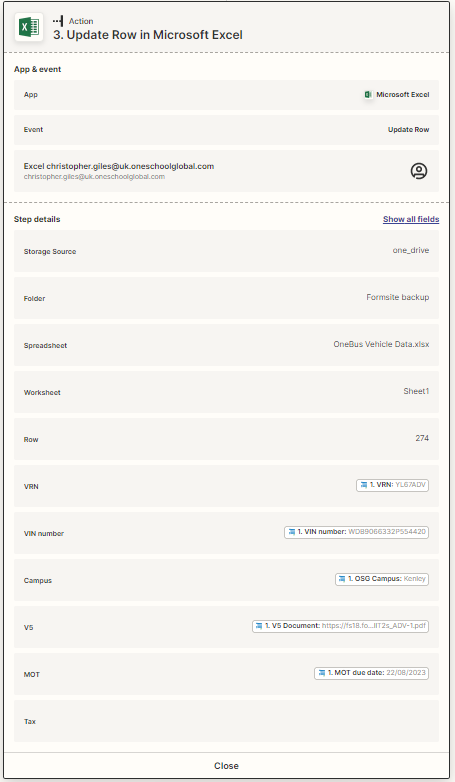
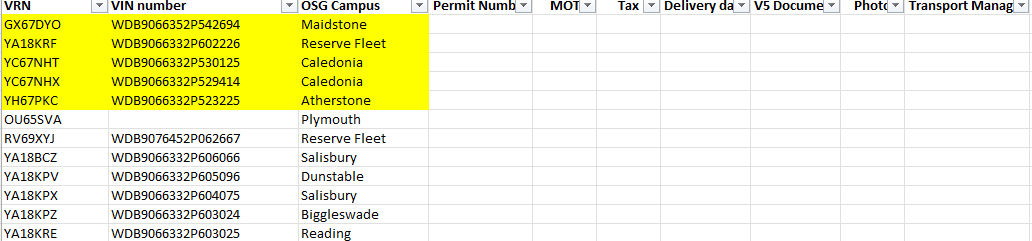
Forsite form (edit mode):
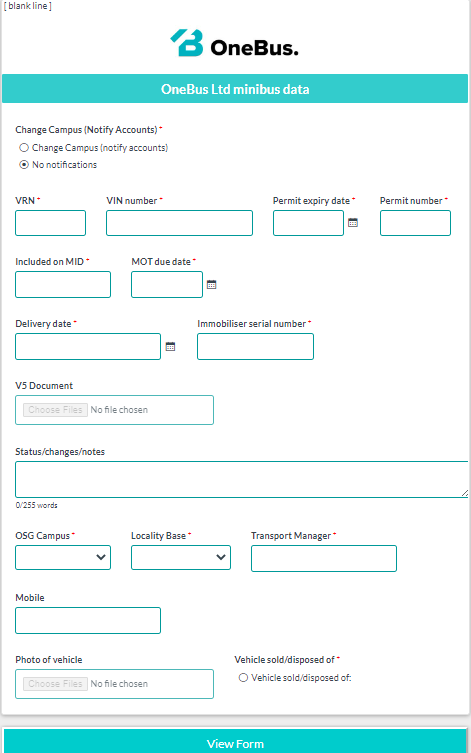
Enter your E-mail address. We'll send you an e-mail with instructions to reset your password.