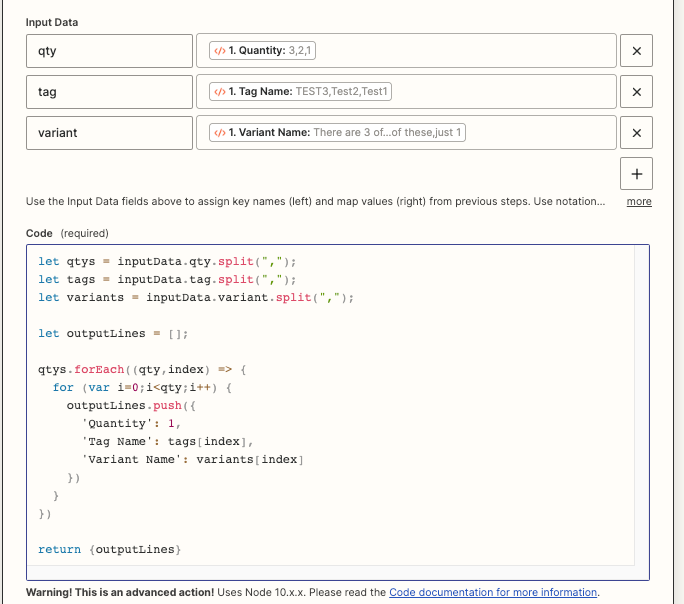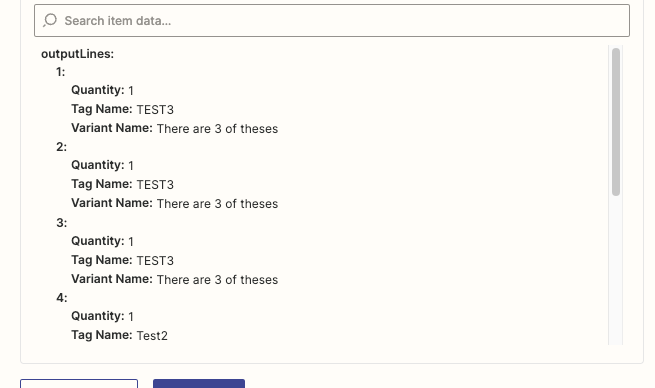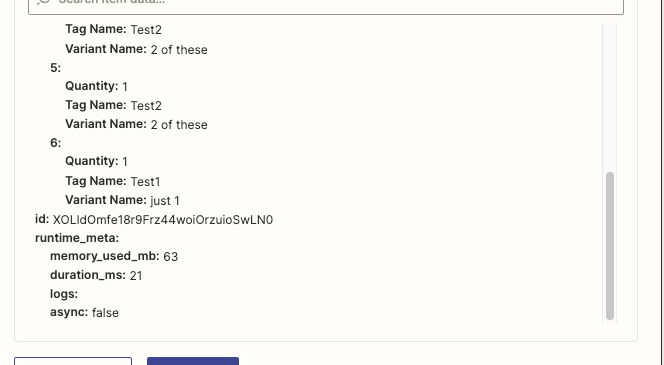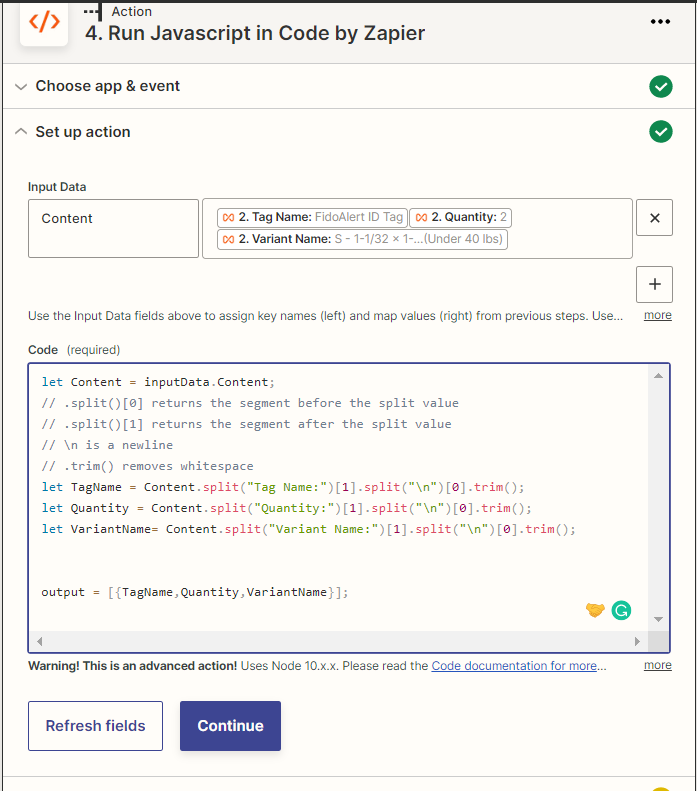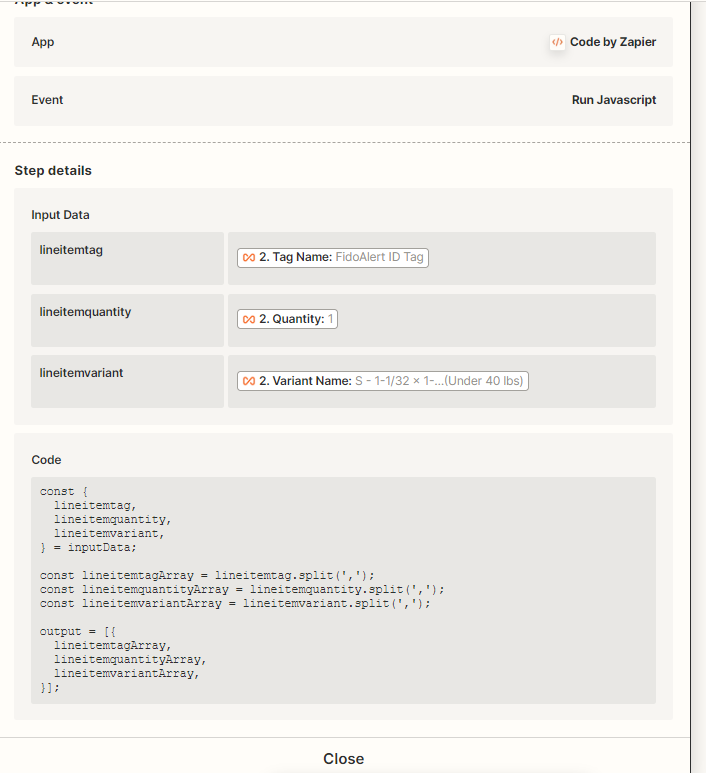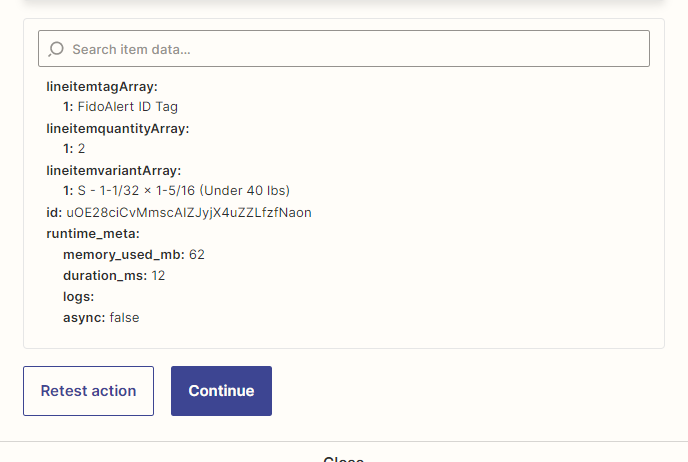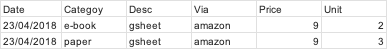How can I create a duplicate row based on the number of quantities? On the attached image you’ll see that a row is created with the quantities 2. What I want to happen is create single rows showing quantity 1 depending on the quantity. In the case of this image, I want to create 2 separate rows instead of only one row with quantity 2. If quantity is 3, then create 3 rows showing quantity 1. If quantity is 4, then create 4 rows showing quantity 1. Ect. Disregard first row, that was triggered to show how I would like it to show. Is this possible?
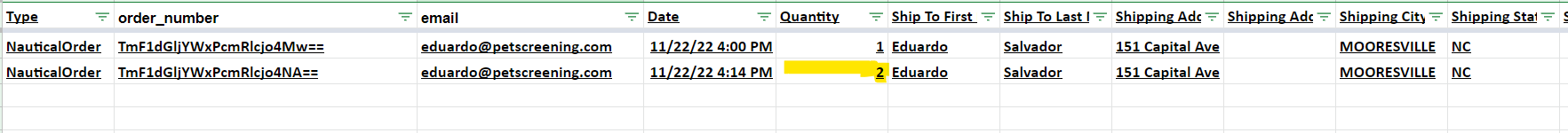
Best answer by GetUWired
View original