I need my Zap to do
- A JotForm gets filled out.
- A task gets assigned to Asana, front desk tasks
- the task name should be "(CLIENT NAME) (NAME OF THE JOTFORM FILLED)" - the due date is the day it was filled out.
I am completely lost, please help!
I need my Zap to do
I am completely lost, please help!
Hi
Good question.
Try these Zap steps:
If you need help, please post screenshots with how your Zap steps are configured.
Hi!
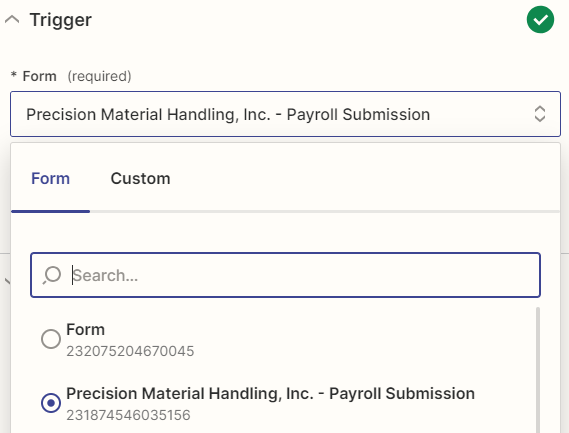
I need this to be with every new form created, but the dropdown from the forms asks me to pick a form that already exists.
Enter your username or e-mail address. We'll send you an e-mail with instructions to reset your password.