Hi
What is the format I should put into the Group field?
I can’t make it work with either the TXT value or the group or the ID.
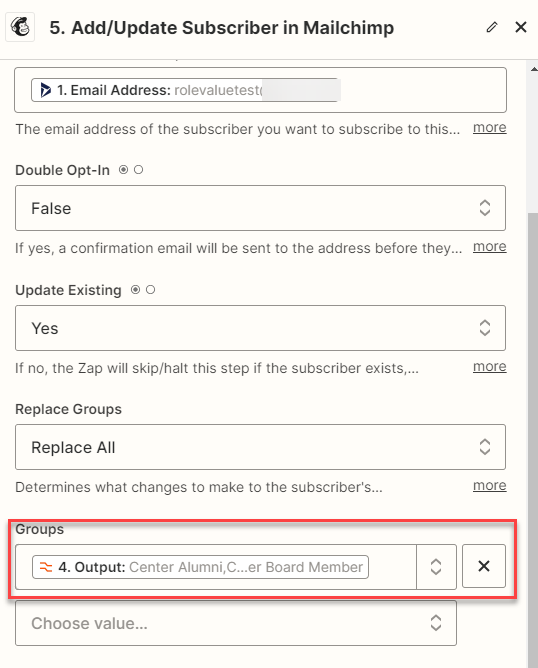
Hi
What is the format I should put into the Group field?
I can’t make it work with either the TXT value or the group or the ID.
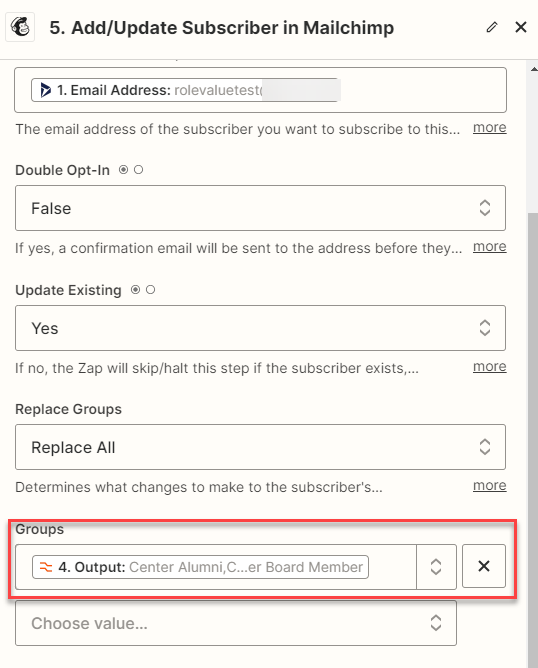
Hi
Good question.
The Group is a dropdown field with standardized options.
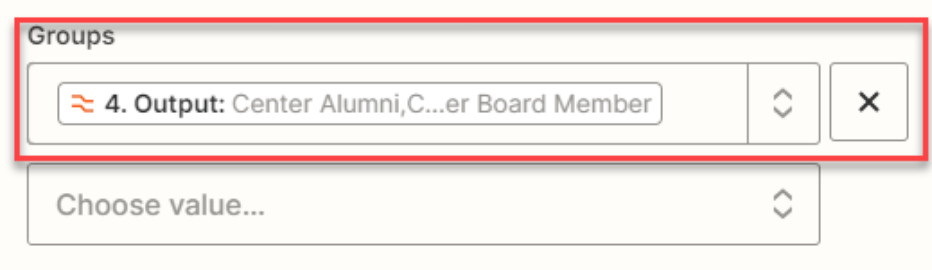
Hi Troy
Thanks for your reply. I see the option of setting a group for the whole Zap. But in my case, it can be different. The data of what group the contact should belong to, is part of the dataset. But I can’t figure out, how that info should be formatted before send into the group field. In some cases its only one group, in other cases more than one group. Should it be ID’s - comma separated. The ID’s with a “true” or “false”?
Best Regards
Jacob
Post a screenshot of the list of options from the Group dropdown field for context.
From my source, I get a field with the ID of the groups. It could be “909910001, 909910009, 909910016”. I can convert them into TXT or other ID like I do in this lookup table. I could also make i table resolving fra the ID in the source, to the Groups ID’s in Mailchimp.
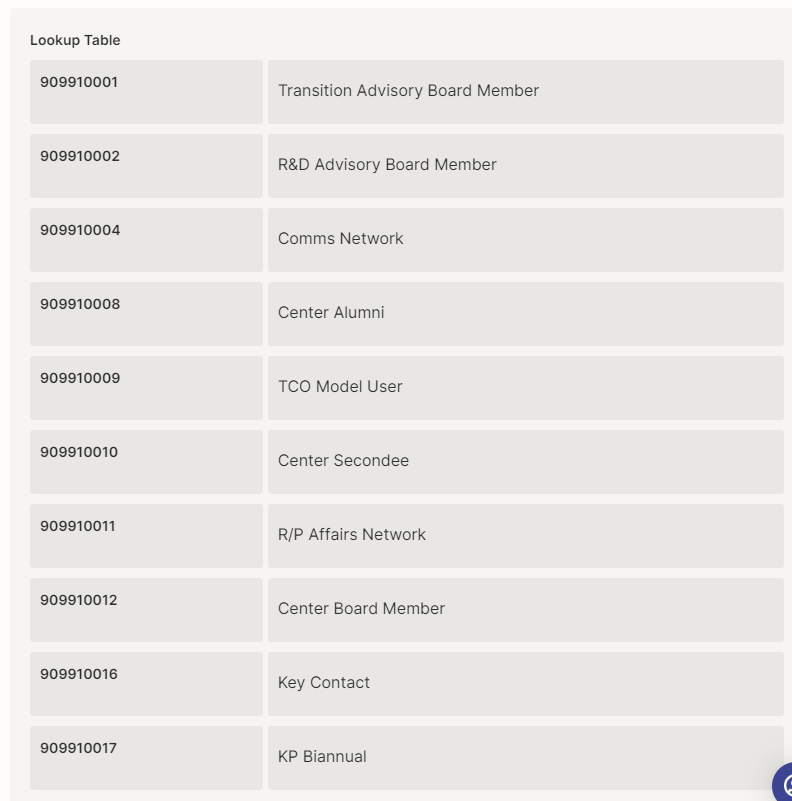
This is my options in the group dropdown. How should I format the input to the group field, for the groups to be set in Mailchimp.
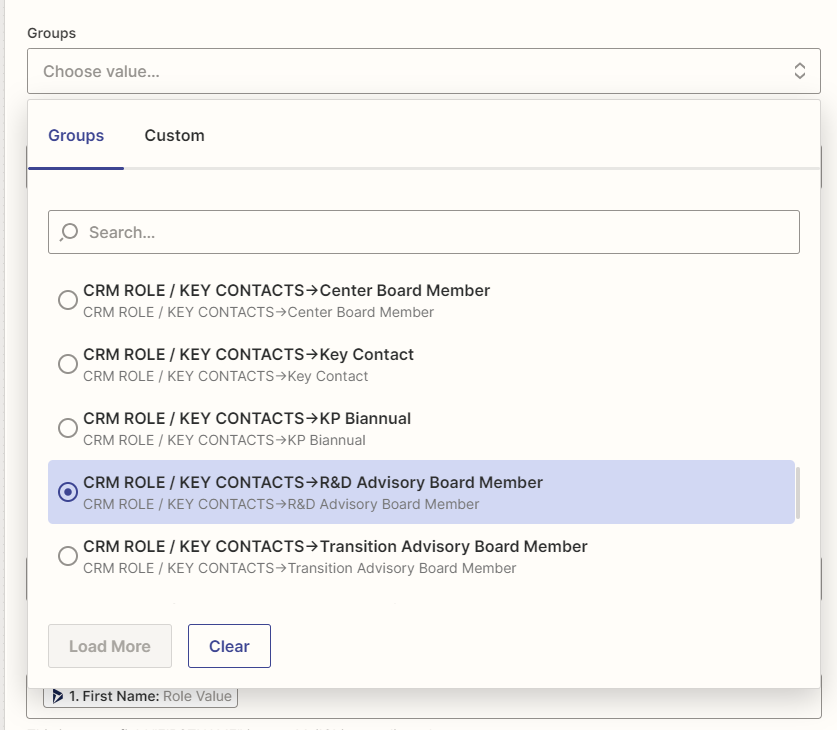
Thanks.
Jacob
For example, if you are trying to map dynamic values, then the value of the variable needs to match the bottom value for an option in the dropdown list.
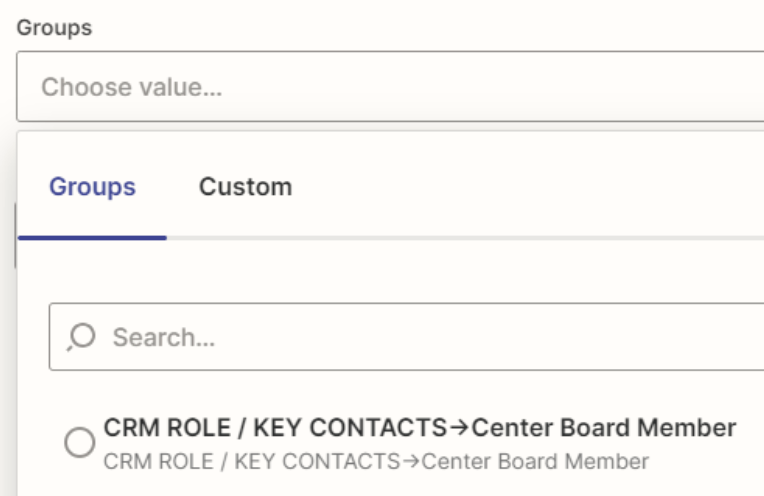
Thanks for the replies.
PS: I’m extra puzzled about the arrow character :-)
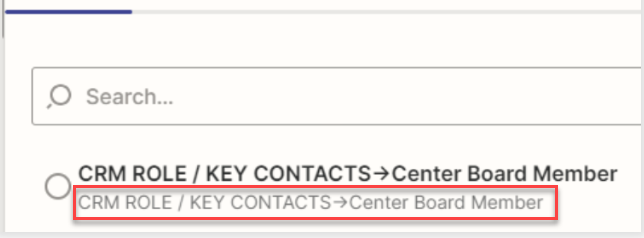
hi
Thanks for your patience and answers. But I still can’t make the syntax work. Should there really be such a arrow og did I misunderstand?
I have tried
CRM ROLE / KEY CONTACTS Center Board Member
CRM ROLE / KEY CONTACTS, Center Board Member
CRM ROLE / KEY CONTACTS → Center Board Member
But nothing works.
This is the expected value. (arrow included)

The values need to be structured as an array.
Try this Zap action: Formatter > Utilities > Text to Line Items
Hi
Thanks again for you reply. I feel it's getting close. The formatter is working translating the number values from the source to the specific TXT (I think). But how do I make the arrow? :-)
Best Regards
Jacob
Hello
My original data comes from a CRM where we can choose multiple values for the field corresponding to my groups in Mailchimp.
Can you help please ?
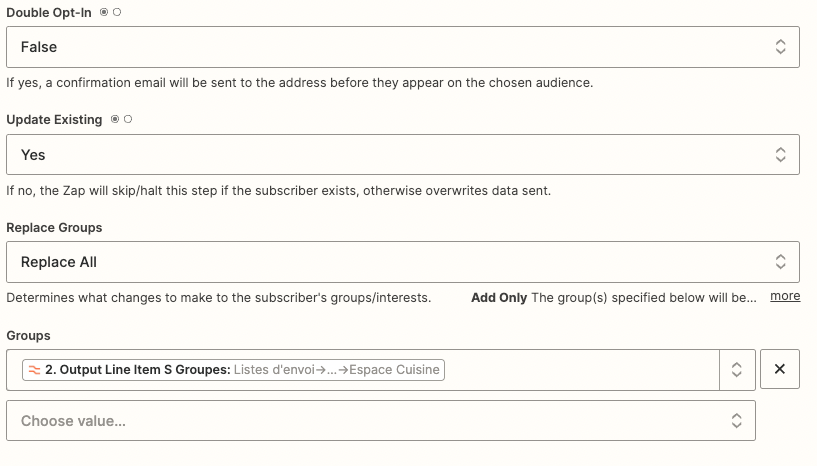
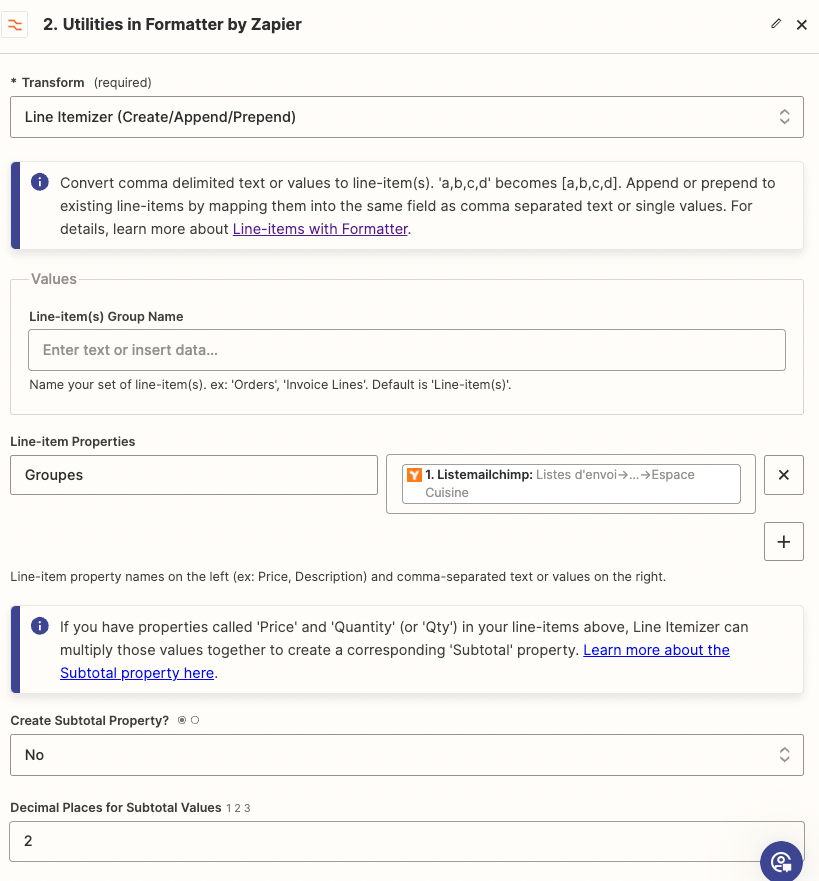
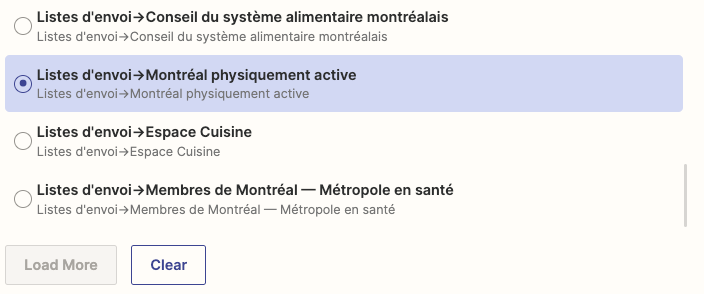
Hi
If the data from Step 1 is an array of items already, then you may not need a Formatter step.
If the data from Step 1 is a string, then you may need to try this Zap action: Formatter > Text to Line Items
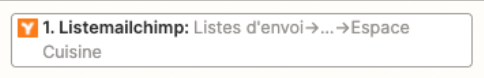
Thanks for the reply
If testing with the Zap ON, check the Zap Runs to see the DATA IN/OUT for each Zap step to help troubleshoot: https://zapier.com/app/history/
Data In seems to be fine, but I can’t see anything related to the groups in the data out. All the Intesrests ID are false.
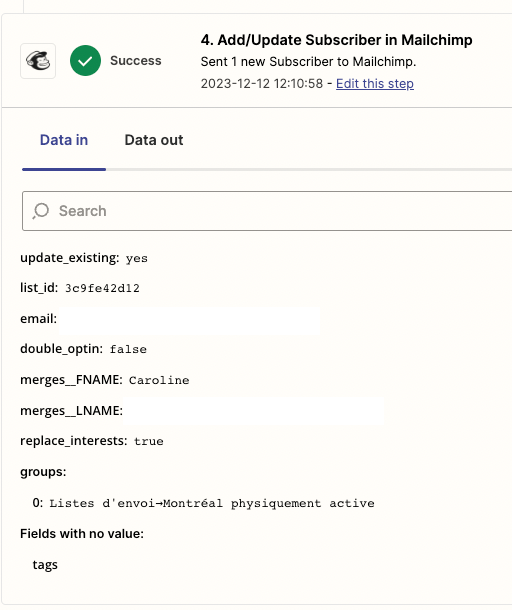
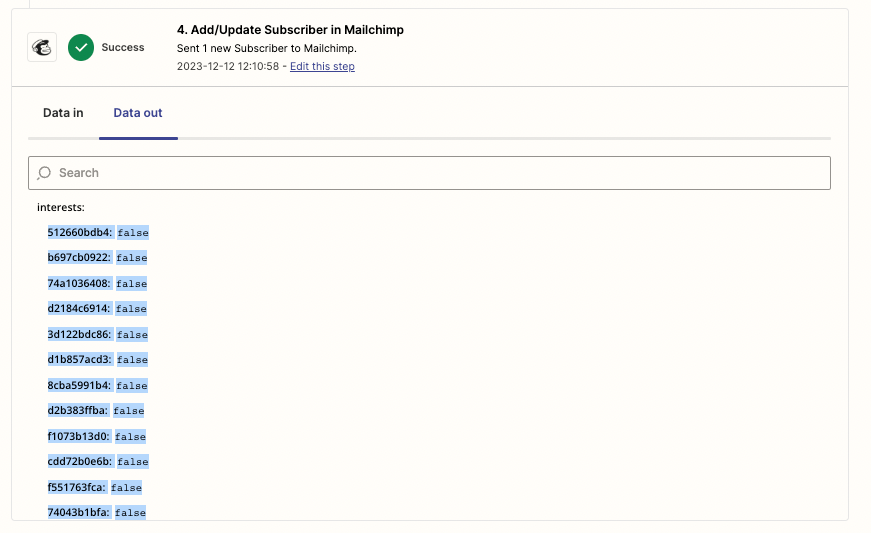
Nothing get checked in Mailchimp...
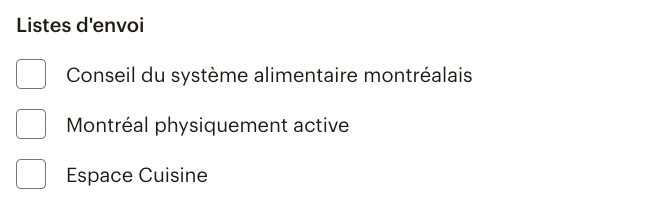
Any idea why ?
Maybe try this workaround.
Create a Mailchimp Customer Journey triggered by a Tag to then add the user to a Group.
You can add/remove Tags in a Mailchimp Customer Journey: https://mailchimp.com/help/use-tag-untag-actions/
Also, there is a Zap action: Mailchimp - Remove Subscriber from Tag
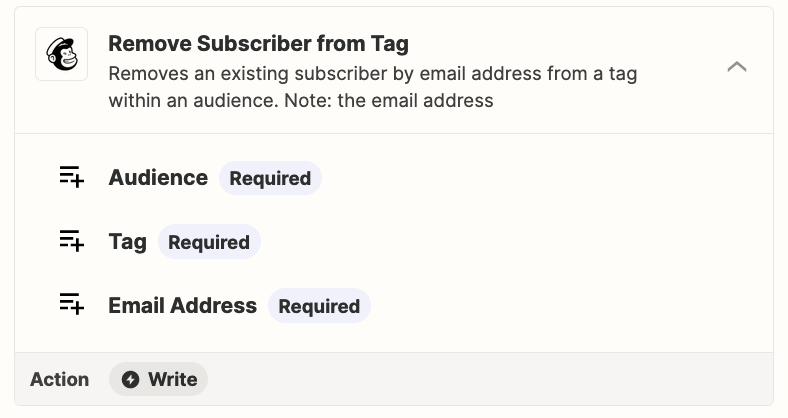
Yes, indeed, but it would mean a path in Zapier or many many Zaps. I’d rather something allowing me to “Replace all tags”.
Do you have more insights about what I could be doing wrong with the groups?
You’d have to explore using the Mailchimp API to replace all tags.
https://mailchimp.com/developer/
Try using a temp Zap step to find a Mailchimp Subscriber that has Groups to see how the Group values are formatted.
Enter your username or e-mail address. We'll send you an e-mail with instructions to reset your password.