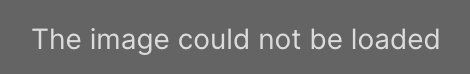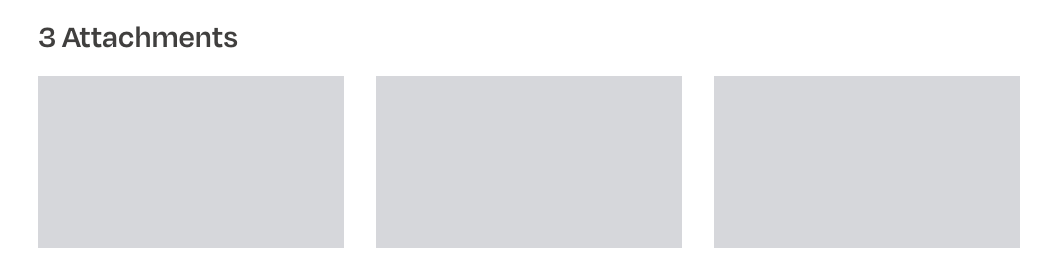Hi there,
I have a Zap that sends sign-ups on our website (Squarespace) to our email list (on Brevo), so that they automatically receive our newsletter. (I have this Zap in 3 versions, as there are 3 spots on my site where people can sign up.)
However, for each of these Zaps, only the email addresses of sign-ups on Squaresapce are making it into the Brevo email list, even though when people sign up they leave their first and last names. I can go into the back end of Squarespace and see that this data is being captured there.
[I’ll attach 3 screenshots of what I think are the key parts - if you need more, please say).
Please can you tell me how to make the Zap send email addresses AND also first and last names? I tried something but it failed, so I'm completely stuck! I’m new to Zapier, so don’t assume any technical prowess ◡̈
Thanks in advance!