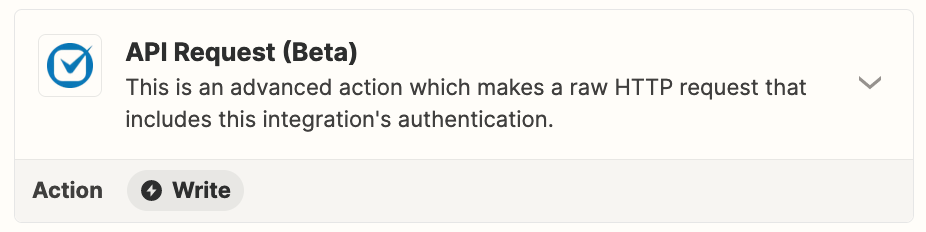Hello All!
I need help with a Zap, obviously. I want to automate the process of automatically updating a recorded time log in communications with a default time for emails. I have quite a bit of a backlog.
I want to happen is every day at set time call it 5 am, we search all logs in communication and see if the value is null and if so enter a value of .1 or 6 mins into the time section.