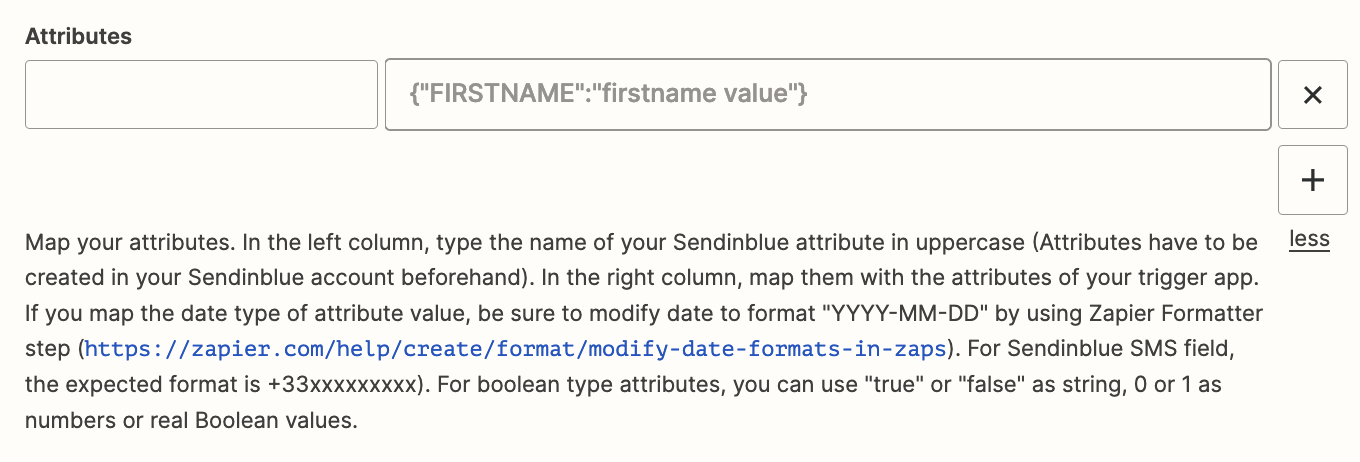Hello!
I have a question if you could please help me. I have created a quiz with Perspective that has two different results.
I’m trying to use Zapier to create a new contact in a Sendinblue email list with a specific tag for each survey result . I have read that using tags is better than using two different email lists, but I am not quite sure how to make those tags.
Now for the first stept I have created the zap named Perspective funnel - Sendinblue and it works great! The leads from Perspective are in a specific email list from Sendinblue. My question is how can I differentiate the users with different quiz results so I could send them specific emails? Because now they are together despite the different results .
Thank you!