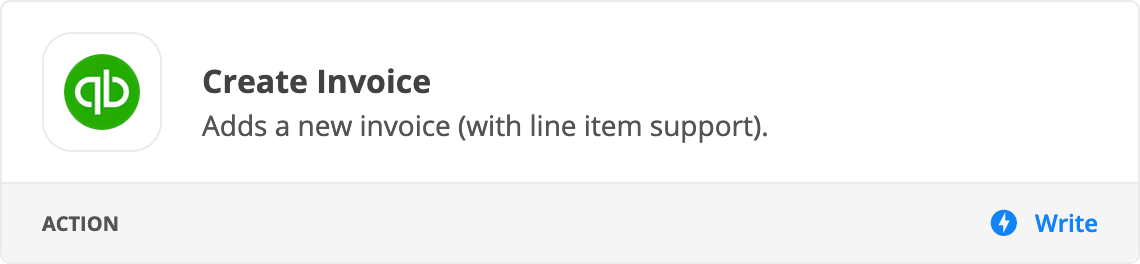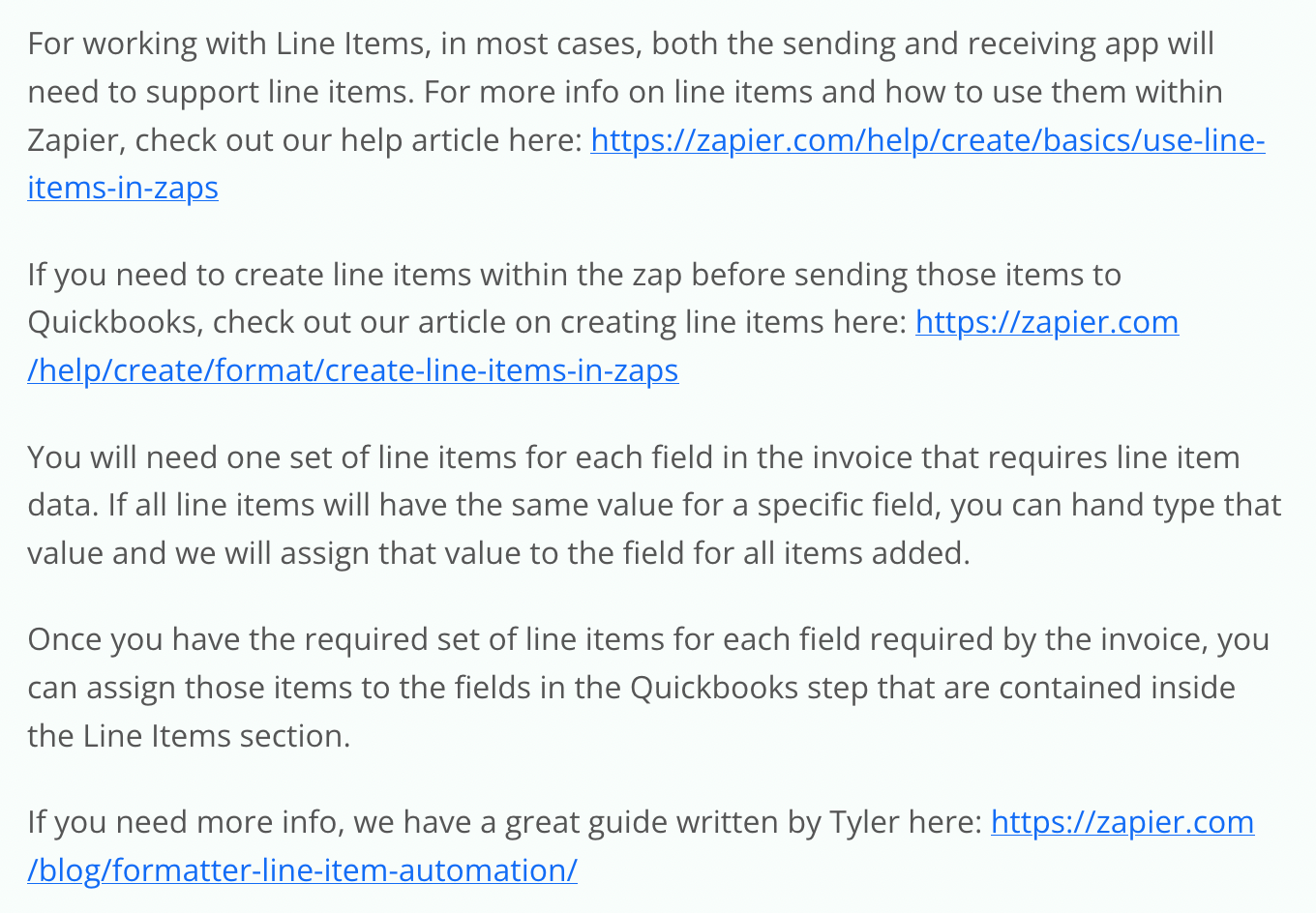I have a task in Zapier to create Quickbooks invoices every time a customer orders something via Stripe.
This works fine, however I need to separate the amount and fees in 2 different line items and I have no clue on how to do this.
My CPA needs these to lines in the invoices. How can I do this?