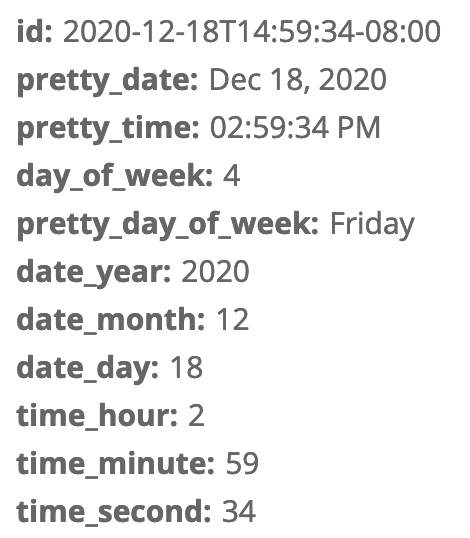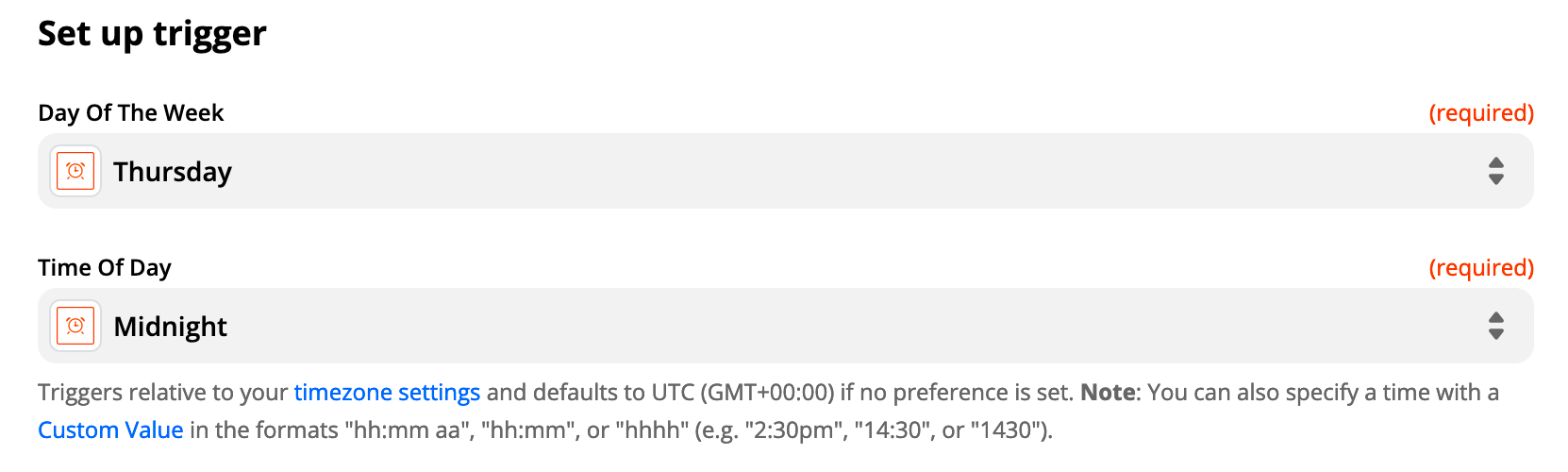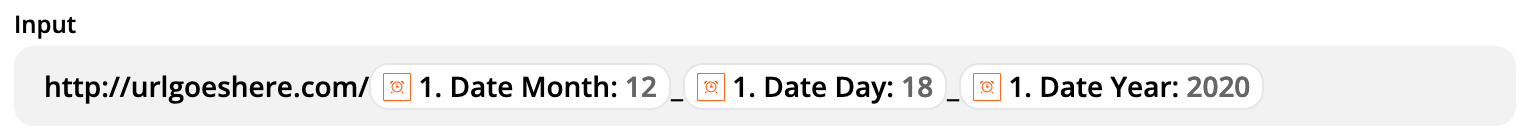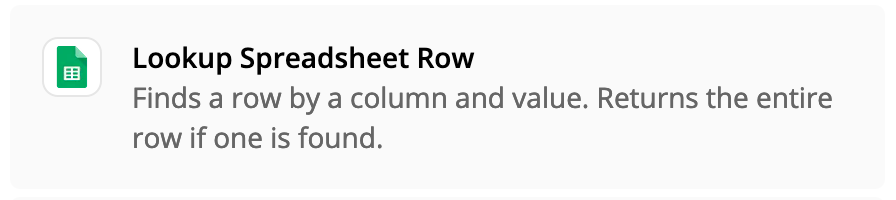I want the zap to go in every Thursday morning and extract one link from a website. This particular website updates every Thursday morning with one new link. That link is what I want to have searched in Google sheets and then into an auto email that goes to a specific list of recipients.
I know how to set up the auto schedule, the google sheets zaps and client lists. It is the actual nabbing of the updated link weekly I would like automated.
the link is the same every week with the exception of the date. The date updates every week to the next Thursday on the calendar.
Example: http://www.example.com/nailpolishtips/12_7_2020 This is a made up link, but the point is to show that only the date at the end is what will be different each week.
thank you.