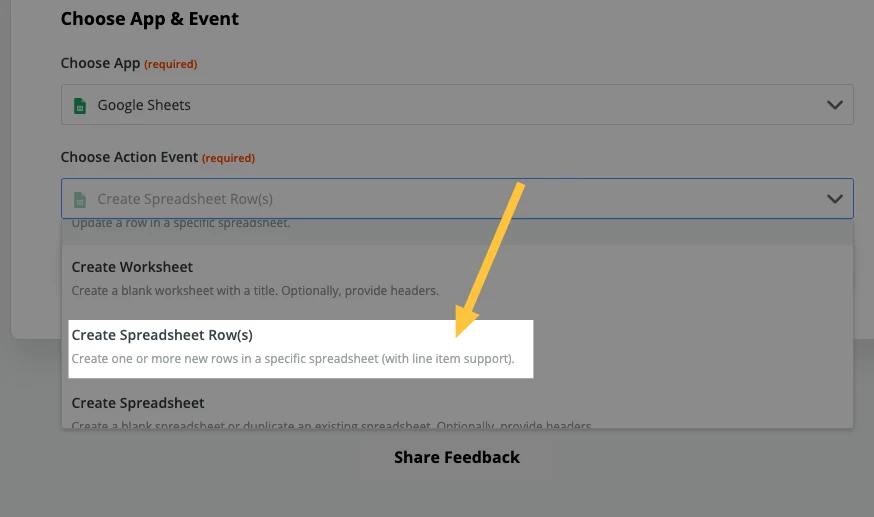I have Wordpress Gravity form that has a multi-selection “dropdown” for one of it’s fields.
My Zapier is set up create a new row in a Google sheet when a form is submitted.
Currently, my Zap is creating individual rows for each of the selections from the dropdown under the same form name/job code. Instead, I want all these options to be entered into the SAME column on one row and separated by commas.
Attached are:
- My zap field set up
- The individual Google Sheets rows created when the Zap runs
- What I WANT it to look like in Google Sheets
How do I accomplish what I want?
Best answer by nicksimard
View original