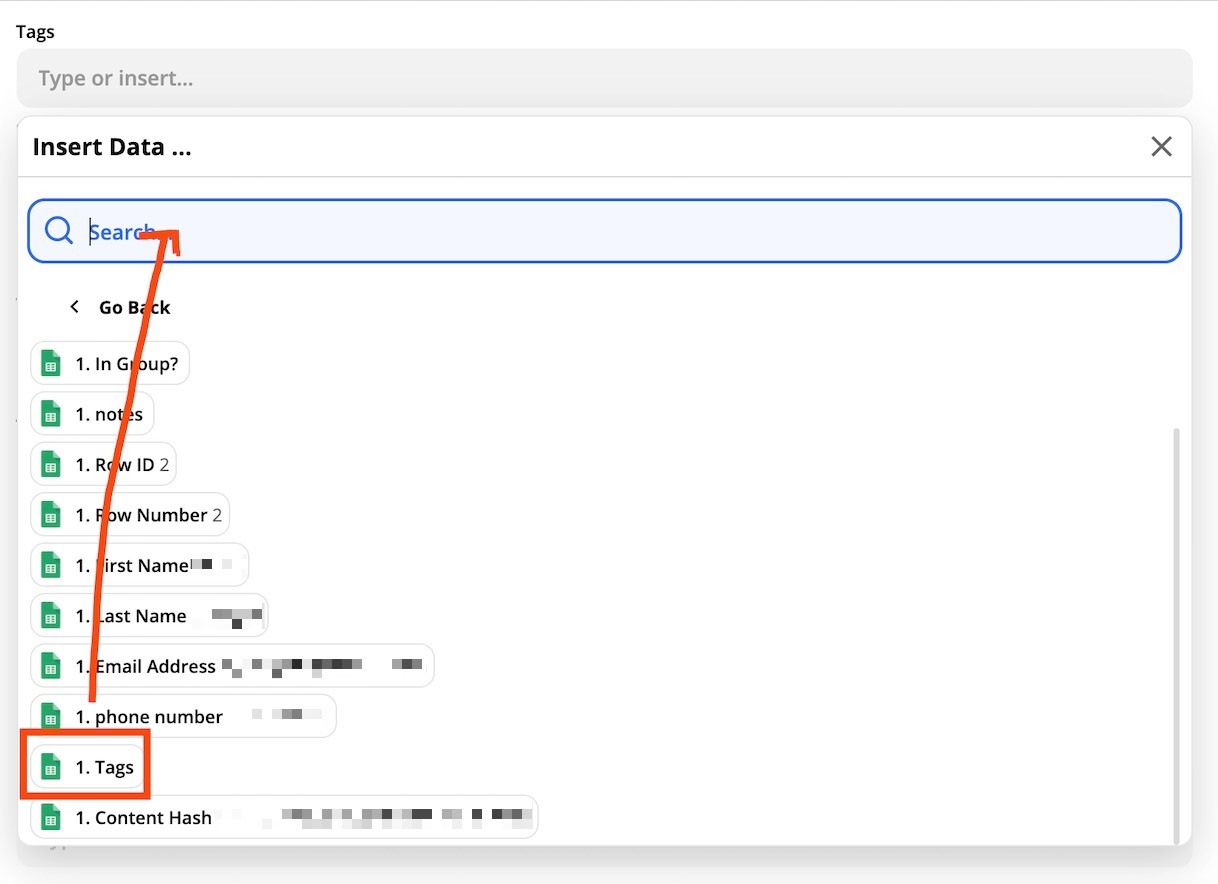I’m having a similar issue. I created a Zap that when new info is put into a certain column, it updates a contact in ActiveCampaign. When I did the test, it said it worked.
When I try to put information into the actual document, the Zap doesn’t fire.
Best answer by steph.n
View original