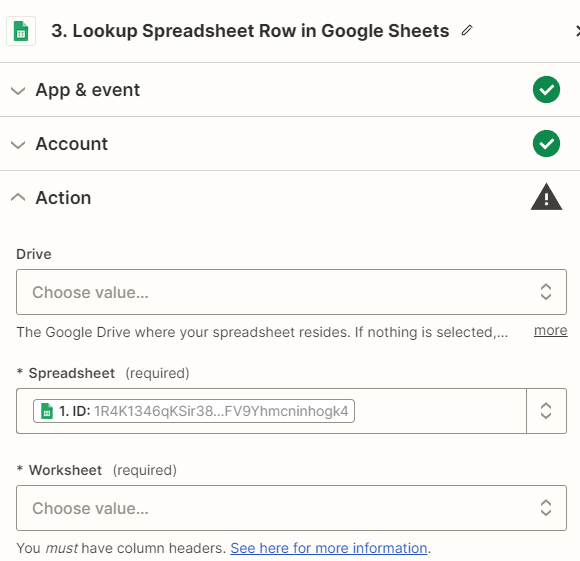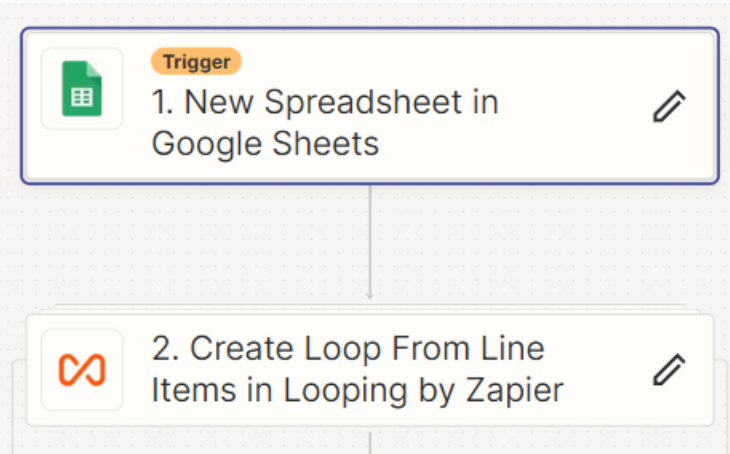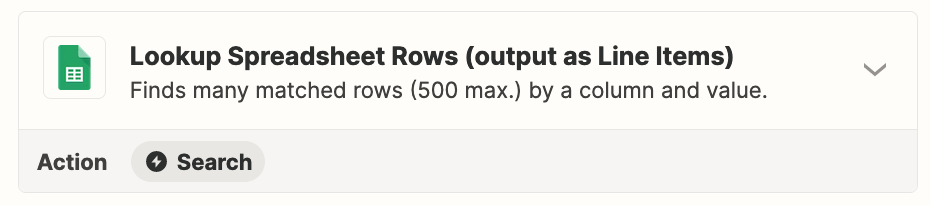I am having difficulties getting my zap to trigger. I receive excel files with contact info that needs to be pulled (Steps3-5). The problem is that I am unsure on how to get the zap to actually trigger. Do I need to just make a fake row so that the entire zap runs? Because I want to parse all the rows, not just the new fake one.
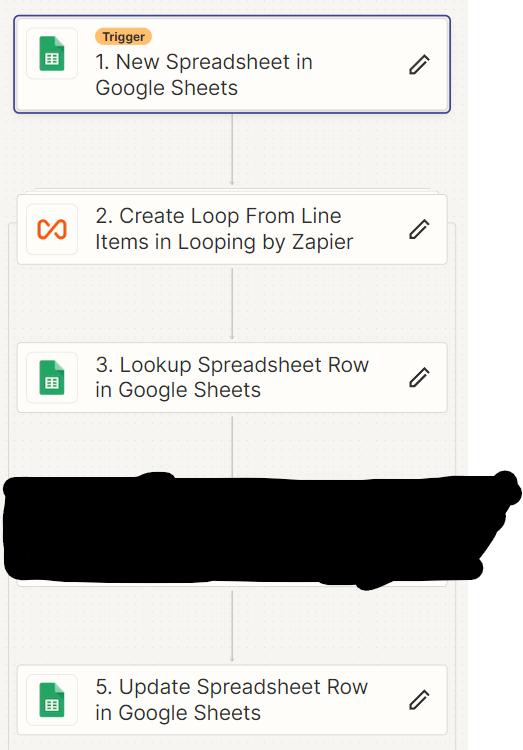
Step 2 - Loop for all the rows
Step 3 - Lookup the data in the row
Step 4 - Input into the software I use
Step 5 - Change the value of the lookup row
How do I ensure during step 3 and 5 that the zap is automatically able to find the worksheet? These sheets only ever have one worksheet. Do I need to manually adjust their worksheet names?