Hi everyone,
Very new to Zaps.
I have searched the community and google. I have feeling I am not using the right keywords.
I am trying to pipeline data from Google Sheets to S3. No luck so far. But I have a strong feeling about where I am going wrong.
Could someone please point me to the documentation or explain what “key” and “file” sections are? What needs to go there?
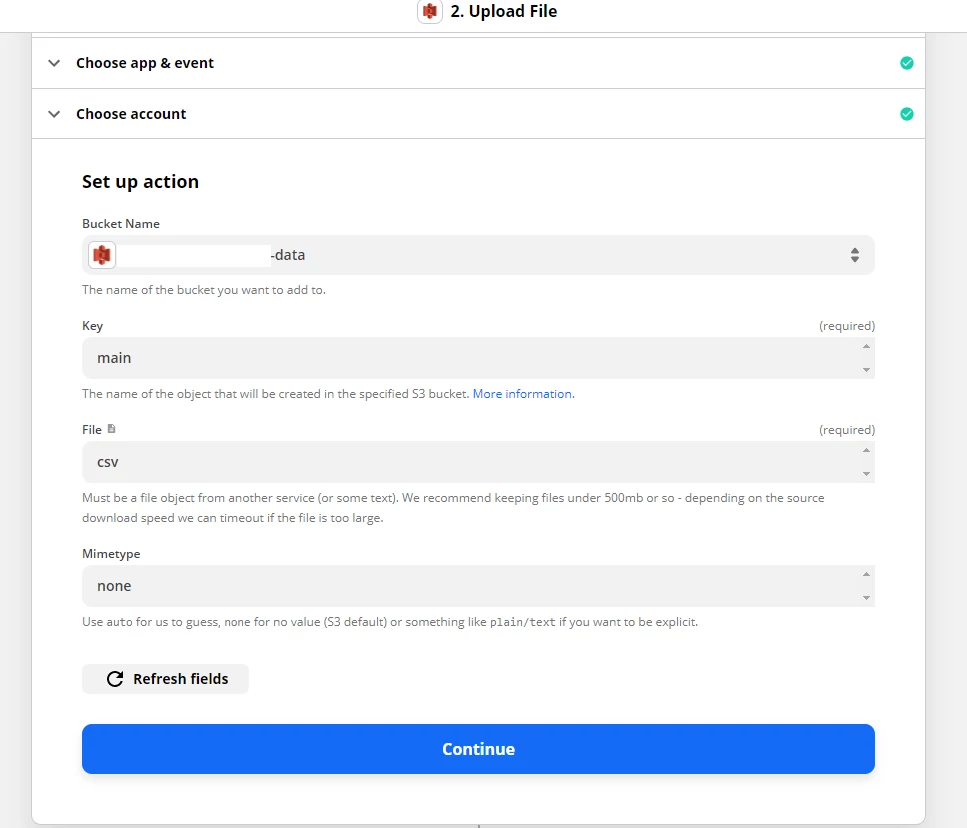
Best answer by christina.d
View original

