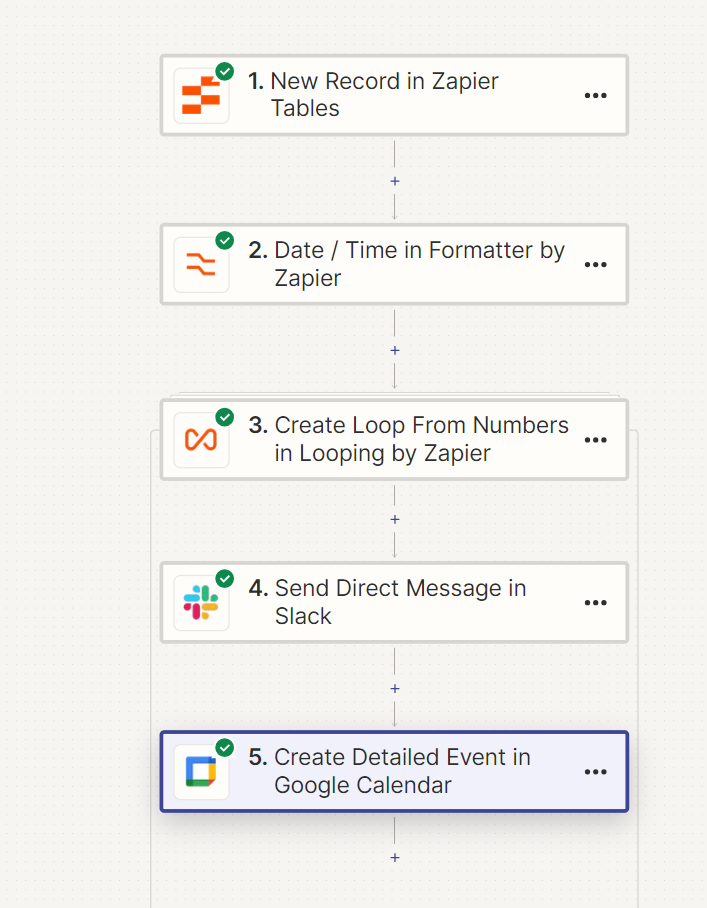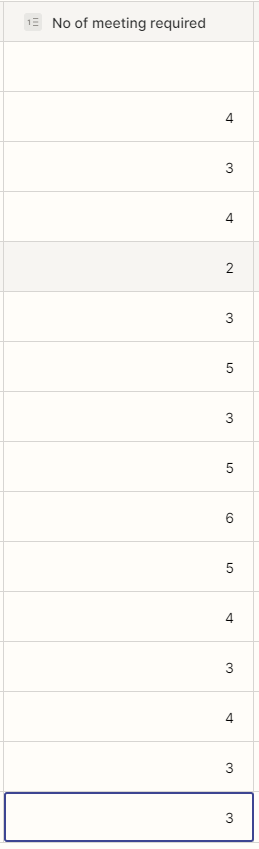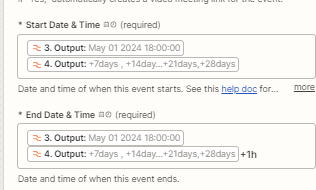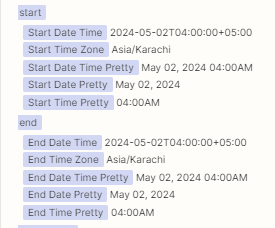Good day community members ,
I have a table on zapier , which has question “No Of Meetings you want in a month “ , if the number in the table is 4 it should create 4 meetings like (sprint 1 , sprint 2 , sprint 3 and sprint 4) spread across the month. If the number is 5 then it should create 5 meetings like (sprint 1 , sprint 2 , sprint 3 and sprint 4 , sprint 5 ) .
What I am doing right now is taking the record from the table , passing it in a loop and creating a event. The issue is that it creates 4 meetings on the same day .