Hi everyone, I'm trying to setup a zap between gmail and google sheets but it's not working quite how I'd like.
I've created a spreadsheet to track our incoming business enquiries (see attached image). The spreadsheet has been setup to calculate various factors (in “enquiries column”). As all our enquiries come through our emails, I'd like to setup a zap that adds these emails to this spreadsheet when they come in so I don't have to do it manually. I've had a play around and setup a couple of zaps, but I'm having the following issues and it's not working how I'd like:
- The email gets added to the first column (I'd like to select the column it gets added to)
- The email gets added to a random row. I'd like to stipulate which row to start on and have it continue as a new row for each one.
If anyone can help me get this setup properly it'd be much appreciated!
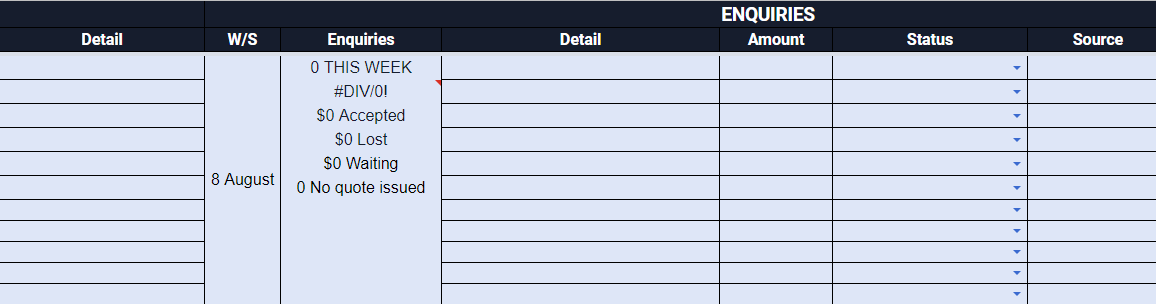
Best answer by Danvers
View original

