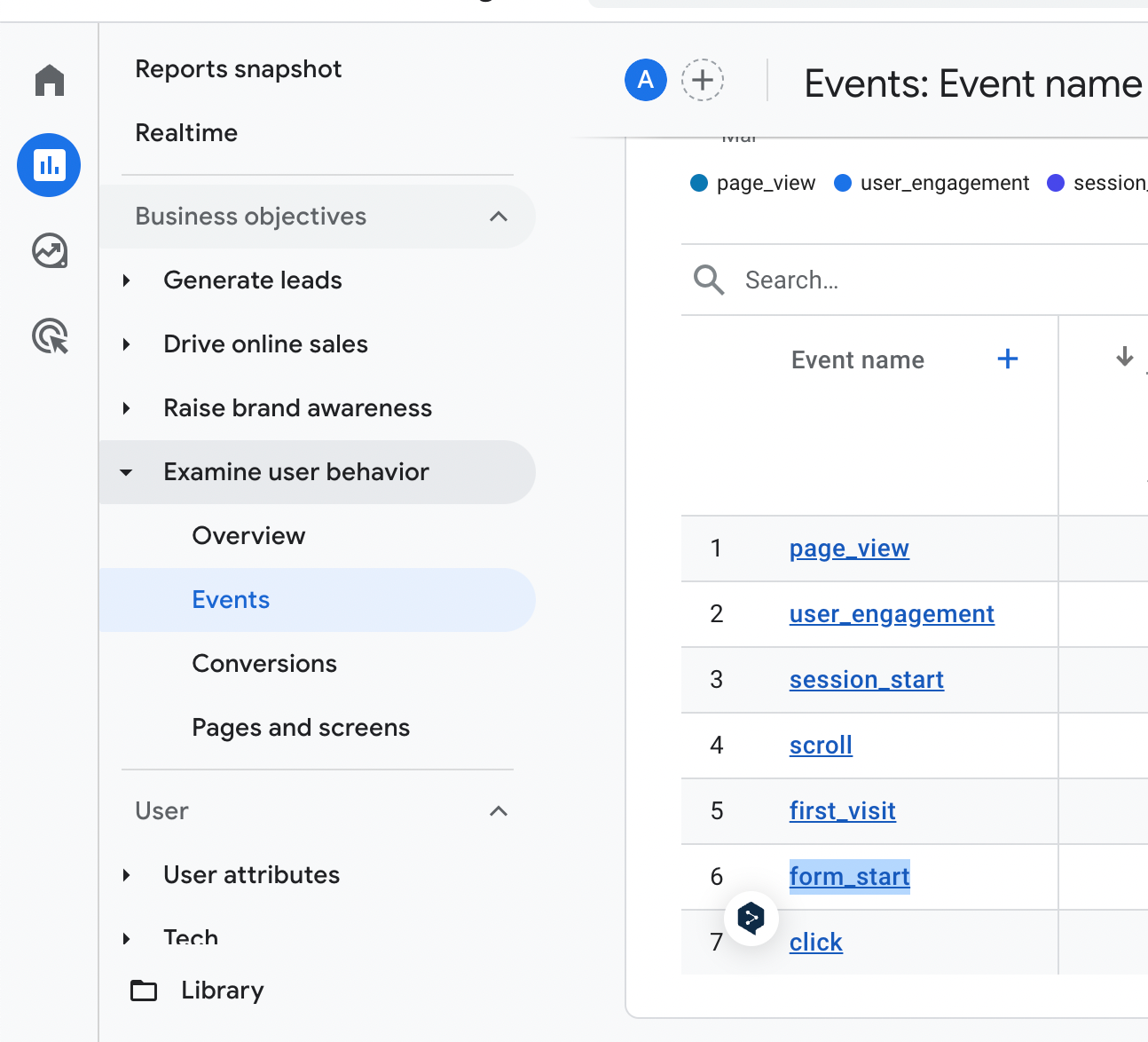
I’ve tried all possible event setup options for Google Analytics 4, but the events are still not appearing in Analytics. Is there a guaranteed instruction that ensures the appearance of a custom event in my Analytics reports?
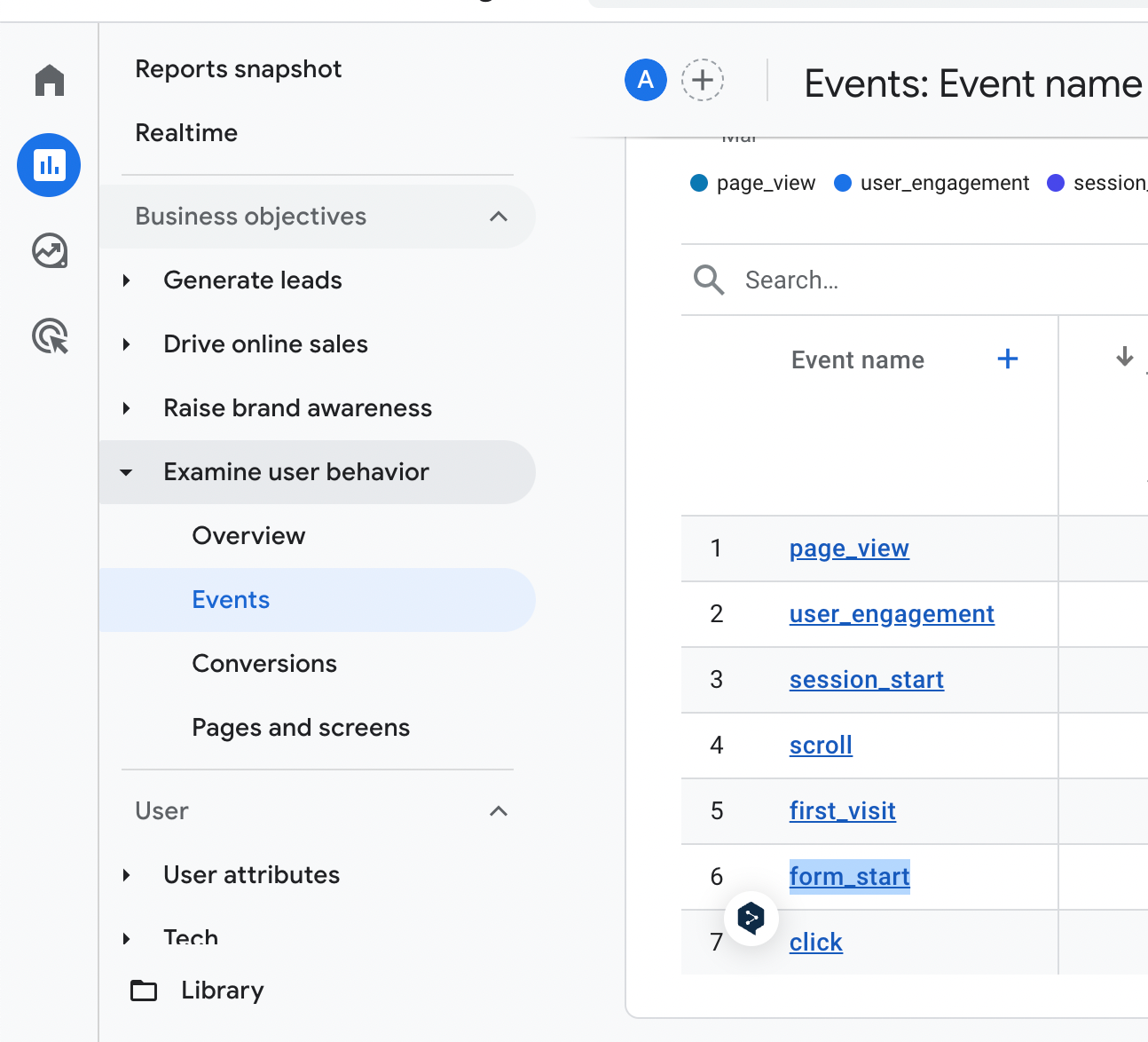
I’ve tried all possible event setup options for Google Analytics 4, but the events are still not appearing in Analytics. Is there a guaranteed instruction that ensures the appearance of a custom event in my Analytics reports?
Hi
Can you tell us which action you’re using for Google Analytics 4 here? Is it the “Send Measurement Events for an Application” or the “Create Conversion Event for a Property” for example?
Also, are there any errors in the Zap history? Or is it being marked as successful even though the custom events aren’t appearing in your Google Analytic account, let alone the Analytics reports?
If there are errors, can you share a screenshot of them here so we can take a closer look?
Asking as us folks here in the Community don’t have access to your Zaps or account so sharing screenshots help us to see what you’re seeing. That said, please remove/hide any private information (like names, emails, addresses etc.) from any screenshots before sharing - thanks!
Looking forward to hearing from you on this!
I try several actions:
Thanks for sending over those helpful screenshots
Create Measurement
That’s the expected behaviour as the action is called “Create Measurement” not “Create Measurement Event”. So it’s creating a new measurement and not a new event for an existing measurement.
Create Conversion Event for a Property
With the Create Conversion Event for a Property you mentioned that “This action creates an event conversion in analytics but does not transmit the events in real-time as the event occurs” but later said that “But in the analytics reports, the events do not appear either in real-time or after a delay” so I just want to confirm, did the action add the events into Google Analytics but the event wasn’t appearing in the realtime reporting? Or were the events not added into Google Analytics at all?
That said, as it isn’t adding the events correctly and as there aren’t any errors in the Zap History then your best bet will be to reach out to our Support team to investigate this further. They’ll be able to dig into the logs for your Zap to confirm whether you’re running into a bug of some kind.
Send Measurement Events for an Application
The Send Measurements Events for an Application action wouldn’t be the right one to use as I think that’s meant for Analytics accounts connected to a Firebase application. And based on what I’m seeing in those screenshots it doesn’t look like that’s the case here.
Please do keep us updated on how you get on with the Support team, keen to ensure this gets sorted. If there’s anything else I can help with in the meantime please do let me know! 🙂
Create Conversion Event for a Property -
Yes, the event was created, but it is not counted, that is, it actually exists, but when the test is performed, it does not appear in the analytics reports.
Unfortunately, the support service cannot help; they did not recommend anything specific to me.
Hi
Sorry to hear that they weren’t able to assist on that. Taking another look at those screenshots I wonder if it’s maybe not logging them properly because the like with the Create Measurement action it’s only creating the Conversion Event type for a property. Do you think that could be the case here?
If so, then it would seem that the Send Measurement Events for an Application may well be the only option in order to actually record the events. There’s not any documentation I can reference on this end to confirm that action would allow you to send over the desired custom event that’s not linked to an application, but if you’re up for it let’s try and get rid of that error you were getting to see if that then allows the event to be added into Google Analytics and have it appear in the desired reports.
Ok, so upon closer inspection of the error it appears to need either a Firebase App Id or a Measurement Id:
As it says or I’m hoping I just understood it incorrectly before and that you can in fact use it without connecting it to a Firebase application.🤞
Can you try adding in the ID for the measurement into the Measurement ID field and see if that then allows the event to be added correctly?
If you’re not sure where to find that the help text for the field suggests that it should be in the Google Analytics UI under Admin > Data Streams > choose your stream > Measurement ID:
Let me know how that goes!
Enter your username or e-mail address. We'll send you an e-mail with instructions to reset your password.