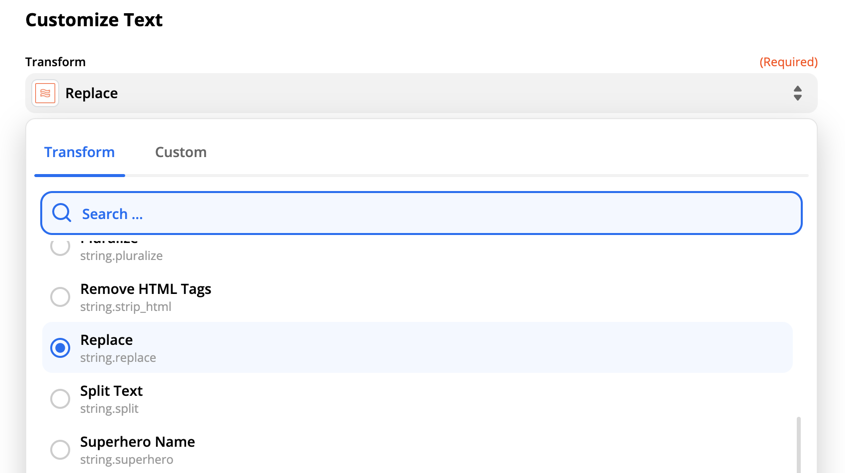Hello, y’all
How can i format a text in that way so i can remove the last 2 lines of it?!
I have an email and the last 2 lines are:
Empty line
Date of the email being sent.
I tried to use date as a separator it didn’t worked!
Best answer by dzlatan
View original