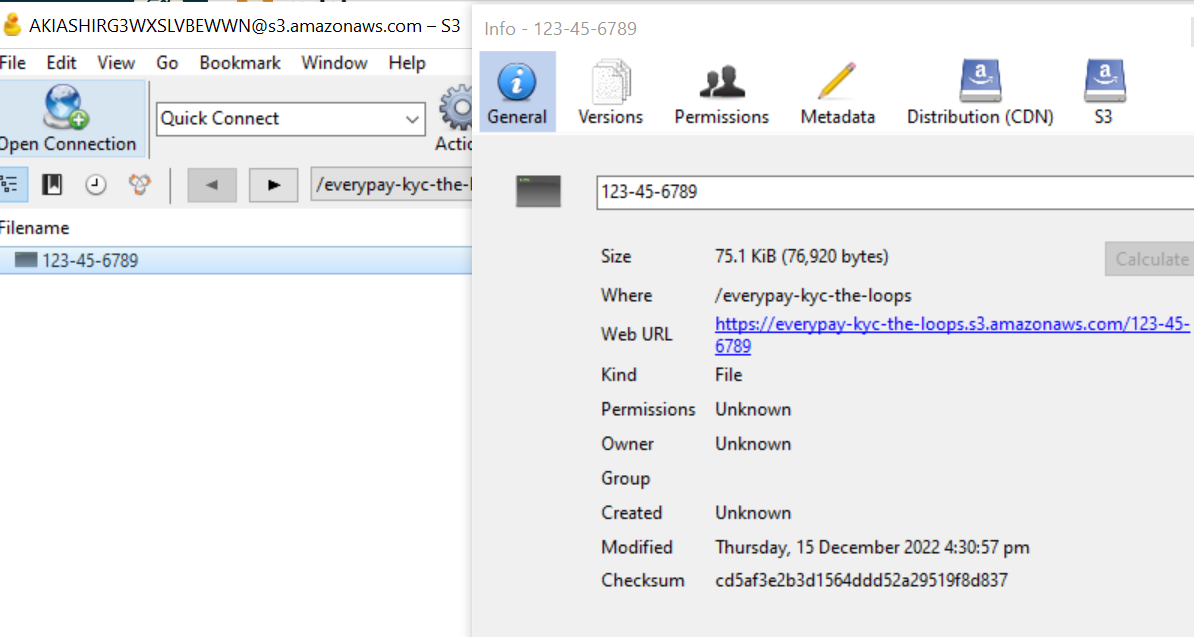Hi, We’re setting up any submission from Gravity Forms should be stored in our Amazon S3 bucket.
The steps are OK as shown here: https://prnt.sc/XLP2QR-LVVGa
But when we start the testing, it’s not creating a folder in the S3 and it just save as text or just plain format.
Can you advise how can we upload the files inside a folder and it’s in jpeg/pdf files/format?
Thank you,
Best answer by christina.d
View original