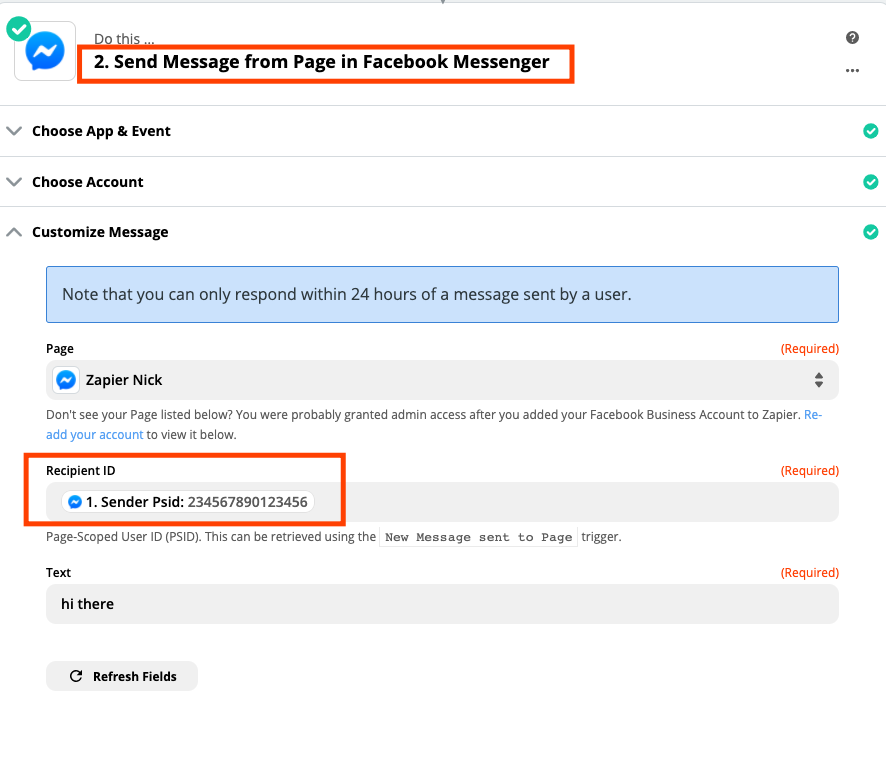2 questions on the Facebook Inbox / Messenger integrations to Slack
- How do you get Facebook to send across the name of the user who’s messaging? At the moment it comes across with just the message and no definable detail.
- Is there a way for our team to respond to people on Facebook Messenger inside Slack?
Best answer by nicksimard
View original