I have set up a FB lead ad zap. It tested successfully.
It did it for the first 8 times sending the leads through the zap, then stopped.
Every time I go to try and redo it, the test zap works, but now it doesn’t pull any actual leads down,
Help!
I have set up a FB lead ad zap. It tested successfully.
It did it for the first 8 times sending the leads through the zap, then stopped.
Every time I go to try and redo it, the test zap works, but now it doesn’t pull any actual leads down,
Help!
Thanks Troy, I’ve look at the help articles. It doesn’t seem to be any of those issues.
It just still seems to be pulling in the test data still? This is what happens when I put what fields I want to zap through.
The test zap always works, but no leads come after. And the zap is live and running.
Any ideas?
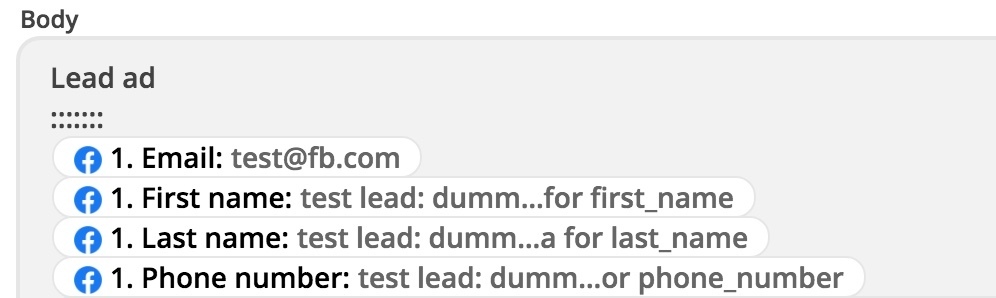
Hey
If no leads are triggering the Zap once it’s switched on then it’s usually down to one of the following causes:
I can see you’ve also reached out to our Support Team about this. If you try the steps on the guides linked to above and are still running into issues I’d recommend following up with Support on that email thread. They’ll be able to dig into the setup and logs for your Zaps to better investigate and troubleshoot these issues with you. :)
Thanks Sam, I’ve check the following:
• Business manager is giving employee access to Zapier for page, ad account
• Zapier has leads ads access
• Correct lead form in Zapier
• CRM access is given like you observed the 200 is in there.
Again, not sure what else I can do? How do I resolve this ASAP?
Hi
Check the available FB Lead Ads help articles: https://zapier.com/apps/facebook-lead-ads/help
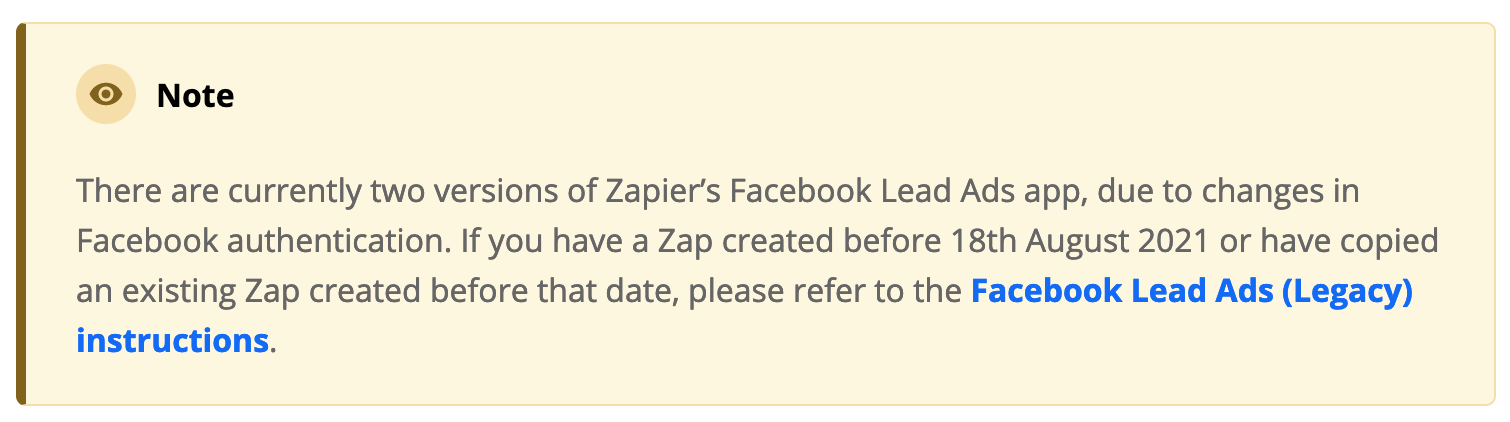
Have you tried using the FB Lead Ads testing tool?
https://developers.facebook.com/docs/marketing-api/guides/lead-ads/testing-troubleshooting/
Yes it said it was successful

I also re-tested the zap which re-directs to my email
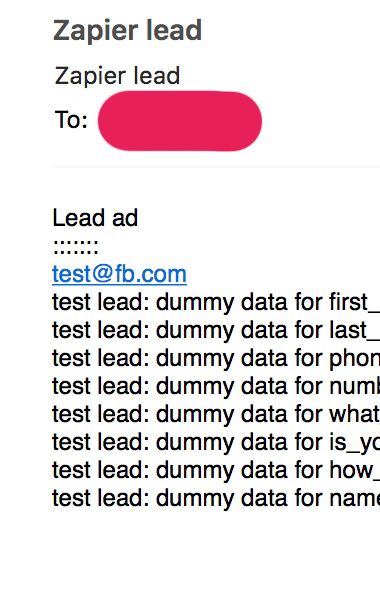
Have you had new leads since the Zap has been updated and turned back ON?
You can change the trigger test data used to configure the Zap: https://zapier.com/help/create/basics/change-the-test-data-in-your-zap-trigger
Hey
Is there a way to escalate this pls? I just need to get it done.
Hi there,
I’d recommend following up with support at this point. This way they’re able to do more extensive troubleshooting with you. I can see they did reply to your message on Tuesday, 9/14. If you haven’t seen it come through it might be worth checking your spam or searching your inbox for “@zapier”.
Enter your E-mail address. We'll send you an e-mail with instructions to reset your password.