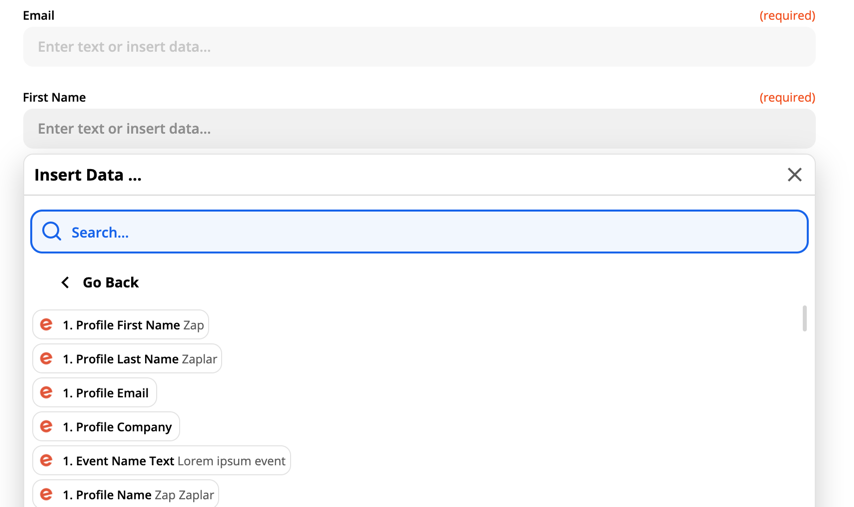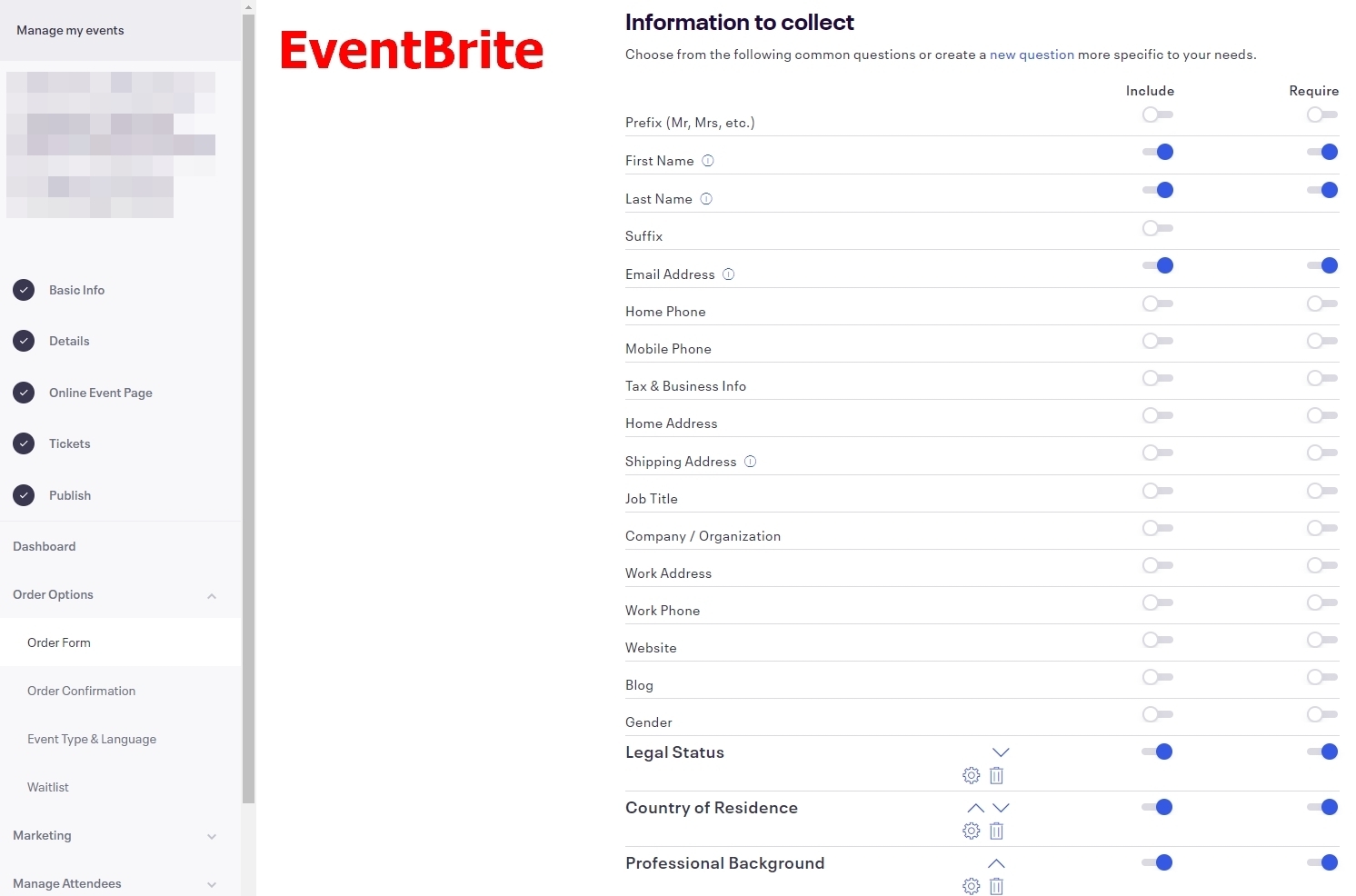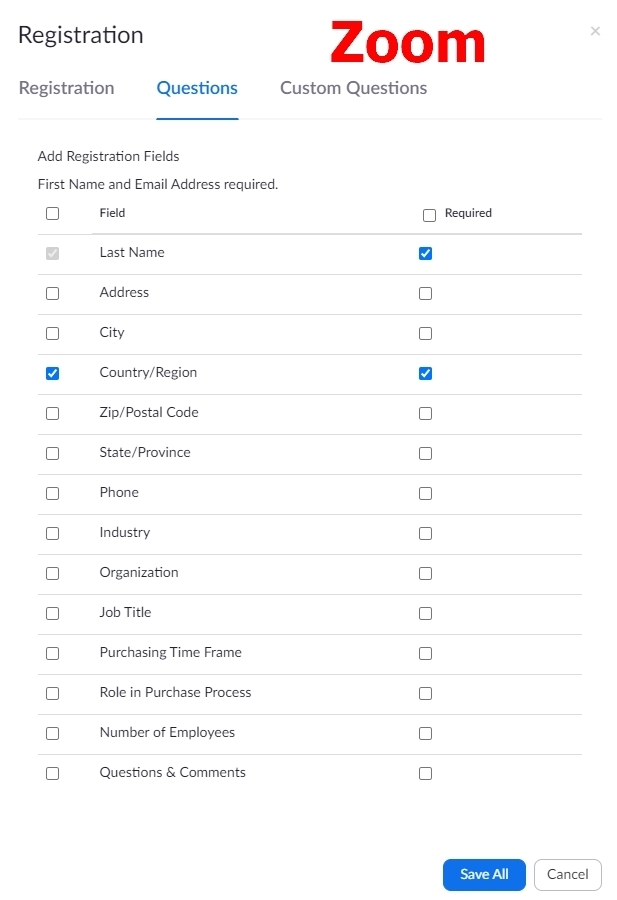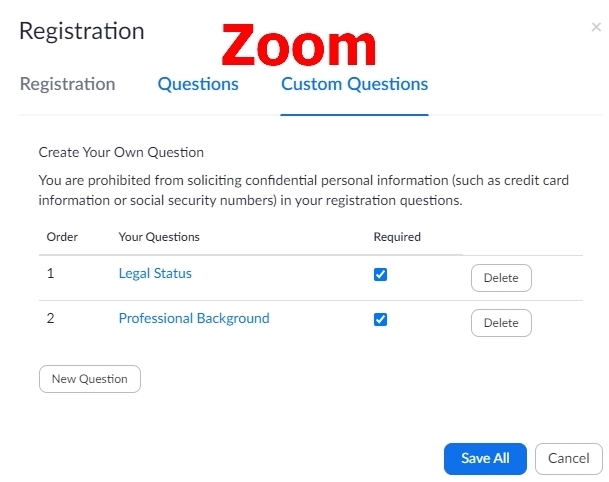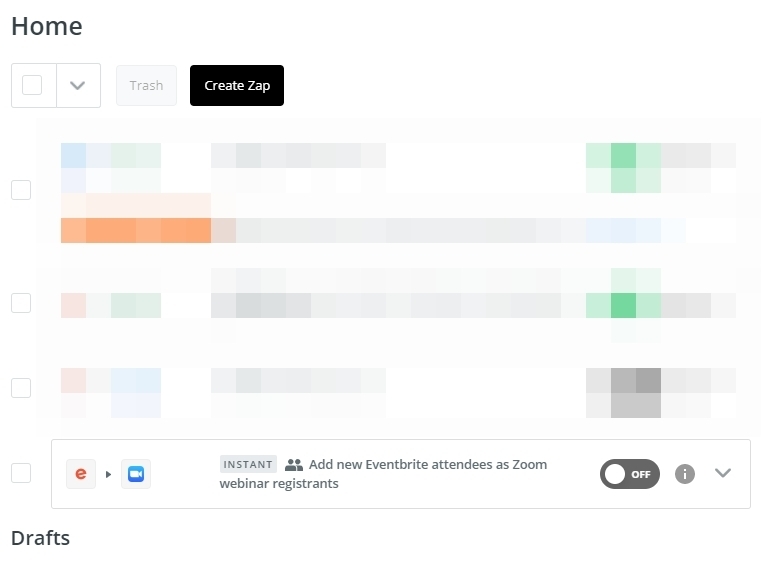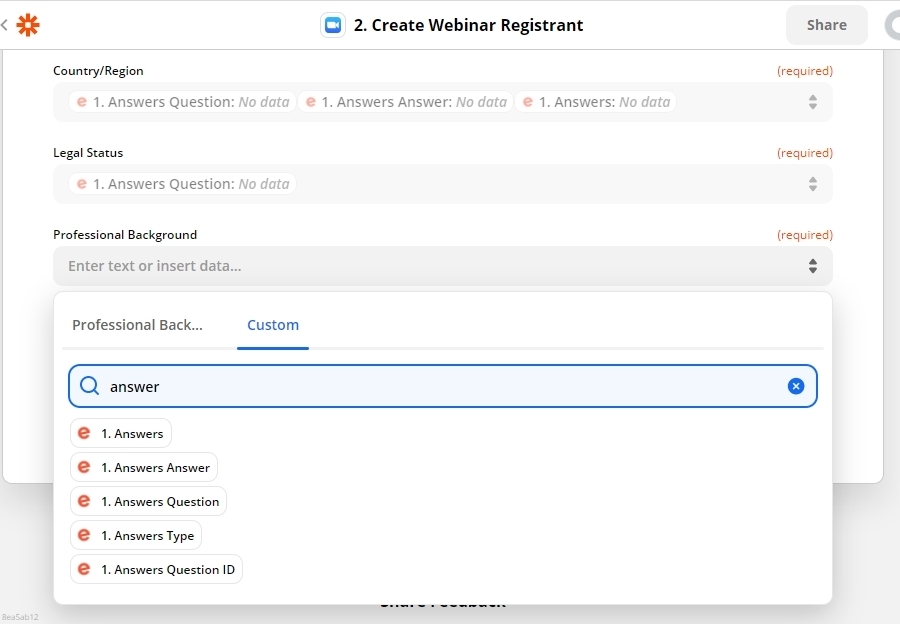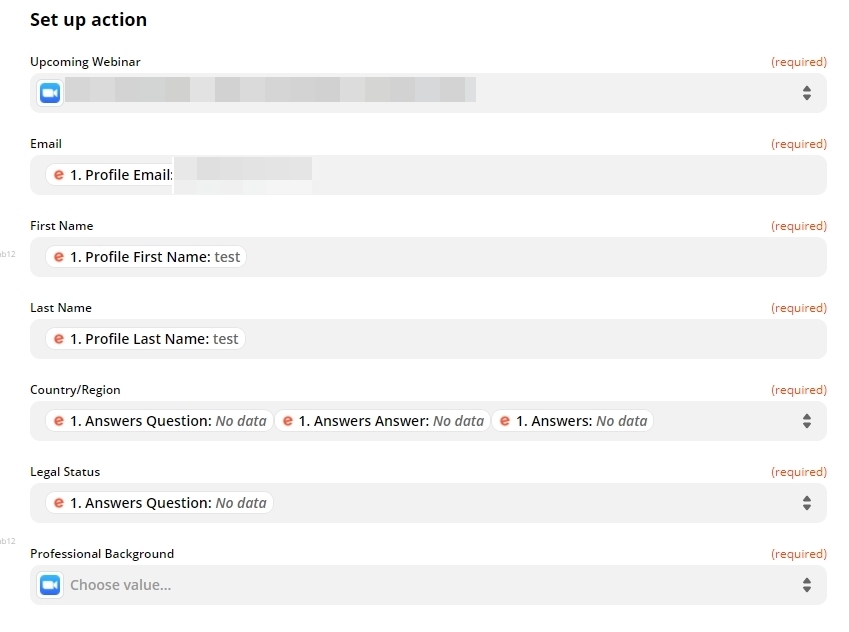I am new here to test Zapier.
I’m using the "Eventbrite to Zoom registration" zap. My scenario as follows. After a person registers my event on Eventbrite, the person’s name, email, and answers need to be transferred to Zoom to create a registrant and fill the registration form automatically. Then, Eventbrite or Zoom sends a confirmation and the webinar link to the registrant’s email. Both Eventbrite and Zoom webinars have the same custom questions. The questions are about Country, Professional background, and Legal status.
The instant of my Zap is “Add new Eventbrite attendees as Zoom webinar registrants”. I succeeded on “Test Trigger”, but I have some troubles with "Action". Zapier can read out custom questions on Zoom, but it can’t find out the answers from Eventbrite. My only option is "Answers Question". Sometimes it showed the three answers in the same line, sometimes no answers.
So, I can’t match the answers on Eventbrite to the answers on Zoom.
Thanks for help or suggestions to try.
Best answer by Danvers
View original