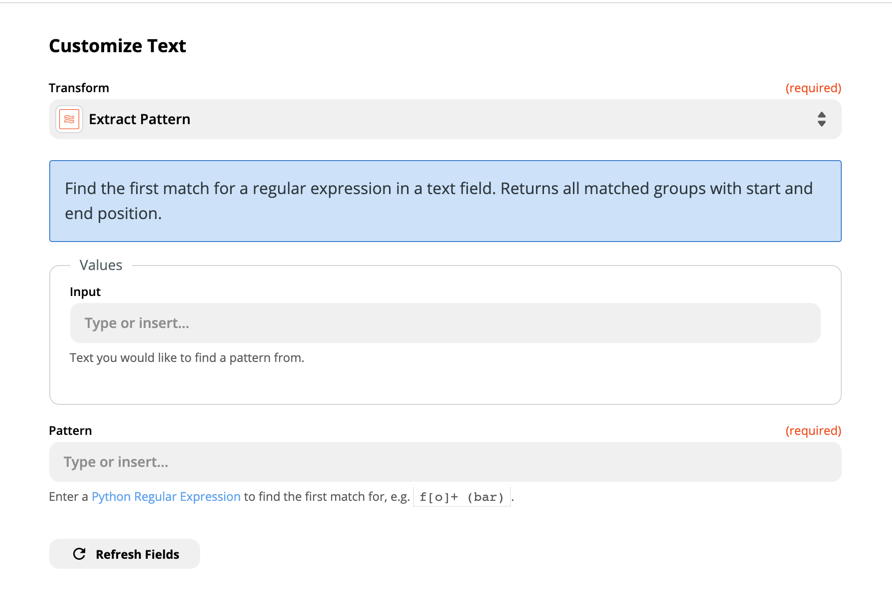Our CMS generates an email whenever a new article is created, and I’m trying to build a Zap so that the emails can be forwarded and used to create records in an Airtable. The emails are fairly regular but the data is not fielded. One thing I need to do is to be able to parse out the ID number from https://domain.com/drafts/143408/invitations/46de17dbb8dc5de0/accept but the parser gets confused by other URLs in the email that include the domain name.
I’m struggling to understand the logic that the templates use to determine what is parsed out. Are additional templates applied first or last? What happens if more than one template matches? Can the same field be extracted by multiple templates?
I have a bit of coding knowledge and could write a regex to specify exactly what I want, but as far as I can tell, there’s no way to use it.
Best answer by Danvers
View original