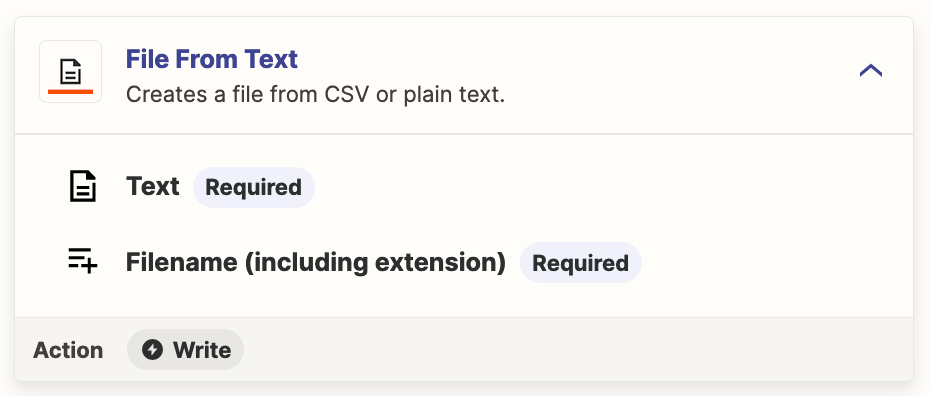Hi all!
I’ve created a GPT assistant that cleans and processed a CSV file and provides a download link for the cleaned CSV in its output.
I’ve automated the trigger to upload the file from Google Drive into the GPT assistant and have tested the output within the Zap and that’s all good.
The issue I now have is the the output just contains a hyperlink “Download Processed File” - Which works when Im using the assistant in sandbox but I can’t seem to access it within Zapier.
Ideally, I would like the next step to create a new file in a specific Google Drive with this processed file.
Any advice?
How do I access downloaded files from Zapier after ChatGPT Assistant generates a "Download Processed File" link?
Userlevel 1
Userlevel 1
So are you suggesting that instead of having GPT output a complete file, I have it output the data in raw text which can be used with the above method?
The Text field is a “file” field as indicated by the file icon, which supports file urls and file objects.
Help article about using files in Zaps: https://zapier.com/help/create/basics/send-files-in-zaps
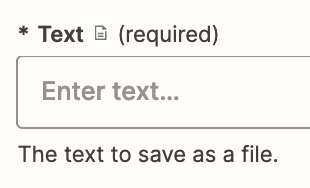
Userlevel 1
The persistant problem Im having is gpt will only output a hyperlink and never the true download URL, so whilst I can do this manually I can’t seem to be able to automate it due to this issue
Reply
Enter your E-mail address. We'll send you an e-mail with instructions to reset your password.