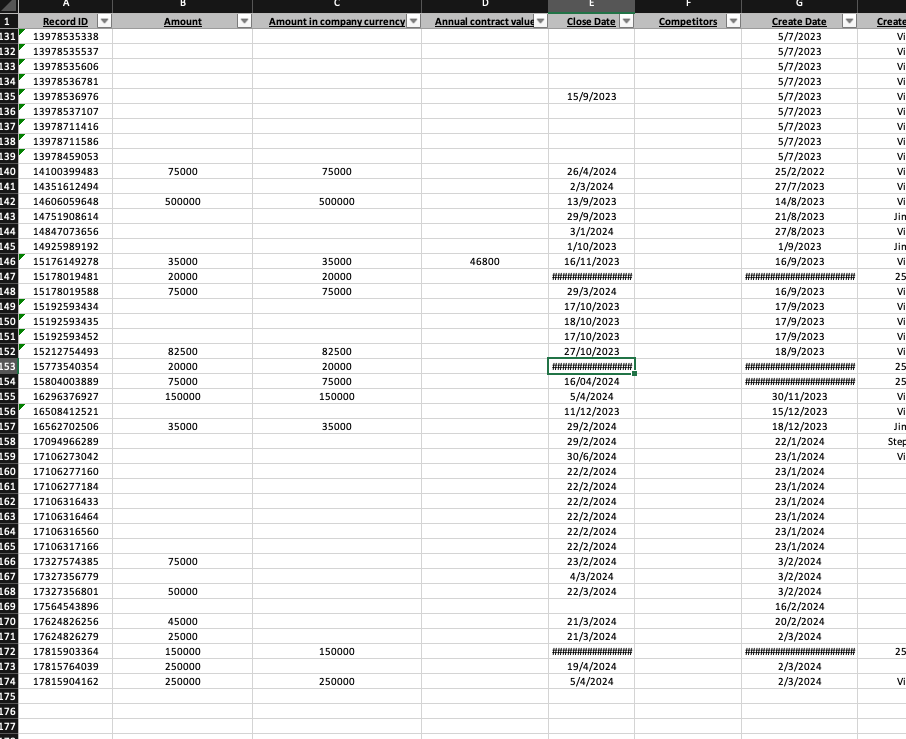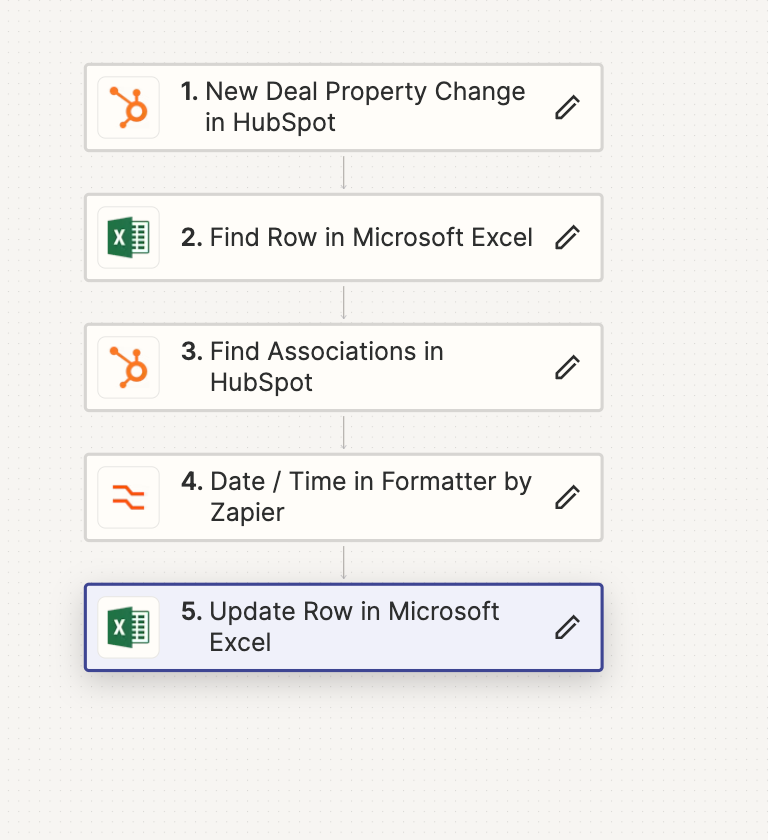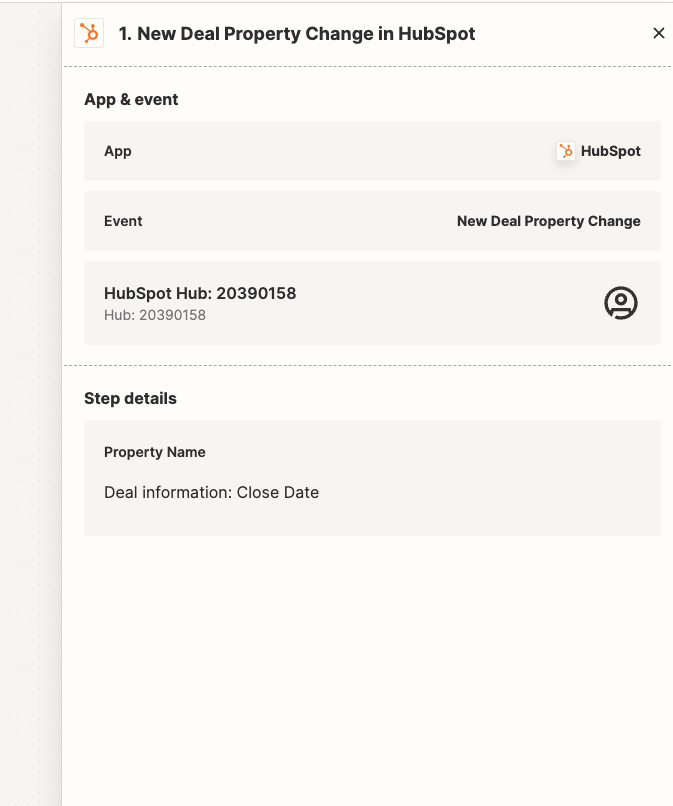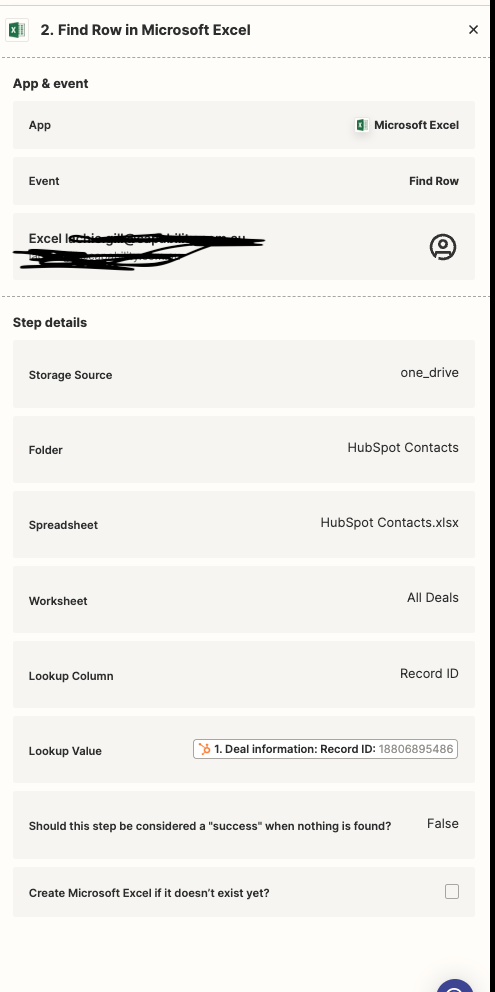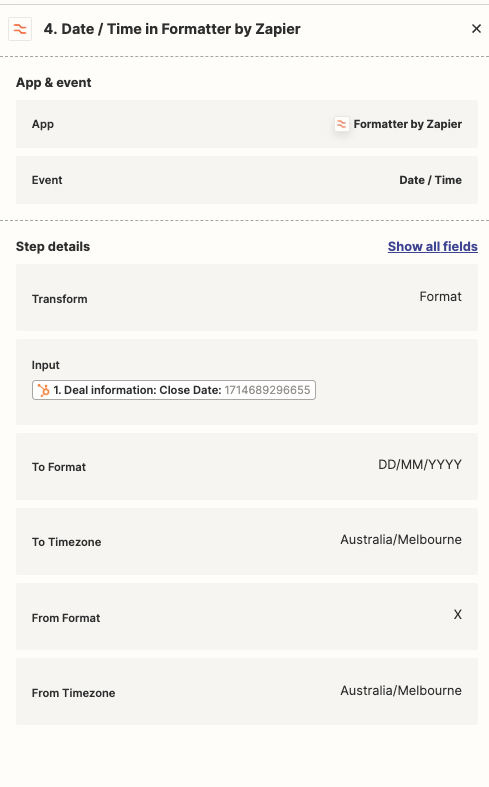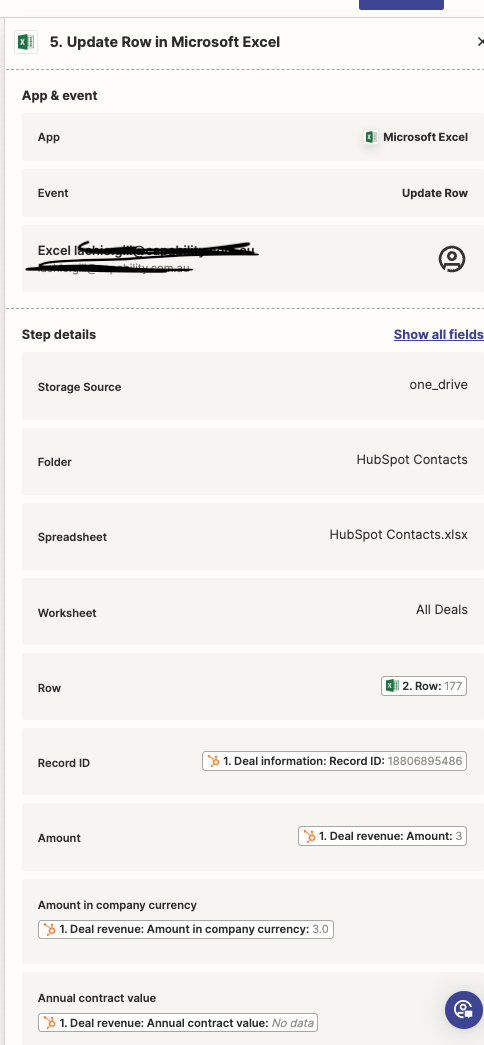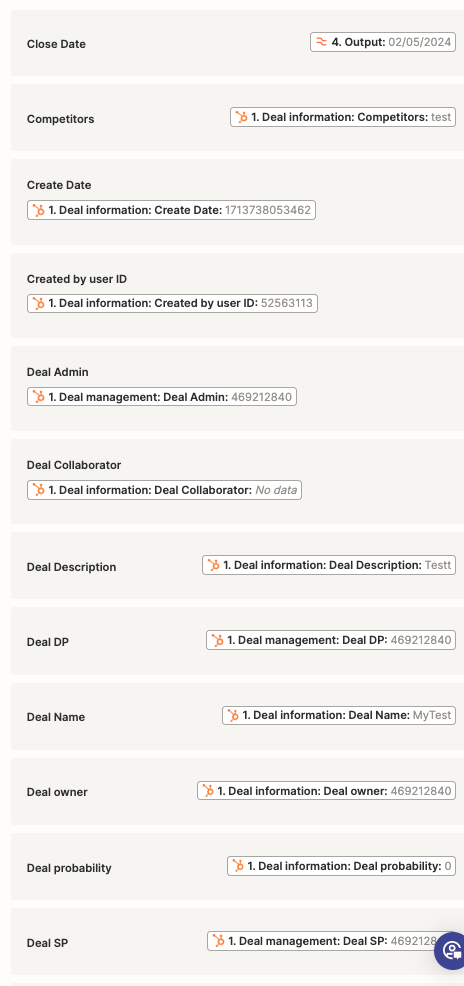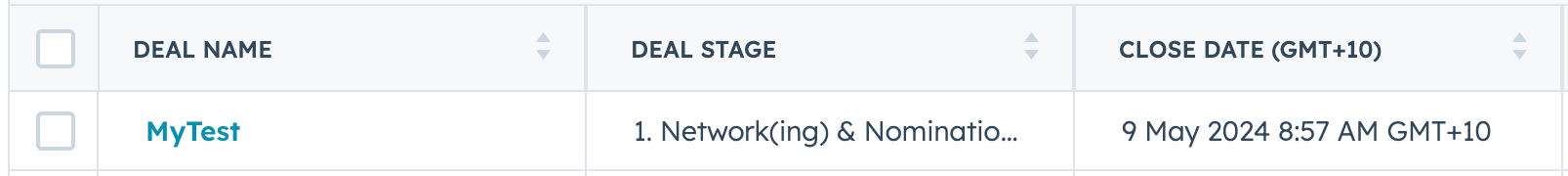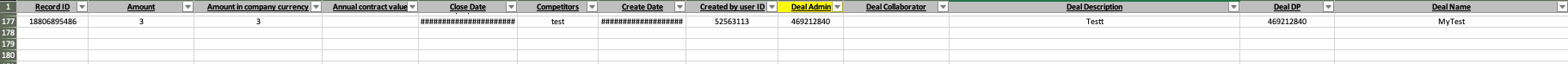Hi,
when a deal is transferred from Hubspot to excel, the dates always break format and put random numbers in (the hashtags).
How do I setup a zap that makes sure the date format stays when its being transferred from HubSpot to Excel, and keeps the format when a deal update is done. Thanks