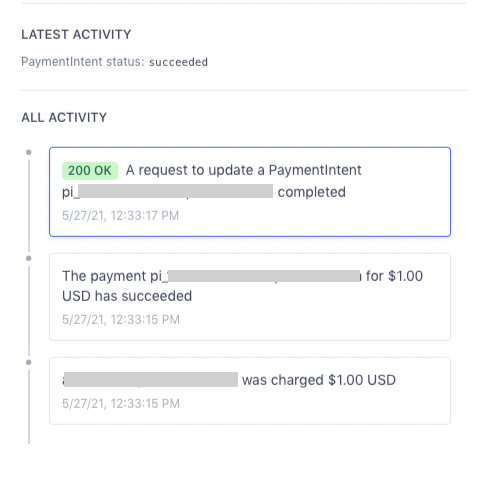Hi,
I know there are 2 other forum topics related to the same question but neither of them solved my issue.
My zap has a “New Charge in Stripe” instant trigger, and I want to get metadata from that.
I can access the default metadata (product name and product ID) but the custom meta-data that my application is adding to the charge (which i have verified is visible on stripe dashboard) doesn’t seem to show in Zapier.
I tried adding the “Find Charge” action after the trigger but it doesn’t show up in that listing either.
Any help would be greatly appreciated