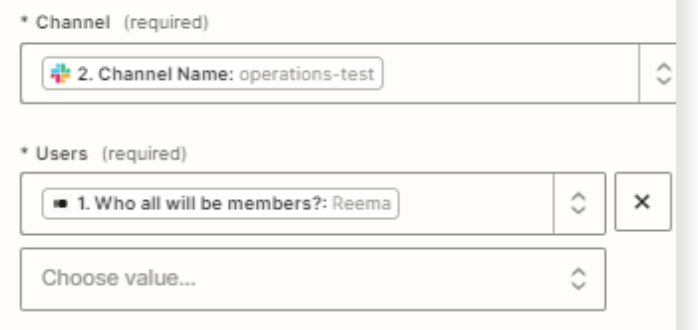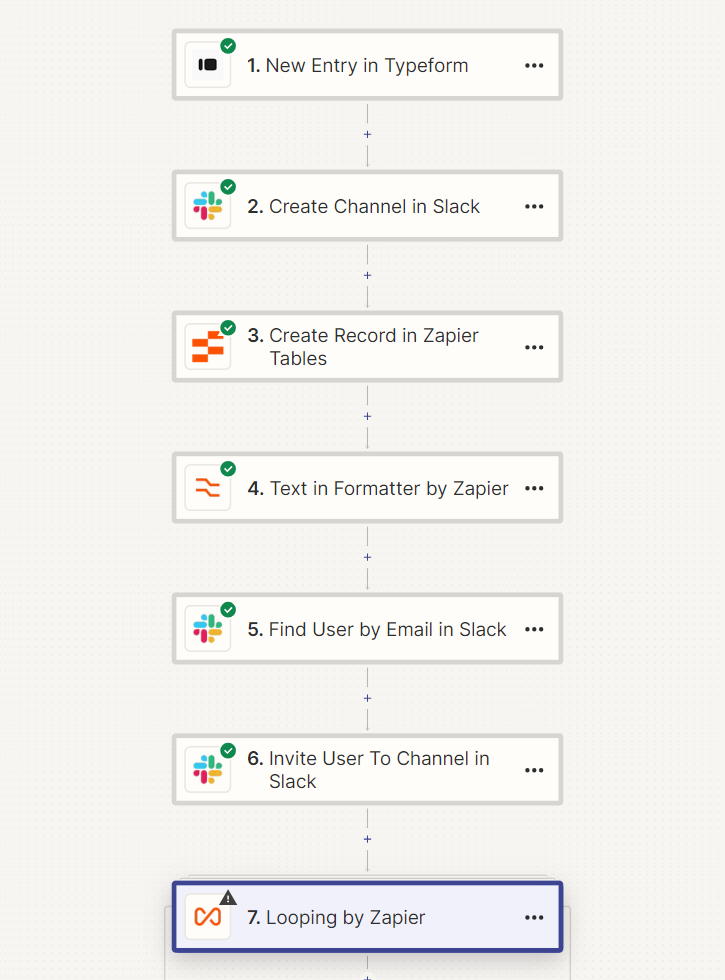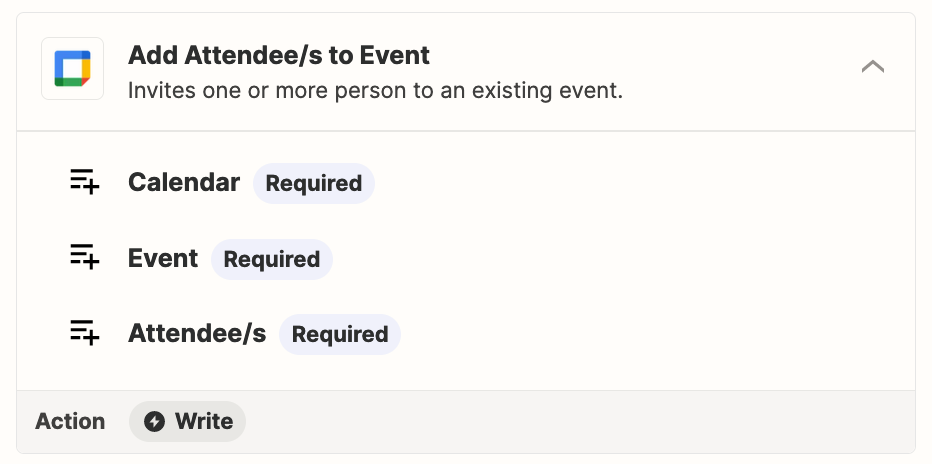OK , so this is what I am looking to achieve . I am setting up a committee form which will take inputs like
1-What is the name of the committee ?
2-Name the members that will be there in the committee?
3- How soon will the committee meeup ( daily , weekly etc)
I was able to achieve the first one , i.e the name of the channel but when I want to invite the users it is giving me “ Channel Not Found”
Also for the 3rd point , how do I create google invite based on the option selected ? ( ( daily , weekly etc)
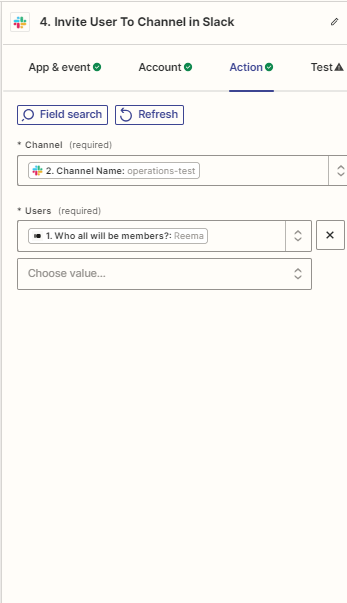
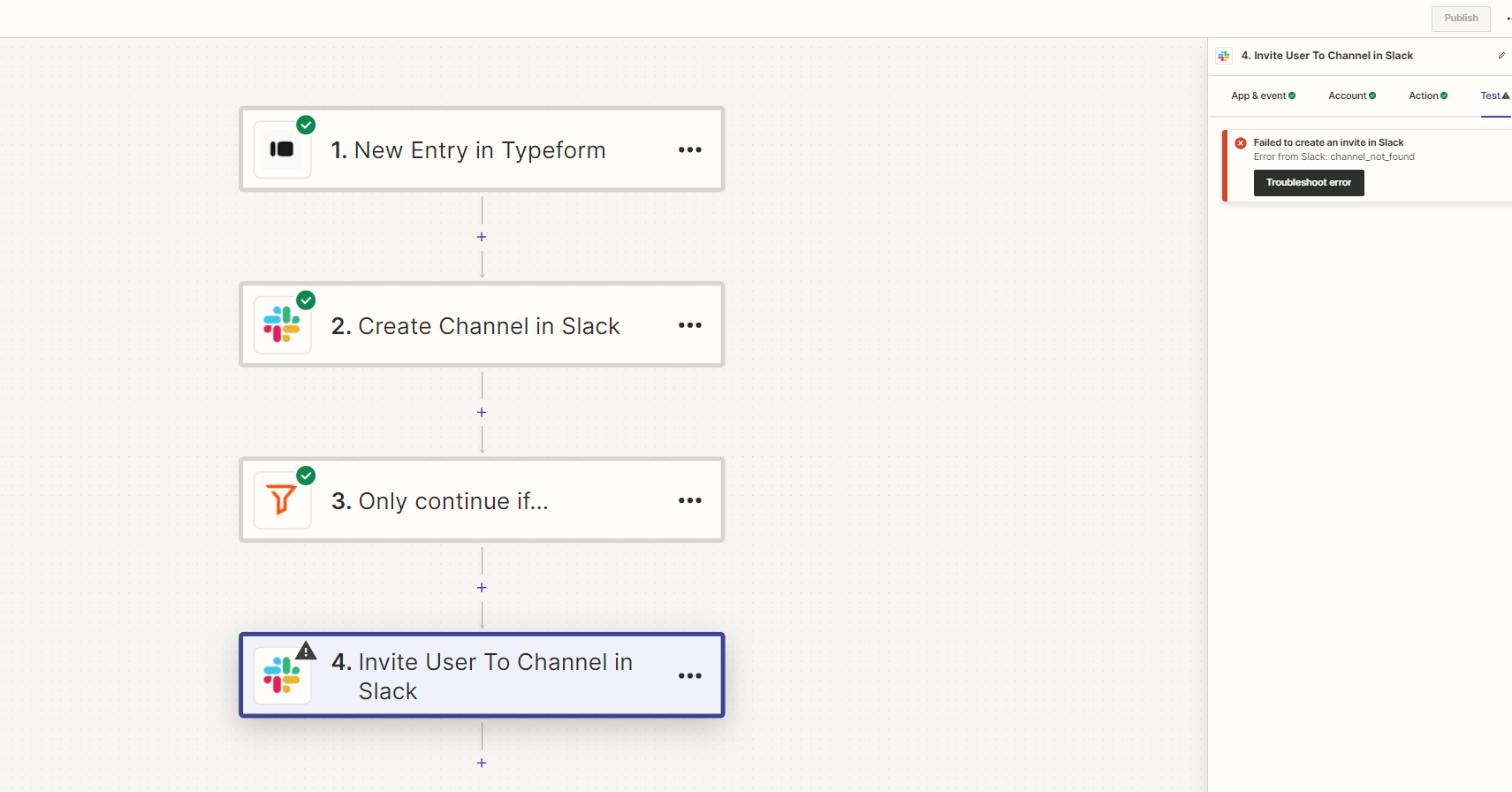
Best answer by Troy Tessalone
View original