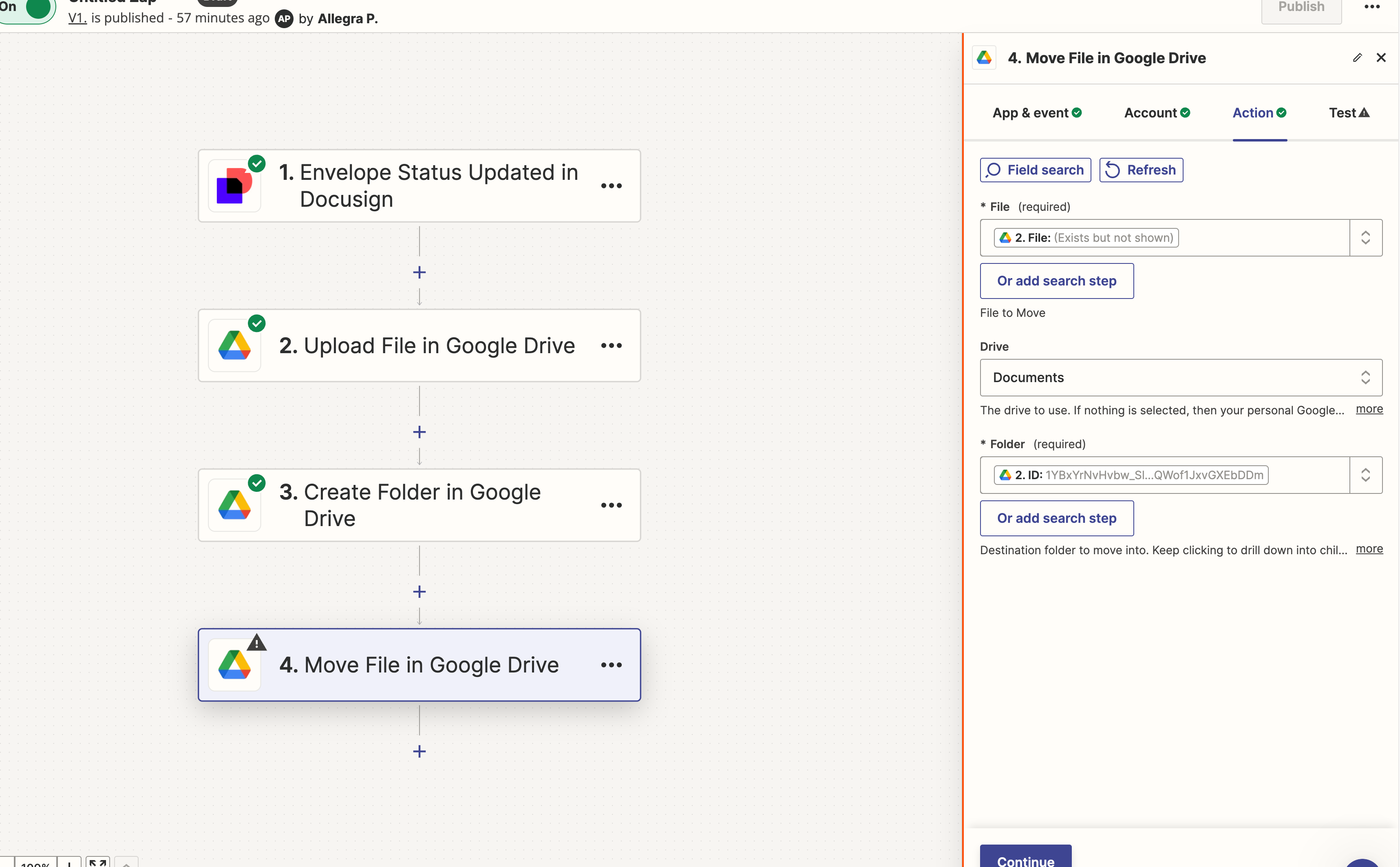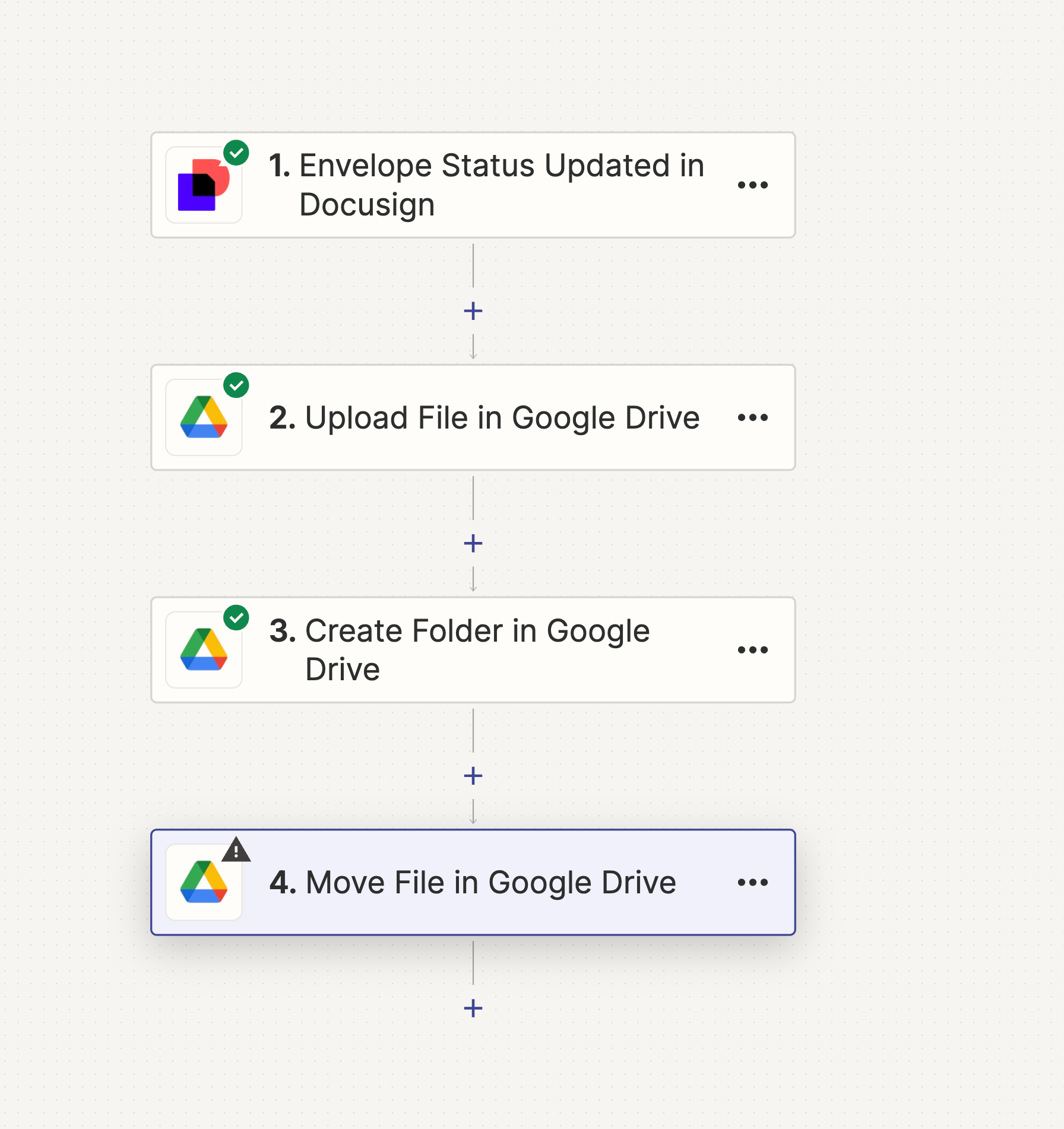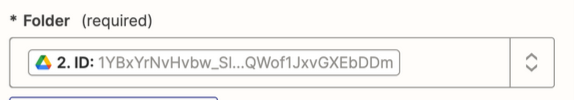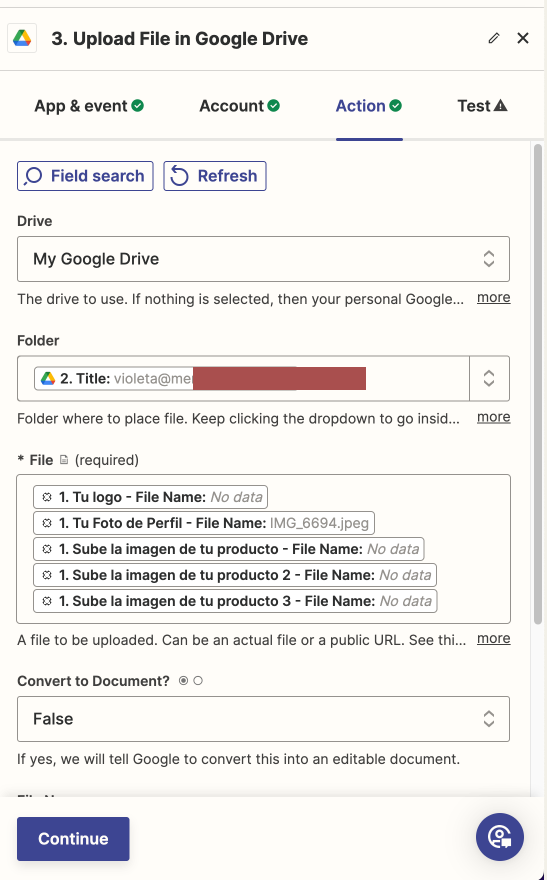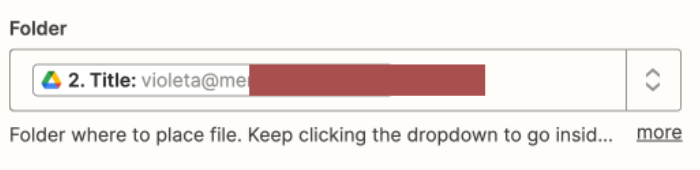I am trying to create the following Zap:
- a document was completed in Docusign
- upload the signed document to GDrive
- Create a new folder, name it based on the Recipient Name (from docusign)
- move the file uploaded in step 2 into the folder created in step 3.
I get stuck on Step 4. no matter what i do, i get the error: Failed to create a moved file in Google Drive
The app returned "Error 404 (Not Found)!!1".
I tried everything in the custom field, from ‘ID’ to ‘Title’, but no success.
Can anyone help?