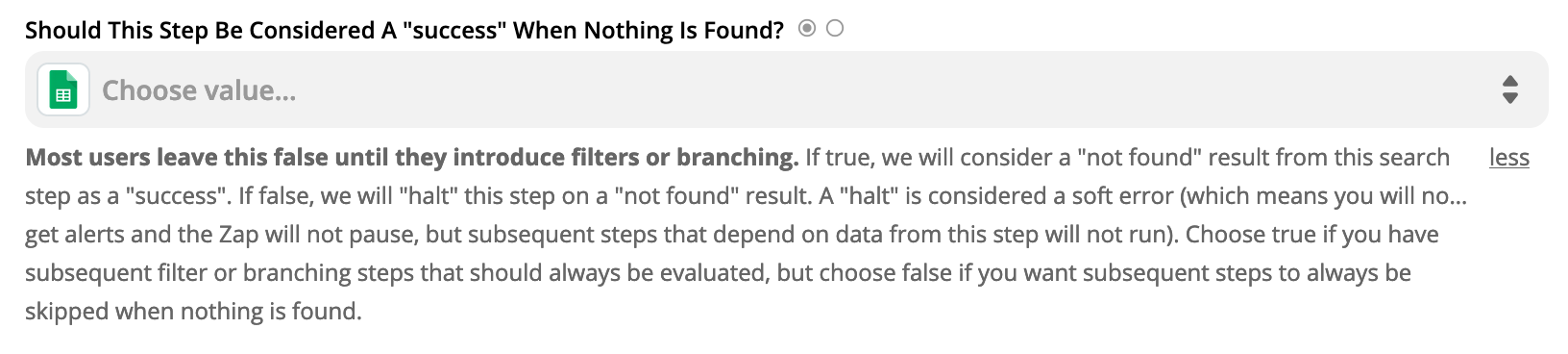So, probably I have designed my Workflow in an impossible way, so maybe someone has an idea there, but maybe it’s also possible to somehow accomplish what’s written in the title.
Situation is as follows: I have a CRM with records that contain relationships to 1 or 2 other records. Currently I read out the IDs of these related records and store them in a GSheet say in column B and C. I then want to look up details of these related records and automate document generation with Docupilot. The problem is: Column C is sometimes empty (no related record) and sometimes not. The Zap tries to look up the related record, and in case the column is empty, Errors and Stops. How can I accomplish what I want. Sorry, I seem to have a conceptual blockade.
Thanks for your tips! 🙏🏻
Best answer by Troy Tessalone
View original