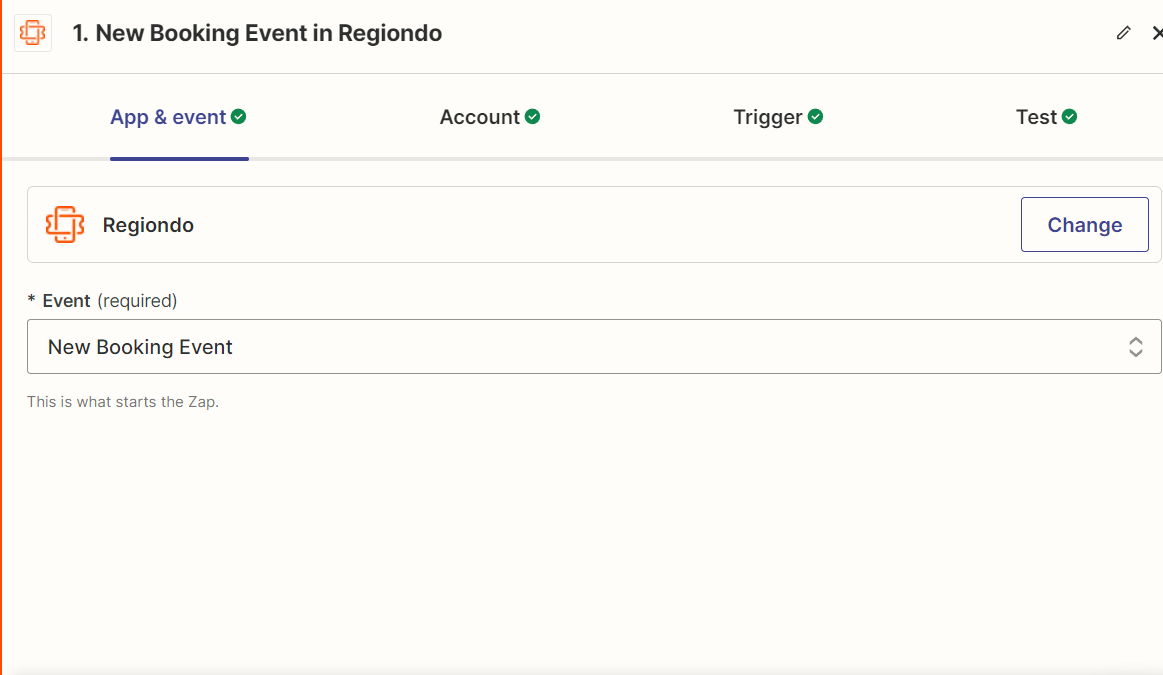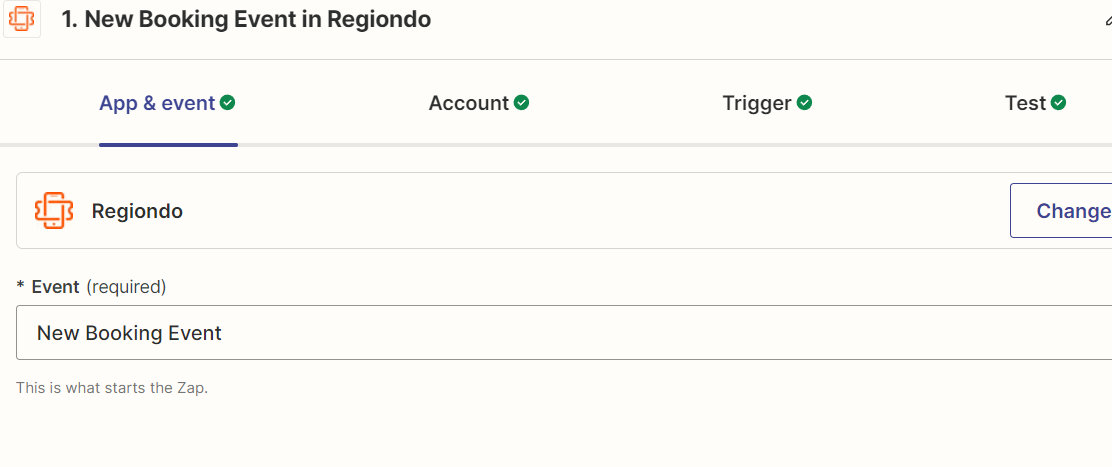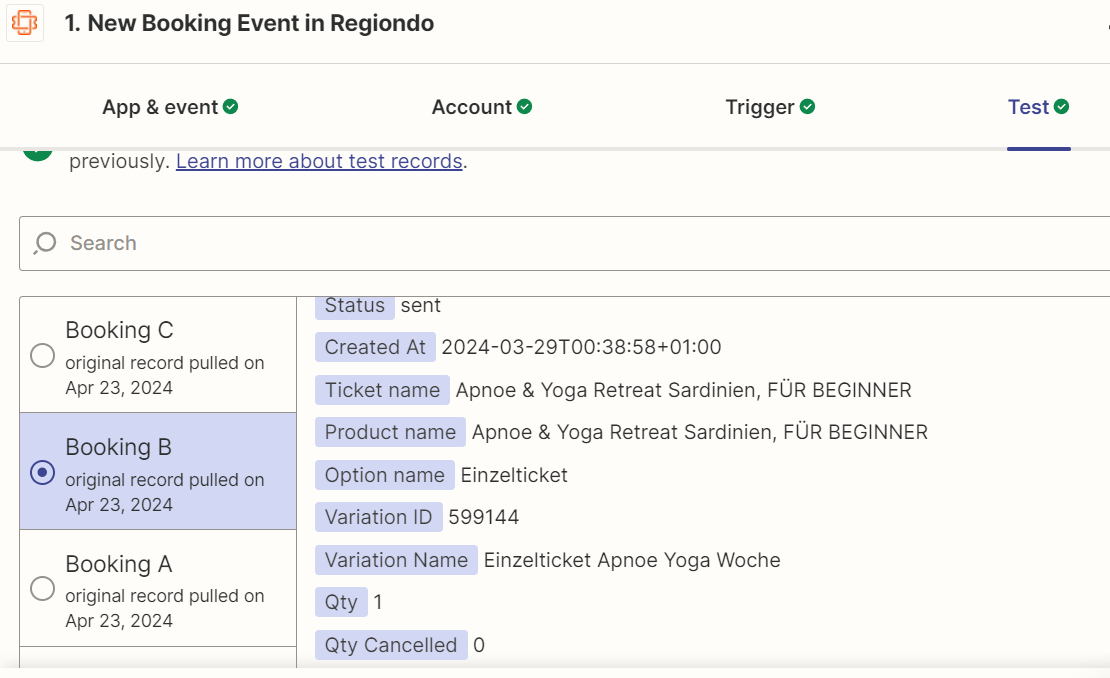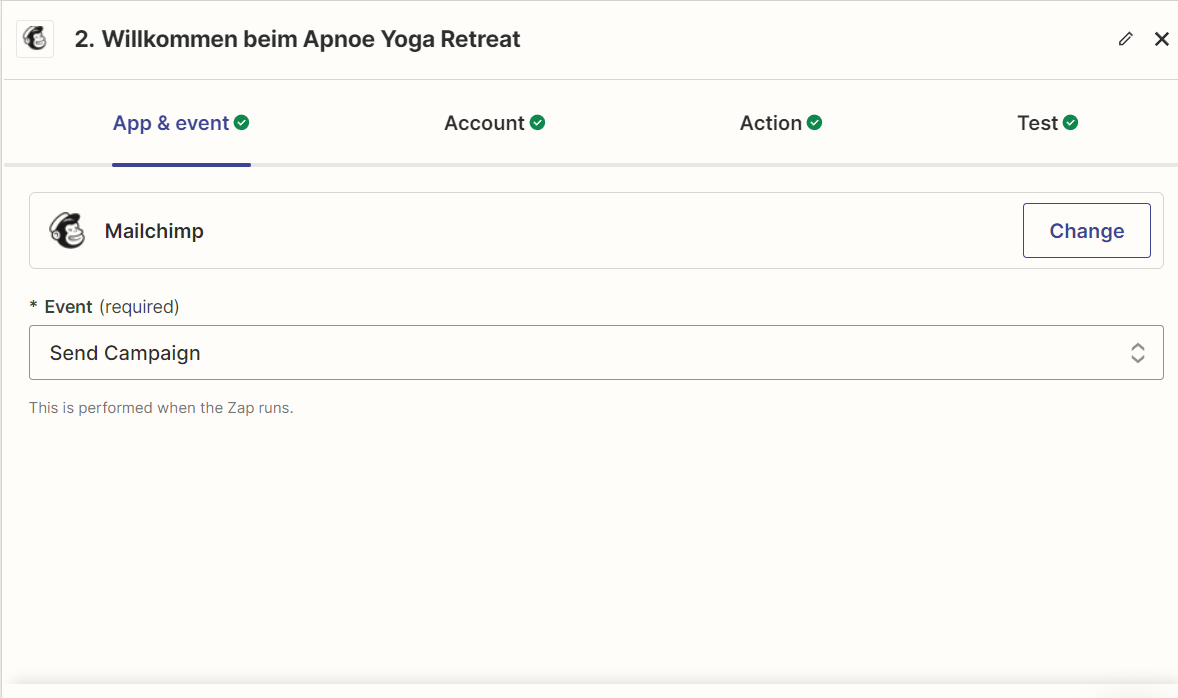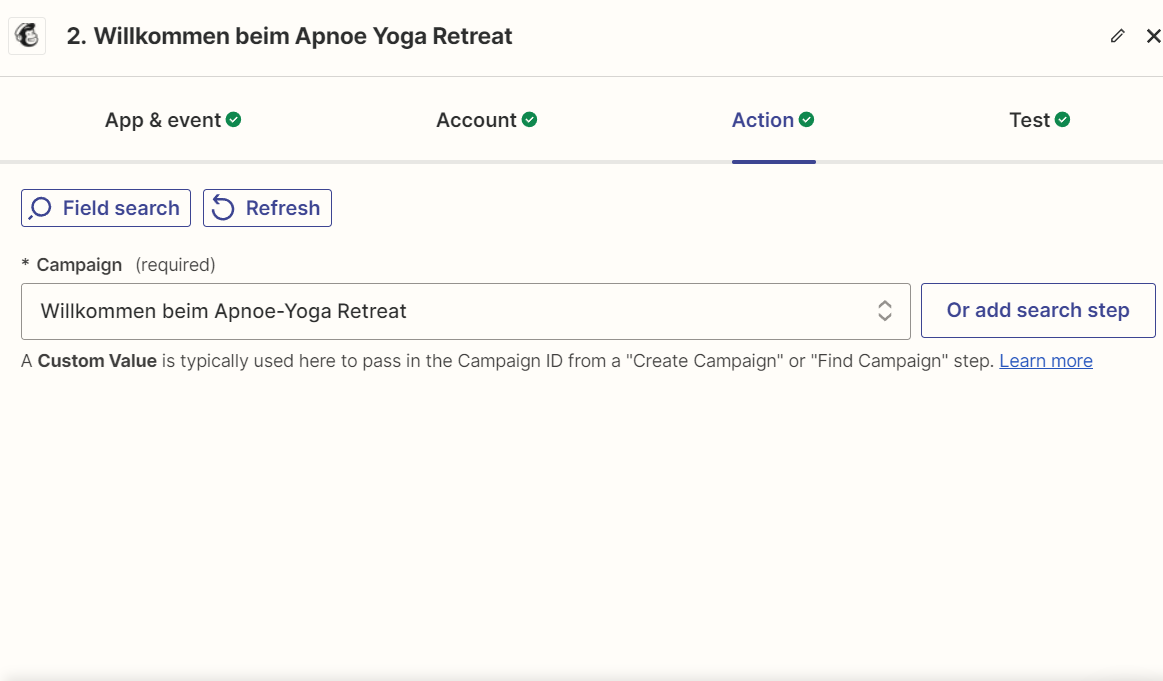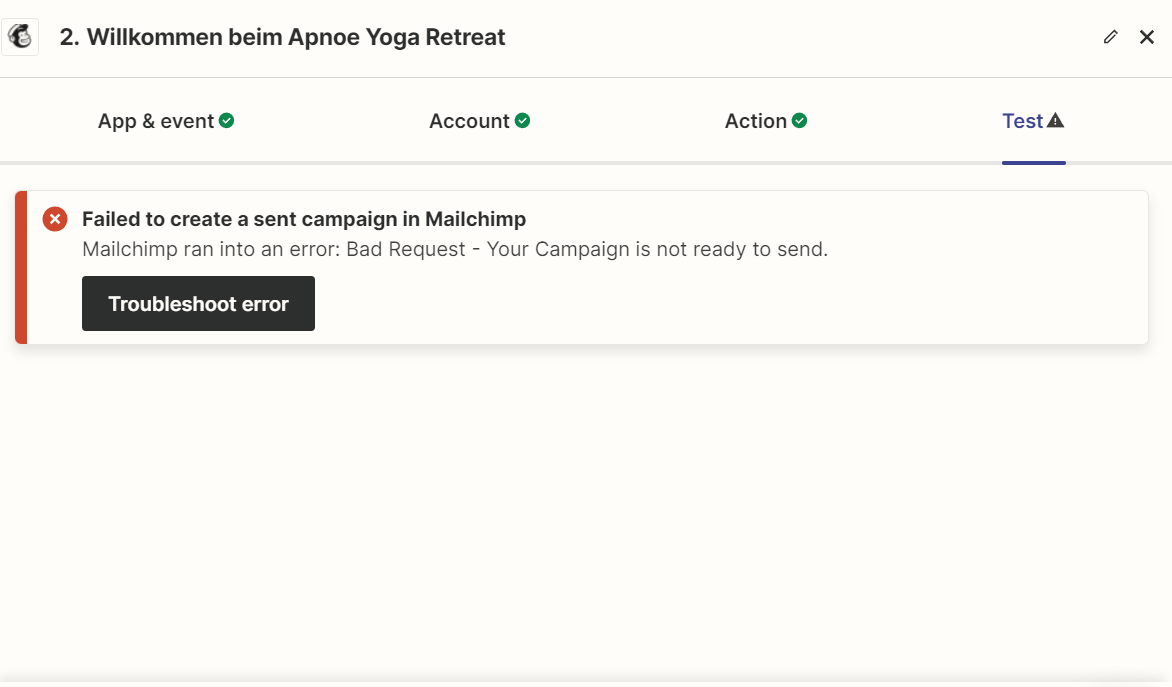Hello Everyone,
unfortunately I couldn’t find any relating article to this.
I have set up Regiondo (booking platform) with Mailchimp. The goal is: When someone books a Retreat over Regiondo we want to send the customer an automated series of mails until the Event starts.
First question: I can only select a specific already existing customer booking and not a general “tag” like “Apnoe & Yoga Retreat” as a trigger. How do I know know that Zapier uses the correct product for the following mails?
Second question adding up: We have one Retreat starting in July and one in September. You can choose this in a drop down field on Regiondo. We would like to welcome the customers with “Welcome in July” and “Welcome in September” … How does that work if the Zap starts from the same booking page?
I created the following journey in Zapier:
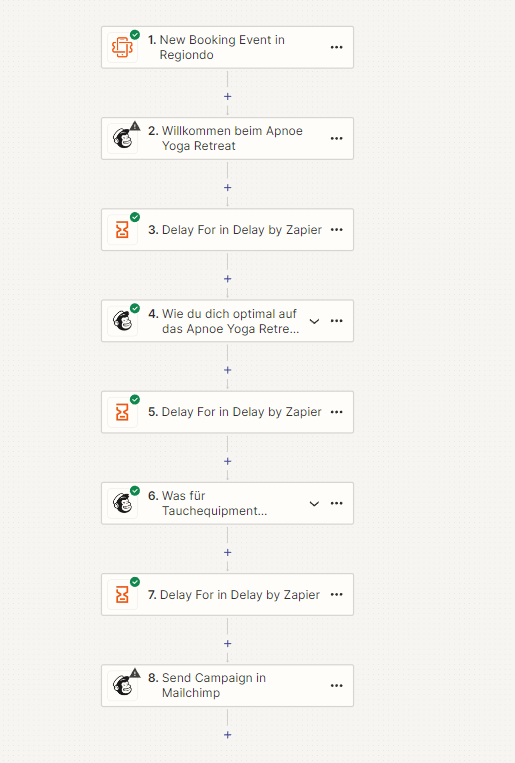
I choose everything correctly, yet I keep getting those Pop-ups when I try to test:
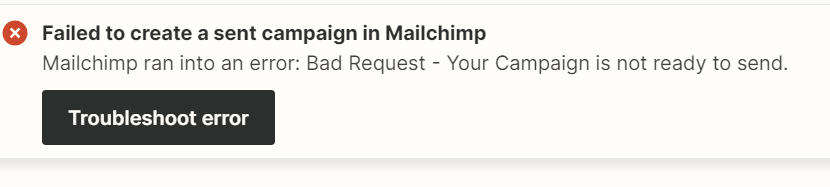
What did I do wrongly here?
Thank YOU so so much for your help!
Kind regards,
Anna